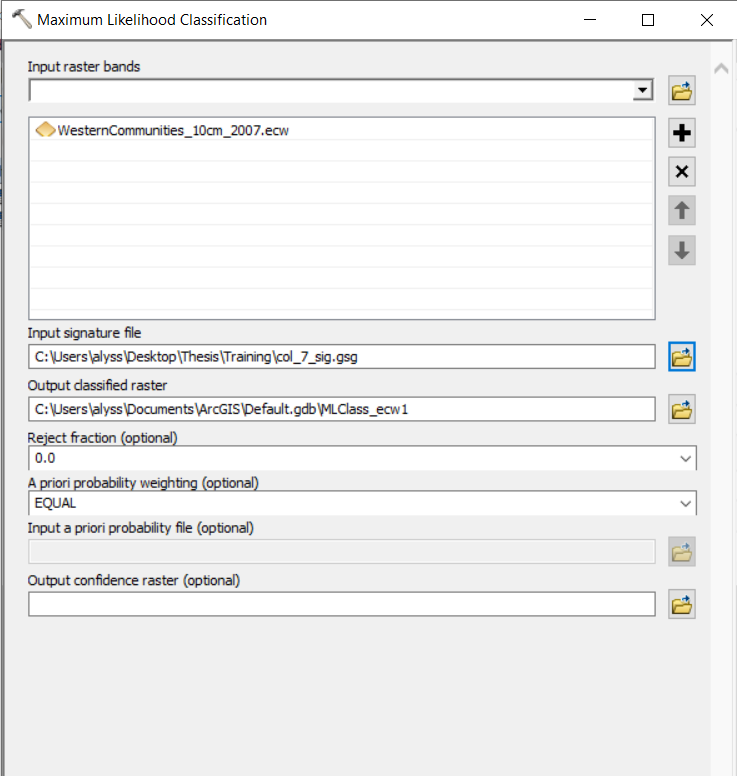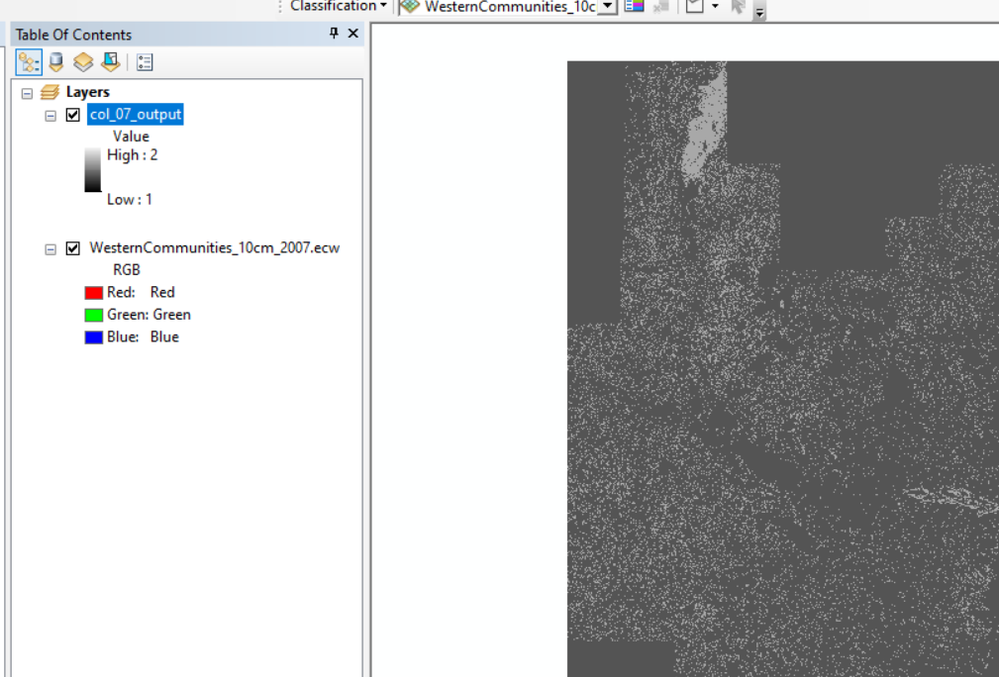- Home
- :
- All Communities
- :
- Products
- :
- ArcMap
- :
- ArcMap Questions
- :
- HELP: MLC not creating colored raster (high/low bl...
- Subscribe to RSS Feed
- Mark Topic as New
- Mark Topic as Read
- Float this Topic for Current User
- Bookmark
- Subscribe
- Mute
- Printer Friendly Page
- Mark as New
- Bookmark
- Subscribe
- Mute
- Subscribe to RSS Feed
- Permalink
Hi everyone. I'm using ArcMap 10.8.2 on an ACER lap top to analyze ortho images using MLC for a masters study on greenspace loss. I'm able to produce training samples, create a signature file and complete the supervised images classification (maximum likelihood, as shown below), however the image returned shows a black and white gradient scale with (high/low, see image below).
I'm not well-versed in GIS and took on learning this specific tool to complete my research.
I've watched videos that show the output raster with the colors assigned during the training samples, although I can't seem to reproduce that.
Some things that may or may not be helpful to know:
- neither my original ortho raster or the output shows an attribute table
- I only classified two training classes (grass and forest/trees)
Hoping someone can help me adjust whatever settings so that I view the output raster with colors rather than this weird black/white gradient.
Thanks!
Alyssa