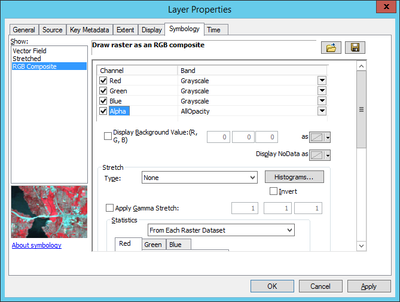Turn on suggestions
Auto-suggest helps you quickly narrow down your search results by suggesting possible matches as you type.
Cancel
- Home
- :
- All Communities
- :
- Products
- :
- ArcMap
- :
- ArcMap Questions
- :
- Grayscale ECW opacity layer not correctly displaye...
Options
- Subscribe to RSS Feed
- Mark Topic as New
- Mark Topic as Read
- Float this Topic for Current User
- Bookmark
- Subscribe
- Mute
- Printer Friendly Page
Grayscale ECW opacity layer not correctly displayed
Subscribe
964
1
01-10-2022 06:13 PM
01-10-2022
06:13 PM
- Mark as New
- Bookmark
- Subscribe
- Mute
- Subscribe to RSS Feed
- Permalink
A problem we've had for ages is whenever we load a Grayscale ECW into ArcGIS with an opacity layer, the default is for it to load as a colour and use the opacity as the green/blue values and the grey as the red (see attached). Is there some way for Arc to default as greyscale correctly?
If I generate a mosaics without opacity, it loads correctly, but opacity is needed to remove the null areas.
We're using ArcGIS Desktop 10.6.1
1 Reply
04-15-2024
06:47 PM
- Mark as New
- Bookmark
- Subscribe
- Mute
- Subscribe to RSS Feed
- Permalink
Hi,
If you haven't solved it yet, I think you can get the results you want by changing the RGB Composite values:
Red: Grayscale
Green: Grayscale
Blue: Grayscale
Alpha AllOpacity
Regards,
Evemar Wernick