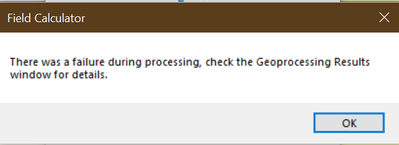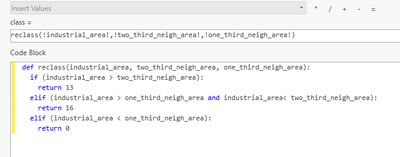- Home
- :
- All Communities
- :
- Products
- :
- ArcMap
- :
- ArcMap Questions
- :
- Re: Field calculator
- Subscribe to RSS Feed
- Mark Topic as New
- Mark Topic as Read
- Float this Topic for Current User
- Bookmark
- Subscribe
- Mute
- Printer Friendly Page
- Mark as New
- Bookmark
- Subscribe
- Mute
- Subscribe to RSS Feed
- Permalink
Hi community....
I need your help to create python script to calculate the value of the field that called "code" type short integer according to following condition:
def reclass(industrial_area):
if (industrial_area > two_third_neigh_area):
return 13
elif (industrial_area > one_third_neigh_area and industrial_area< two_third_neigh_area):
return 16
elif (industrial_area < one_third_neigh_area):
return unclassified
I tried to apply the above if statement but I got this message:
Solved! Go to Solution.
Accepted Solutions
- Mark as New
- Bookmark
- Subscribe
- Mute
- Subscribe to RSS Feed
- Permalink
In the reclass() function you have defined a single variable "industrial_area", whereas you have called three variables in the code "industrial_area", "one_third_neigh_area", "two_third_neigh_area".
You should add three variables in the function, and also define the appropriate fields in the expression.
Moreover, I don't understand "unclassified"? If this is a value, it won't fit in a Short integer type. You could replace it with values like 0 or 99.
e.g.: Assuming the layer has three numeric fields viz., "industrial_area", "one_third_neigh_area", "two_third_neigh_area"
Expression:
reclass(!industrial_area!, !one_third_neigh_area!, !two_third_neigh_area!)Code Block:
def reclass(industrial_area, one_third_neigh_area, two_third_neigh_area):
if (industrial_area > two_third_neigh_area):
return 13
elif ((industrial_area > one_third_neigh_area) and (industrial_area< two_third_neigh_area)):
return 16
elif (industrial_area < one_third_neigh_area):
return 99
Think Location
- Mark as New
- Bookmark
- Subscribe
- Mute
- Subscribe to RSS Feed
- Permalink
The def needs to have the other field names passed to it since it has no values for them. You only pass the function 1 field name (industrial_area). And I would check ArcMap's syntax for passing field names to functions eg do they need to be enclosed in square brackets, exclamation marks like in ArcGIS Pro)
... sort of retired...
- Mark as New
- Bookmark
- Subscribe
- Mute
- Subscribe to RSS Feed
- Permalink
You didn't include the other fields you were comparing in the function definition.
- Mark as New
- Bookmark
- Subscribe
- Mute
- Subscribe to RSS Feed
- Permalink
In the reclass() function you have defined a single variable "industrial_area", whereas you have called three variables in the code "industrial_area", "one_third_neigh_area", "two_third_neigh_area".
You should add three variables in the function, and also define the appropriate fields in the expression.
Moreover, I don't understand "unclassified"? If this is a value, it won't fit in a Short integer type. You could replace it with values like 0 or 99.
e.g.: Assuming the layer has three numeric fields viz., "industrial_area", "one_third_neigh_area", "two_third_neigh_area"
Expression:
reclass(!industrial_area!, !one_third_neigh_area!, !two_third_neigh_area!)Code Block:
def reclass(industrial_area, one_third_neigh_area, two_third_neigh_area):
if (industrial_area > two_third_neigh_area):
return 13
elif ((industrial_area > one_third_neigh_area) and (industrial_area< two_third_neigh_area)):
return 16
elif (industrial_area < one_third_neigh_area):
return 99
Think Location
- Mark as New
- Bookmark
- Subscribe
- Mute
- Subscribe to RSS Feed
- Permalink
Thank you Sir.
I applied that and it is work perfectly.
I appreciate all replays.