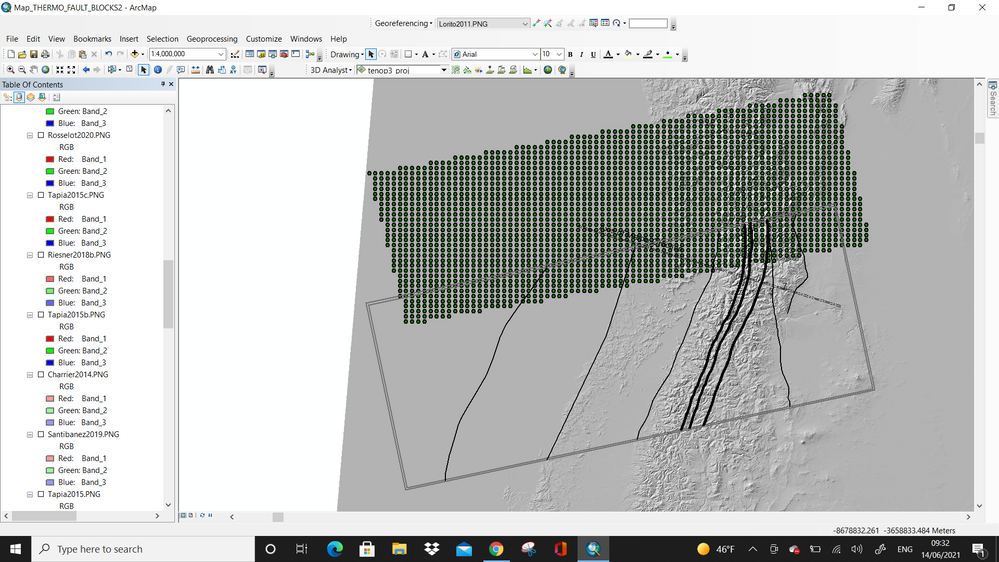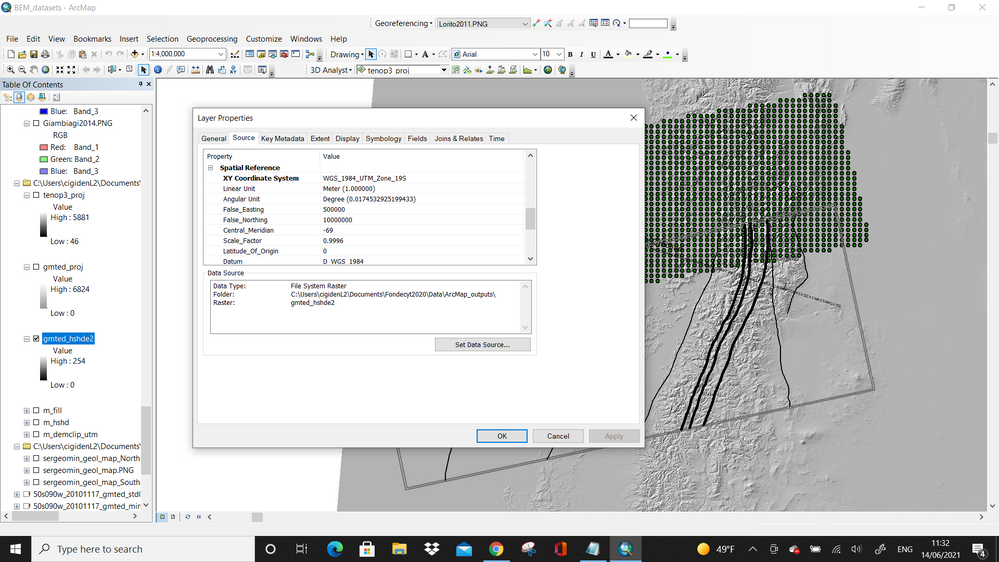- Home
- :
- All Communities
- :
- Products
- :
- ArcMap
- :
- ArcMap Questions
- :
- Converting map units (m) to utm
- Subscribe to RSS Feed
- Mark Topic as New
- Mark Topic as Read
- Float this Topic for Current User
- Bookmark
- Subscribe
- Mute
- Printer Friendly Page
Converting map units (m) to utm
- Mark as New
- Bookmark
- Subscribe
- Mute
- Subscribe to RSS Feed
- Permalink
Hi everyone,
Hopefully you can help me fix a silly mistake I made.
I manly wrote down the xy of points that I mapped in Arcmap 10.7.1 (using the xy values that appear in the bottom right hand corner of the display.
I thought these xy values were UTM coordinates but have since discovered they are either map or display units in m. The coordinate system is Geographic (WGS_1984) but the display units are m.
Is there a way I can convert these xy map/display units to UTM?
Thank you!
Solved! Go to Solution.
- Mark as New
- Bookmark
- Subscribe
- Mute
- Subscribe to RSS Feed
- Permalink
Hi JayantaPoddar,
So close!! It's in the right area but not quite overlapping (See screenshot). Is this a question of finding the right coordinate system then?
With regards to the UTM zones, I wanted UTM because I'm going to be comparing my results to another model that is plotted in UTM. So I guess for comparison purposes it should be fine. But if there is a better coordinate system for my analysis do let me know!
Thank you!
- Mark as New
- Bookmark
- Subscribe
- Mute
- Subscribe to RSS Feed
- Permalink
Is that a polygon layer that I can see? What is the coordinate system of the polygon layer and the DEM Raster? Share the snapshot(s) of the coordinate system (Layer Properties).
Think Location
- Mark as New
- Bookmark
- Subscribe
- Mute
- Subscribe to RSS Feed
- Permalink
Its not a polygon layer, they are lines I have drawn. But the coordinate system of the hillshade is:
- Mark as New
- Bookmark
- Subscribe
- Mute
- Subscribe to RSS Feed
- Permalink
Hi JayantaPoddar,
I just wanted to let you know my solution to this problem.
I realised that the map unit was Arcmaps conversion of decimal degrees to meters. So, in excel, I converted my xy values (in the csv file) to decimal degrees and imported it to Arcmap, now the grid plots where it should.
Thank you so much for your help, I have learned a lot!
Best wishes
- « Previous
-
- 1
- 2
- Next »
- « Previous
-
- 1
- 2
- Next »