- Home
- :
- All Communities
- :
- Products
- :
- ArcMap
- :
- ArcMap Questions
- :
- Re: Click one point feature and multiple point fea...
- Subscribe to RSS Feed
- Mark Topic as New
- Mark Topic as Read
- Float this Topic for Current User
- Bookmark
- Subscribe
- Mute
- Printer Friendly Page
Click one point feature and multiple point features selected?
- Mark as New
- Bookmark
- Subscribe
- Mute
- Subscribe to RSS Feed
- Permalink
Hi fellow folks, I am currently stuck in selecting features.
I selected one point feature, and two features selected simultaneously! It looked like when I selected two features using Shift + click. It was very weird, I haven't changed any of selection options.
I also hit the blank area to clear the selection as normal, but it did not work at all.
I thought it was the feature class' issue, so I tried to open the feature class in the other mxd. It worked how it is supposed.
I am not sure if this is a bug or just a option issue.
If anyone knows how to fix this, please let me know asap.
Thanks in advance 🙂
- Mark as New
- Bookmark
- Subscribe
- Mute
- Subscribe to RSS Feed
- Permalink
You have a multipoint featureclass. Find the MultipartToSinglepart tool in ArcToolbox if you want them to be single
... sort of retired...
- Mark as New
- Bookmark
- Subscribe
- Mute
- Subscribe to RSS Feed
- Permalink
Hi! I checked the attribute table and even tried to open the feature class in the other mxd. The feature class is already consisted as single features. I could see all the features staying as singles and select just one feature in the other mxd.
Is it still the multipoint feature?
- Mark as New
- Bookmark
- Subscribe
- Mute
- Subscribe to RSS Feed
- Permalink
Go to the Selection menu and look at the selection options, the settings there (mxd-specific) that set the current 'interactive selection method'. By default, the method is new selection (shift makes it temporarily add to selection) but if add to selection is the current selection method, clicking on more points (without shift) adds them to the current selection. See the help here.
- Mark as New
- Bookmark
- Subscribe
- Mute
- Subscribe to RSS Feed
- Permalink
You can also see your map's selection tolerance. Another thing I'd look at is how zoomed in you are. Zoom levels like "1:0.7" don't work well interactively.
- Mark as New
- Bookmark
- Subscribe
- Mute
- Subscribe to RSS Feed
- Permalink
Oh, and I've also seen this problem when a layer's spatial index is out of date. Catalog > Properties of the feature class > Indexes > Spatial Index > Update...