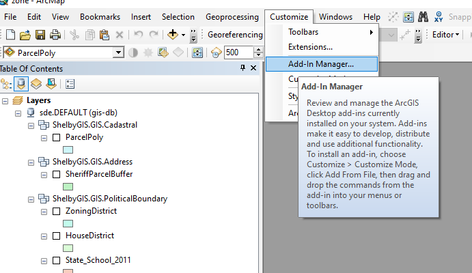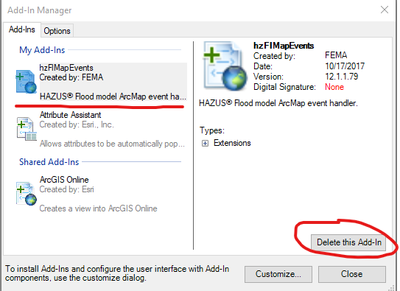- Home
- :
- All Communities
- :
- Products
- :
- ArcMap
- :
- ArcMap Questions
- :
- ArcMap: Errors on opening map documents
- Subscribe to RSS Feed
- Mark Topic as New
- Mark Topic as Read
- Float this Topic for Current User
- Bookmark
- Subscribe
- Mute
- Printer Friendly Page
- Mark as New
- Bookmark
- Subscribe
- Mute
- Subscribe to RSS Feed
- Permalink
Updated with a second attachment
Hello. I recently started getting errors when loading map documents in ArcMap 10.6.1. I think this may be Python-related, because I was just working with running some Python/ArcPy scripts in FME. I've attached examples of the errors (System.ArgumentOutOfRangeException and System.NullReferenceException). In those errors there is a path referenced that doesn't exist on my computer. I can click OK on the errors and continue to use ArcMap, so they don't seem to be critical errors. ArcCatalog seems to run fine, and ArcGIS Pro does as well.
I've uninstalled and reinstalled ArcGIS Desktop and the errors persist. Any input would be much appreciated!
Update: looking again, I notice that the file referenced looks to be a C# file
Update 2: the errors don't show up when opening ArcMap alone, just when opening map documents. Given the path referenced in the errors seems to be related to Hazus, I uninstalled that as well. Still getting the errors. I also checked and Python seems to run fine (tested in command prompt, IDLE, ArcMap, ArcCatalog, FME), so that may have just been a coincidence that the errors showed up after I was working with Python/ArcPy in FME.
Solved! Go to Solution.
Accepted Solutions
- Mark as New
- Bookmark
- Subscribe
- Mute
- Subscribe to RSS Feed
- Permalink
In case anyone comes across this or a similar issue: I found that the errors were caused by an unused Hazus ArcMap add-in. It seems that the add-in wasn't uninstalled when I uninstalled the rest of the software. I deleted the add-in and the errors went away.
- Mark as New
- Bookmark
- Subscribe
- Mute
- Subscribe to RSS Feed
- Permalink
In case anyone comes across this or a similar issue: I found that the errors were caused by an unused Hazus ArcMap add-in. It seems that the add-in wasn't uninstalled when I uninstalled the rest of the software. I deleted the add-in and the errors went away.
- Mark as New
- Bookmark
- Subscribe
- Mute
- Subscribe to RSS Feed
- Permalink
I am getting the exact same GetProgPath error when I open up old maps that were on a machine that recently had Hazus on it. I have since got a new PC and even the new maps I make with ArcMap are opening with this error. Could you elaborate on where you found and deleted the unused ArcMap add-in that got rid of this error. Thanks.
- Mark as New
- Bookmark
- Subscribe
- Mute
- Subscribe to RSS Feed
- Permalink
I'm not sure if you've already figured this out, but to remove a custom add-in follow the steps below:
1. Open the Customize tab above your toolbars and navigate to "Add-in Manager"
2. On the Add-In Manager page, select the Add-In you would like to remove and select "Delete this Add-In" on the bottom right of the open window.
Hope this helps!