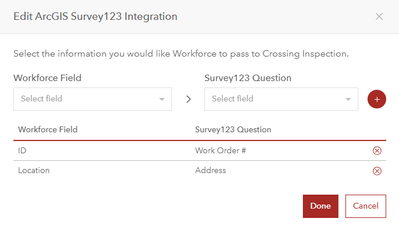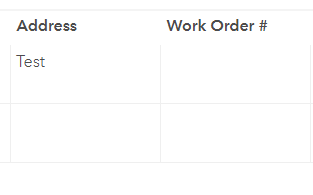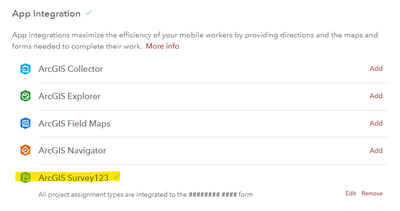- Home
- :
- All Communities
- :
- Products
- :
- ArcGIS Workforce
- :
- ArcGIS Workforce Questions
- :
- Workforce fields are not passing through to Survey...
- Subscribe to RSS Feed
- Mark Topic as New
- Mark Topic as Read
- Float this Topic for Current User
- Bookmark
- Subscribe
- Mute
- Printer Friendly Page
Workforce fields are not passing through to Survey123
- Mark as New
- Bookmark
- Subscribe
- Mute
- Subscribe to RSS Feed
- Permalink
- Report Inappropriate Content
Hello,
I'm trying to pass through fields that Dispatchers fill out on ArcGIS Workforce and automatically populate matching fields in the Survey123 form:
But, for some reason, they are not automatically populating the feature class that the Survey123 form is using:
Am I fundamentally misunderstanding this functionality of ArcGIS Workforce?
- Mark as New
- Bookmark
- Subscribe
- Mute
- Subscribe to RSS Feed
- Permalink
- Report Inappropriate Content
So it is working for the Address field and not the Work Order # field? The ID field in Workforce is type Object ID. I imagine the Work Order # field you have set up in the survey is not type Object ID? That may be causing your issues.
- Mark as New
- Bookmark
- Subscribe
- Mute
- Subscribe to RSS Feed
- Permalink
- Report Inappropriate Content
The screenshot is a bit misleading -- the 'test' entry in the Address field was manually entered during testing. The survey form actually has those fields blanked out. Does Workforce automatically fill out those fields in the Survey123 form when a mobile worker gets assigned that task, or does it automatically fill out after a user completes the task?
I can change the field type of the Work Order # field to an Object ID field type, but shouldn't ArcGIS Workforce not allow me to 'integrate' the survey form through if they don't have matching field types?
- Mark as New
- Bookmark
- Subscribe
- Mute
- Subscribe to RSS Feed
- Permalink
- Report Inappropriate Content
@francis_aprx wrote:Does Workforce automatically fill out those fields in the Survey123 form when a mobile worker gets assigned that task, or does it automatically fill out after a user completes the task?
When a worker launches the linked integrated survey from the Workforce mobile app the values in the Assignment layer populate the specified fields in the survey identified in the "Survey123 Question" column. It is not until that survey is submitted that the values are written to the survey's feature service.
The S123 icon or "Survey at Assignment" option at the bottom of each assignment will facilitate this process for you.