- Home
- :
- All Communities
- :
- Products
- :
- ArcGIS Workforce
- :
- ArcGIS Workforce Questions
- :
- Unable to add users to Workforce
- Subscribe to RSS Feed
- Mark Topic as New
- Mark Topic as Read
- Float this Topic for Current User
- Bookmark
- Subscribe
- Mute
- Printer Friendly Page
Unable to add users to Workforce
- Mark as New
- Bookmark
- Subscribe
- Mute
- Subscribe to RSS Feed
- Permalink
I'm the dispatcher for a workforce project with two other users. Yesterday, I went to add a new user and the 'user' tab was blank. I read that this is a known issue that occurs when users leave the organization, but are not deleted from the workforce project first. However, none of my users have left the organization and all their details have remained unchanged. The rest of the workforce project is working fine, but I do need access to my users. Please let me know if I can provide screenshots or anything to help resolve this issue. Thank you!
- Mark as New
- Bookmark
- Subscribe
- Mute
- Subscribe to RSS Feed
- Permalink
Hi Chelsea,
Are you able to open developer options in Chrome or Firefox (right click on page and go to "inspect element"). Then open the "console" tab. Do you see any errors?
After you do that, leave the developer tools panel open and re-open the Workforce Project and go to the users tab. In the "Network" tab, do you see any failed requests?
Here's an example with the network tab open.
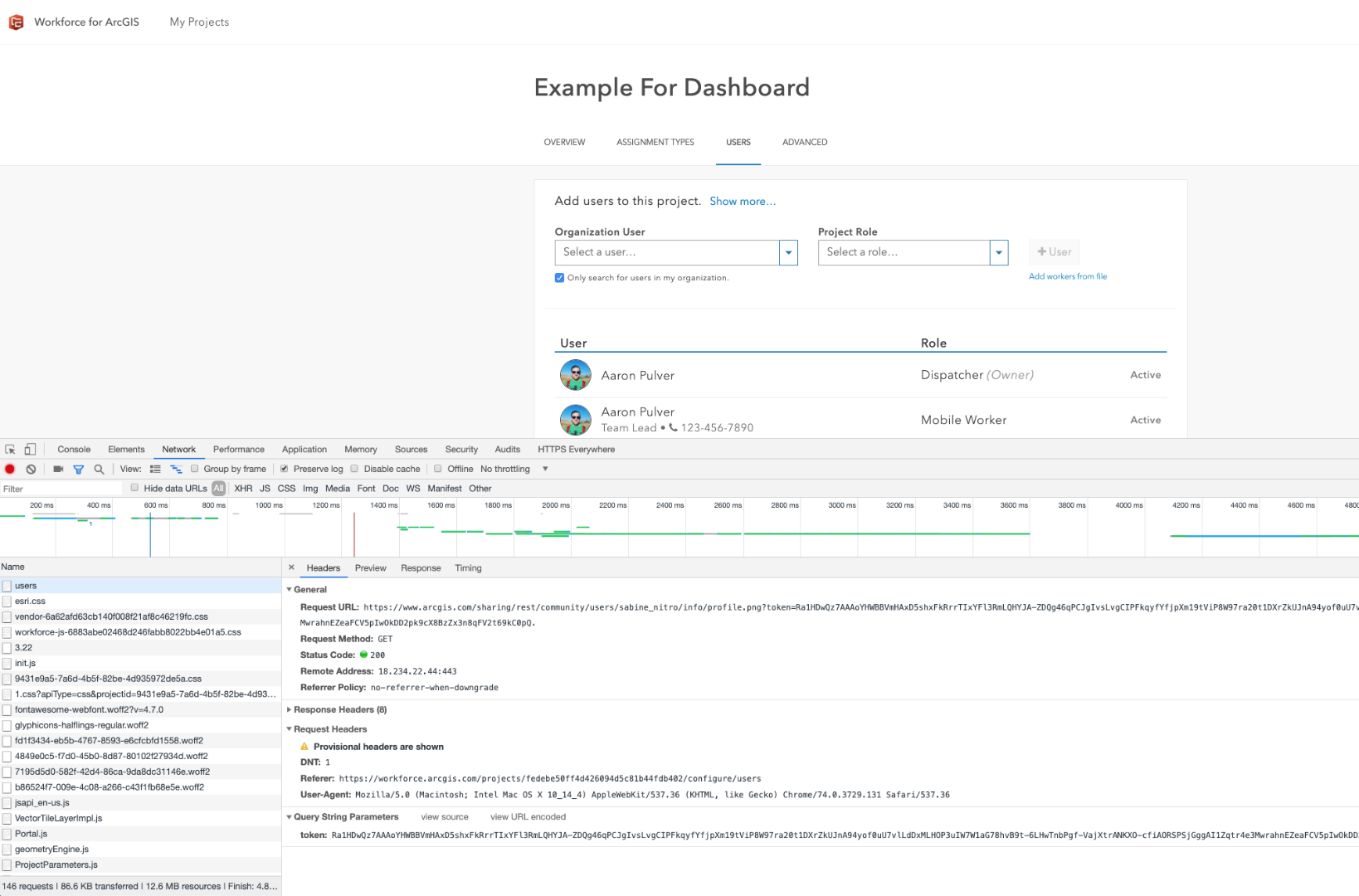
- Mark as New
- Bookmark
- Subscribe
- Mute
- Subscribe to RSS Feed
- Permalink
Here's what I get when I access the users tab on my project:
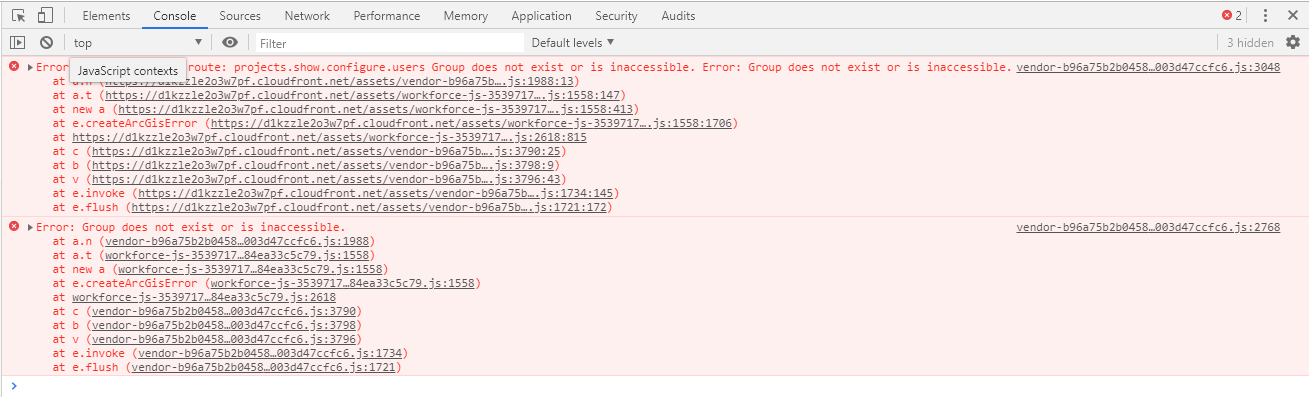
- Mark as New
- Bookmark
- Subscribe
- Mute
- Subscribe to RSS Feed
- Permalink
Okay when Workforce creates a Project, it also creates a group to manage peoples access to the Project. It seems that the group that was created is not available to you or maybe it was deleted. Can you check that you have access to a group that is named the same as your Workforce Project?
- Mark as New
- Bookmark
- Subscribe
- Mute
- Subscribe to RSS Feed
- Permalink
I definitely deleted that group and moved the project and maps to another group I'm a member of. Can I recreate the group, or will I need to recreate the entire workforce project?
- Mark as New
- Bookmark
- Subscribe
- Mute
- Subscribe to RSS Feed
- Permalink
If you aren't using the Project in production and haven't created assignments and what not, it will probably be much easier to just re-create the entire Project.
There is a way to create a group and re-associate it with the Workforce Project. It's a bit more involved but doable.
- Mark as New
- Bookmark
- Subscribe
- Mute
- Subscribe to RSS Feed
- Permalink
I think I'd rather re-associate a new group with the Workforce Project (depending on just how involved it is!).
- Mark as New
- Bookmark
- Subscribe
- Mute
- Subscribe to RSS Feed
- Permalink
Okay so first you'll have to create the new Group, it should have settings like this:
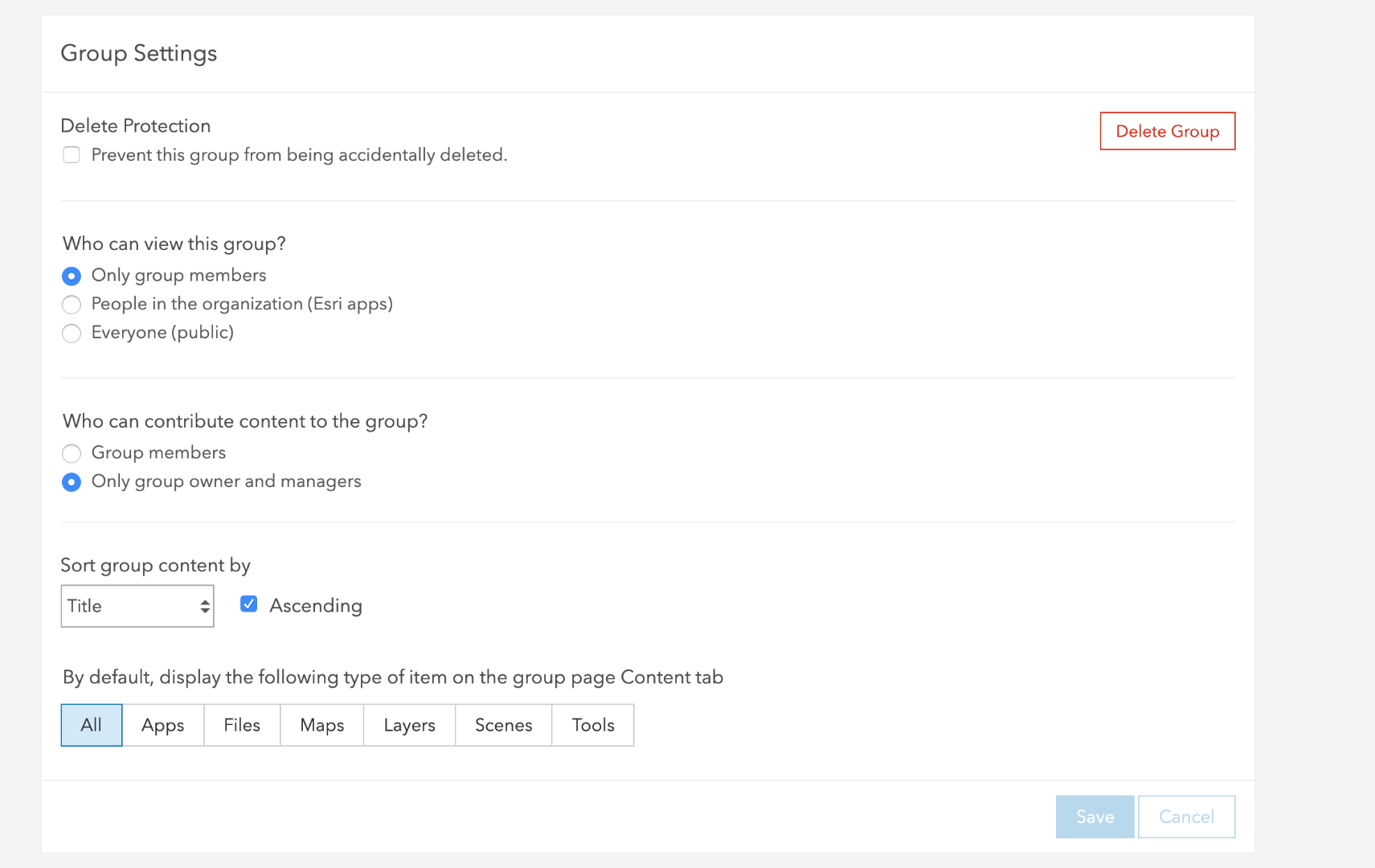
Then copy the group id from the url https://nitro.maps.arcgis.com/home/group.html?id=93e8d4d92a634ddc90c05219249d7b2d#settings = group id of "93e8d4d92a634ddc90c05219249d7b2d"
Then sign into AGO Assistant and select "I want to 'view an items json'". Then select the project (type="Workforce Project") in the left hand panel.
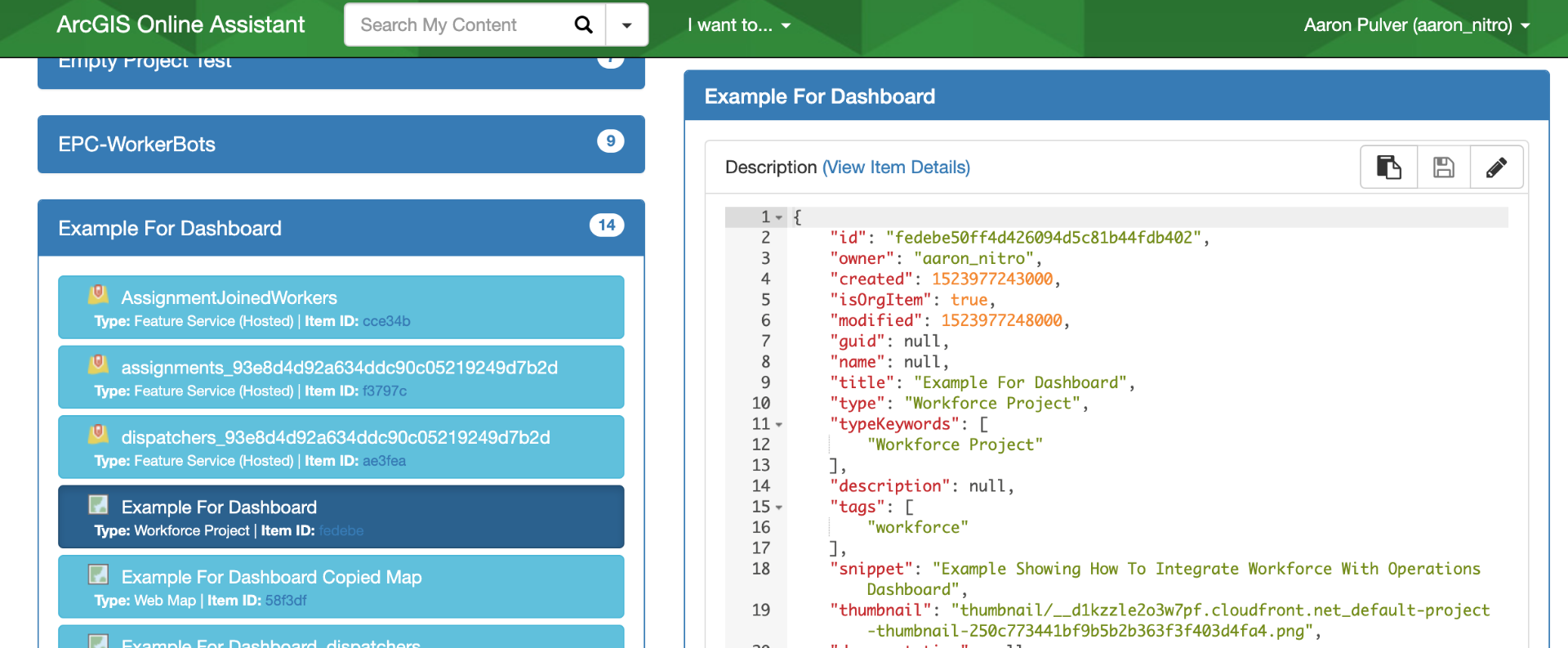
Then scroll down to the "Data" section and click to edit the json. Then replace the "groupId" id with the new group id you previously copied to the clipboard.
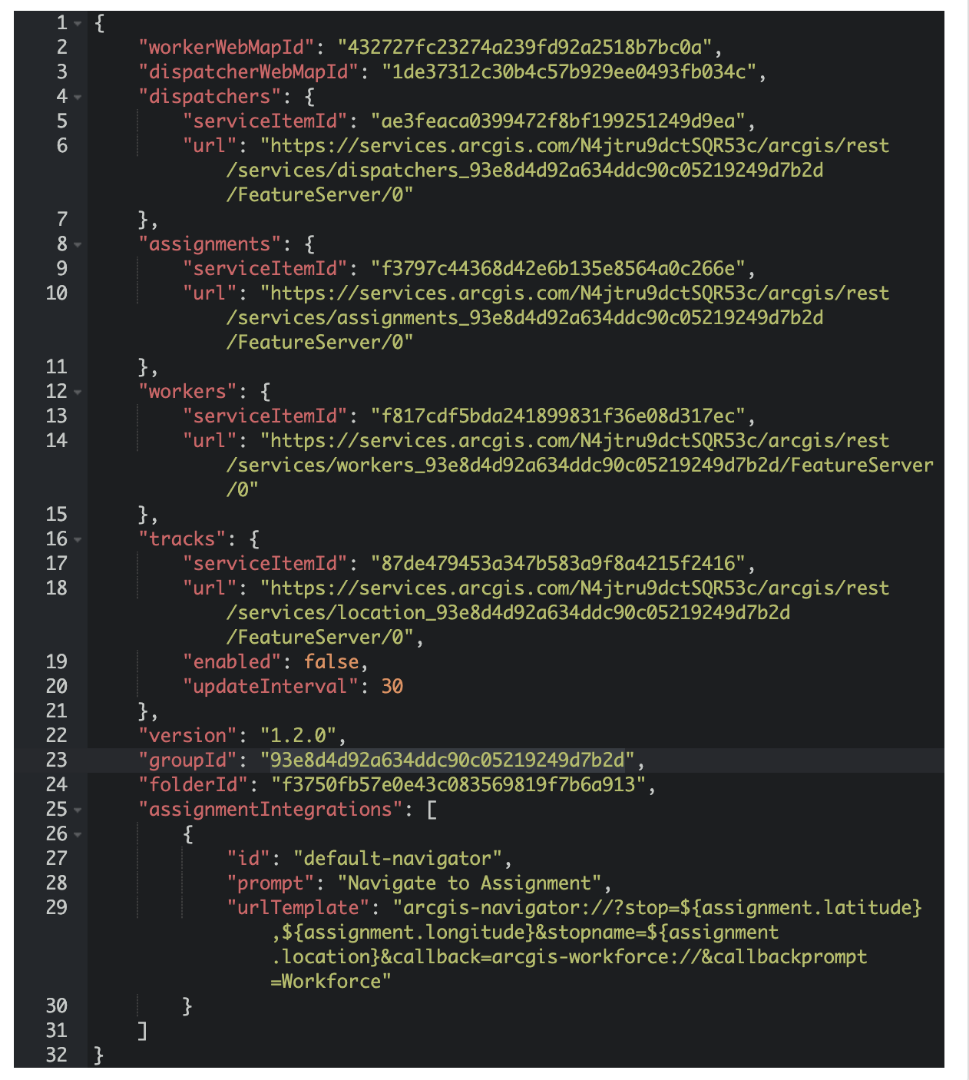
Then save the changes.
Then you need to invite any workers/dispatchers to the group. You can see who is a worker by going to the "Data" tab for the Workers AND Dispatchers feature layers.

When you add them to the group, make sure you check the box to automatically add them.

After this is completed, the project should be working again.
- Mark as New
- Bookmark
- Subscribe
- Mute
- Subscribe to RSS Feed
- Permalink
Good Evening! Our group for workforce disappeared and I tried your fix to create a new one and edit the JSON but the edit isn't sticking. It keeps reverting back to the old group id. Any suggestions on how to make the new group id stick?
- Mark as New
- Bookmark
- Subscribe
- Mute
- Subscribe to RSS Feed
- Permalink
Hi Aaron, I have this same problem. No other changes that I know of, similar the previous post. I tried following your solution, but I do not have any errors in the development tab.
Any suggestions?