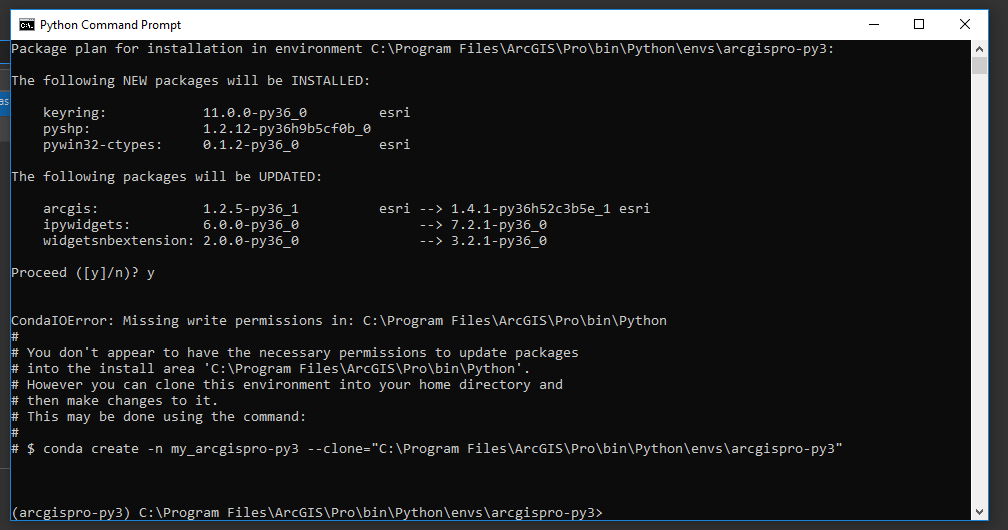- Home
- :
- All Communities
- :
- Products
- :
- ArcGIS Workforce
- :
- ArcGIS Workforce Questions
- :
- Re: ModuleNotFoundError: No module named 'arrow'
- Subscribe to RSS Feed
- Mark Topic as New
- Mark Topic as Read
- Float this Topic for Current User
- Bookmark
- Subscribe
- Mute
- Printer Friendly Page
- Mark as New
- Bookmark
- Subscribe
- Mute
- Subscribe to RSS Feed
- Permalink
I have been working with ArcGIS for Workforce and the 'create assignment from csv' script. I had the script working well, then my laptop was upgraded, and now the script won't run. I updated the 'arcgis' version to 1.4.1. I am using Pro 2.1.3. My project environment is: C:\Program Files\ArcGIS\Pro\bin\Python\envs\arcgispro-py3. I am fairly new to Python and running scripts, so chalk one up to operator error! I don't know how to resolve this. Is there a way to uninstall 1.4.1 and then reinstall? Or a way to check that 1.4.1 was installed correctly?
Solved! Go to Solution.
Accepted Solutions
- Mark as New
- Bookmark
- Subscribe
- Mute
- Subscribe to RSS Feed
- Permalink
My IT group and I were able to use conda to install arcgis and arrow, and the script is now working.
- Mark as New
- Bookmark
- Subscribe
- Mute
- Subscribe to RSS Feed
- Permalink
The uninstall button is grayed out in the Pro Python back end screen. If I try to upgrade, I get a message saying the version 1.4.1 is already installed.
- Mark as New
- Bookmark
- Subscribe
- Mute
- Subscribe to RSS Feed
- Permalink
My IT group and I were able to use conda to install arcgis and arrow, and the script is now working.
- Mark as New
- Bookmark
- Subscribe
- Mute
- Subscribe to RSS Feed
- Permalink
I've just encountered this same problem, but I'm having problems duplicating your solution. I get the same error with the same script, in spite of having used conda to install arrow. Could you help me in a little more detail?
- Mark as New
- Bookmark
- Subscribe
- Mute
- Subscribe to RSS Feed
- Permalink
Hi Konrad, This issue occurred awhile ago for me, so recollection of the details is not good now. Once we got back up and running, I let the process slip from my memory. I was getting this error (see screenshot). I had to have one of our IT admins figure out how to update package. I know we had to use conda to install, and it took a couple of attempts before the update stuck, and arrow module was installed. I have not run the Workforce csv assignment script in quite awhile, so I am assuming it still functions with the latest Pro version installed. I am sorry I am not much help. Sincerely,
Jay