- Home
- :
- All Communities
- :
- Products
- :
- ArcGIS Workforce
- :
- ArcGIS Workforce Questions
- :
- Re: Members not displaying for selection
- Subscribe to RSS Feed
- Mark Topic as New
- Mark Topic as Read
- Float this Topic for Current User
- Bookmark
- Subscribe
- Mute
- Printer Friendly Page
Members not displaying for selection
- Mark as New
- Bookmark
- Subscribe
- Mute
- Subscribe to RSS Feed
- Permalink
Not sure why, but the people who I know have AGOL accounts are not displaying when I go to add them as workers. I have unchecked the "limit to agency only" tab, still not seeing them? is there a way to request access as a worker?
- Mark as New
- Bookmark
- Subscribe
- Mute
- Subscribe to RSS Feed
- Permalink
Hi Scott,
I'm just figuring out the new Workforce App as well. I noticed that only employees from our organization with a "User" license show up in the drop down list; employees that I have only paid for the basic "Viewer" license do not show up in the list.
I also tried to un-checking the "limit to agency" button, but this then searches ALL of the AGOL accounts in the world, so results were pretty slow and often unresponsive. From what I could tell, this method still only shows "User" licensed accounts.
I was under the impression that "Viewer" accounts could not create/update/delete the location and attributes of assets in your GIS database, but they could still view and close workforce work orders. Maybe that is not the case.
- Mark as New
- Bookmark
- Subscribe
- Mute
- Subscribe to RSS Feed
- Permalink
Hi Joe,
As outlined in the requirements documentation, dispatchers and field workers must be Level 2 Accounts. This is because Assignments are stored as features and to edit features, a user must be Level 2.
- Mark as New
- Bookmark
- Subscribe
- Mute
- Subscribe to RSS Feed
- Permalink
Thanks; 'Guess I'll have to move some licenses around depending on how management wants to use this app.
- Mark as New
- Bookmark
- Subscribe
- Mute
- Subscribe to RSS Feed
- Permalink
I have two AGOL accounts, one through my State agency and one through another FED agency. I have created maps and groups and been able to share those with edit abilities from my State account to users with a FED account. These users are using Collector to make entries. I was able to while in Workforce see/add 'workers' from my agency and see/add others (but not the ones I wanted) from outside agencies. When I created a Workforce from my FED account, using maps in my State account, I was able to see/add workers from the FED organization but not from the State organization? So I think the users have the correct rights but are not displaying?
Is there a way to directly input their information so that I can add them as workers?
- Mark as New
- Bookmark
- Subscribe
- Mute
- Subscribe to RSS Feed
- Permalink
Scott,
I believe each user must make their profile/account public in order for them to show up in any search results that originate from outside of their own organization.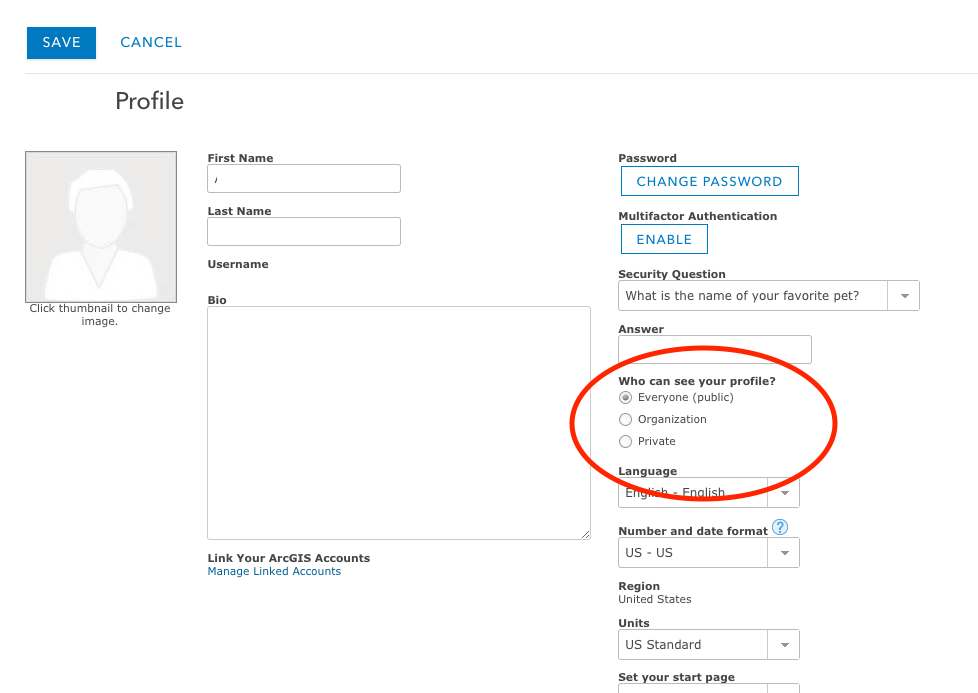
- Mark as New
- Bookmark
- Subscribe
- Mute
- Subscribe to RSS Feed
- Permalink
Cool! Hopefully that is the easy button
Sent from my Verizon, Samsung Galaxy smartphone