- Home
- :
- All Communities
- :
- Products
- :
- ArcGIS Workflow Manager
- :
- ArcGIS Workflow Manager Questions
- :
- Workflow Manager Web log in error after Federate S...
- Subscribe to RSS Feed
- Mark Topic as New
- Mark Topic as Read
- Float this Topic for Current User
- Bookmark
- Subscribe
- Mute
- Printer Friendly Page
Workflow Manager Web log in error after Federate Server with Portal
- Mark as New
- Bookmark
- Subscribe
- Mute
- Subscribe to RSS Feed
- Permalink
Hello,
I am using Workflow manger (WFM) web and desktop and it was working fine with ArcGIS Server, but we implement ArcGIS Enterprise and after we federate Server with Portal ( the security now, as we know is managed by Portal), I am not able to access to WFM Web page. We are getting this error.
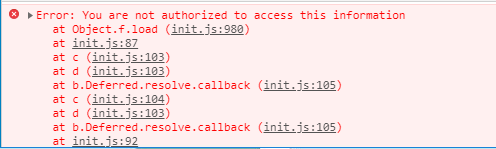
WFM database was created using a database user and WFM service and AOI service was created connected to WFM administrator using the DB user used to create the WFM schema.
What do I need to do to be able to access WFM web if my Server is federated? if I remove federation, WFM web works fine.
Regards,
Diego
- Mark as New
- Bookmark
- Subscribe
- Mute
- Subscribe to RSS Feed
- Permalink
Hello Diego,
When your workflow manager service is published on Portal federated server, we would recommend checking the following things:
1. Your workflow manager database is using Portal user store. This is the way to grant all your portal users access to the database.
2. In the web app, you will need to change the configuration and set the authentication mode to Portal. Please refer to the section "Set up security using ArcGIS Portal Authentication" in ReadMe of the javascript viewer.
These should give you a good start. Please feel free to let me know if you have any further issues.
Thanks,
Meggie
- Mark as New
- Bookmark
- Subscribe
- Mute
- Subscribe to RSS Feed
- Permalink
Hello Xiaomeng Zheng tried to change my database to use Portal user store, but when i did that it gave me an schema error so I revert it again. Do I need to recreate my database? and export and import my workflows created ?
I will check the wfm web app the authentication mode.
Thanks for your help!
Diego Llamas
- Mark as New
- Bookmark
- Subscribe
- Mute
- Subscribe to RSS Feed
- Permalink
What schema error do you see?
You do not have to recreate the database. Can you make sure you connect to the portal in ArcGIS Administrator - Advance - Manage Portal Connection?
Re-open Workflow Manager Administrator and switch to portal user store, you shall be getting a prompt for credentials to log into your portal.