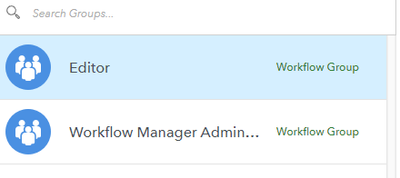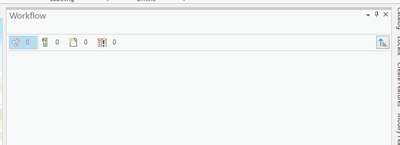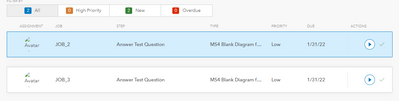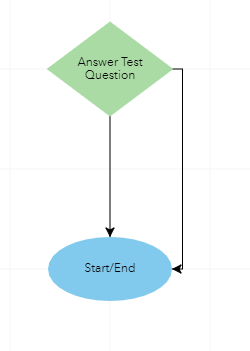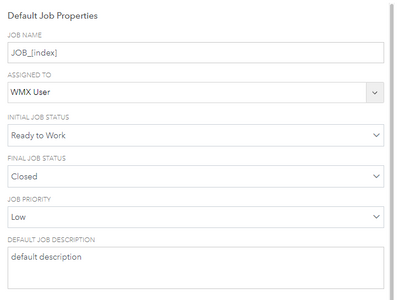- Home
- :
- All Communities
- :
- Products
- :
- ArcGIS Workflow Manager
- :
- ArcGIS Workflow Manager Questions
- :
- Workflow Manager Server - Cannot see jobs assigned...
- Subscribe to RSS Feed
- Mark Topic as New
- Mark Topic as Read
- Float this Topic for Current User
- Bookmark
- Subscribe
- Mute
- Printer Friendly Page
Workflow Manager Server - Cannot see jobs assigned to logged in user in ArcGIS Pro
- Mark as New
- Bookmark
- Subscribe
- Mute
- Subscribe to RSS Feed
- Permalink
First things first (please let me know if more data is required):
ArcGIS Pro 2.9, Database version: SQL Server 2019, ArcGIS Server: 10.8.1, the database we are attempting to edit is Branch Versioned and shared as a feature service with version management and validation enabled.
We are creating a Workflow for data entry from source documents. I have create a workflow, a very simple (test) diagram, and associated that diagram to a Job Template. I have shared the "Workflow" (created automatically when I create a new "Workflow Item") with another group in my Enterprise called "Editor" and I've given the "Editors" group "Workflow Administrator" rights in Workflow Manager.
I can login to ArcGIS Pro, open the Workflow Manager pane and create a job no problem. The problem is those jobs show up under the "My Jobs" tab in the Work pane if I enter Workflow Manager through my Enterprise (web app), but they don't show up in the Workflow Manager pane in ArcGIS Pro, so the user that created the job cannot open the workflow in Pro ("All jobs", "High Priority Jobs", "New Jobs", etc all say "0") .
Any help as to why would be greatly appreciated. Thank you.
- Mark as New
- Bookmark
- Subscribe
- Mute
- Subscribe to RSS Feed
- Permalink
Hi Kim,
Hope you're doing well. I noticed that you said you had shared the 'Workflow' with the Editor group you had created. Did you also share the Feature Layer (hosted, view) that was created with this group as well? It'll look this WorkflowLocations_<workflow item id> (the workflow item id will match the 'Workflow' item id)
Luba
- Mark as New
- Bookmark
- Subscribe
- Mute
- Subscribe to RSS Feed
- Permalink
Hi Luba,
Thank you so much for responding. Yes I did. I fear I "Over" shared. I eventually even shared the Feature Layer (hosted).... That is one of the confusing aspects of this problem. Do I have to share the Project Template I want to use in my workflow diagram with the Workflow group that was created when the Workflow item was created? What about the datastore the Workflow is meant to edit? Should it be shared with the Editor group and the Workflow group?... So many moving parts: the User Levels of the Portal members, the sharing of the Portal content items, and the Workflow level privileges to grant to different groups... So I just shared all the parts.with both the Editors group and the Workflow group and still I can't see my assigned jobs.
- Mark as New
- Bookmark
- Subscribe
- Mute
- Subscribe to RSS Feed
- Permalink
Hi Kim,
There are a couple of moving parts, but I promise it gets easier as you follow the workflow more often:) I'm rereading the original message and I think I know what the issue is. When you create a job for someone else you will need to assign it to them or else they won't be able to see it:
Right now this job that I created is assigned to the admin, I will want to update that to the group so my other users can see it.
You can do this process in ArcGIS Pro as well: Assign Jobs in Pro
Now see if the user can see the job.
Additionally, I wanted to note the steps to follow when creating/adding groups if you need to reference later on.
- In Workflow Manager, a Workflow item has been created and three items will be in your portal
- In Portal 'Editor' Group has been created - Add Portal users into this group (making sure these users have Workflow Manager licenses for Pro and the WebApp depending where the user will be working)
- Share Feature Layer (hosted, view) and Workflow item into the group
- In Workflow Manager, you need to add a role to the Workflow Group (when this is complete you will see two groups - an admin and the other group)
Let me know if this helps,
Luba
- Mark as New
- Bookmark
- Subscribe
- Mute
- Subscribe to RSS Feed
- Permalink
Still can't see the jobs. I can create a new job in ArcGIS Pro and I can see that job in the web app, but I can't see the jobs in Pro. I created two jobs using the Workflow Manager Pane in ArcGIS Pro. They don't show up on my job lists, but they do show up in the Workflow Mananager web app (see below images). Maybe I should note that the test workflow I'm implementing is very simple and doesn't involve any spatial data... it only asks the user if they want to continue and if they answer either Yes or No it ends.... Could that be the problem, their is no location component to the test diagram?
- Mark as New
- Bookmark
- Subscribe
- Mute
- Subscribe to RSS Feed
- Permalink
Hi Kim,
Thanks for the explanation, I understand where the issue is now. In your template, who is the default owner when the job is created, this will be in your templates page:
Also, I noticed your avatar isn't loading, could you upload another avatar to your portal and see if that loads in Workflow Manager? I'm wondering if this could help us better understand the issue.
Luba
- Mark as New
- Bookmark
- Subscribe
- Mute
- Subscribe to RSS Feed
- Permalink
We noticed the Avatar isn't loading also and wondered if I could be related.... the owner of the job is the Job Creator. But even if I change owner to my user still nothing in ArcGIS Pro. But it works in the Web App just fine.. but we want to edit feature in Pro.
- Mark as New
- Bookmark
- Subscribe
- Mute
- Subscribe to RSS Feed
- Permalink
Hi Kim,
Hmm, interesting. I haven't seen this before and am wondering if the avatar not loading is something related to the Pro issue.
A couple more questions:
- Does everyone else in the organization see the same behavior on different machines?
- Have you noticed anything else out of order in the web app, other than the avatar?
- Can you open up dev tools while accessing the web app:
- In chrome it will be -- Ctrl+Shift+i -- while in the network or console app do you see any specific errors when clicking on a job?
- Mark as New
- Bookmark
- Subscribe
- Mute
- Subscribe to RSS Feed
- Permalink
Hi Luba,
Sorry for the delay. I appreciate your help. I was out yesterday.....
1) Yes. We see the same behavior on different machines.
2) We don't notice anything else odd.
3) I see an error message about the CERT
Error: Failed to load resource: net::ERR_CERT_AUTHORITY_INVALID
But I'm worried this might be misleading since the jobs (very simple test jobs though they may be) show up in Job searches and run on the web app just fine.
- Mark as New
- Bookmark
- Subscribe
- Mute
- Subscribe to RSS Feed
- Permalink
Hello - was this ever resolved as I am getting the same issue.