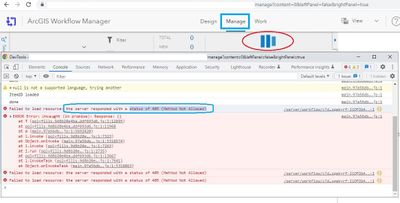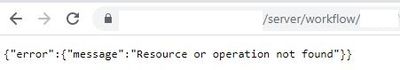- Home
- :
- All Communities
- :
- Products
- :
- ArcGIS Workflow Manager
- :
- ArcGIS Workflow Manager Questions
- :
- Unable to see jobs in "Manage" tab in workflow man...
- Subscribe to RSS Feed
- Mark Topic as New
- Mark Topic as Read
- Float this Topic for Current User
- Bookmark
- Subscribe
- Mute
- Printer Friendly Page
Unable to see jobs in "Manage" tab in workflow manager
- Mark as New
- Bookmark
- Subscribe
- Mute
- Subscribe to RSS Feed
- Permalink
Hi All,
We have installed ArcGIS server, Portal and Workflow manager in one machine.
We are able to create "Workflow Item", "Job Templates" and able to create jobs in "Work" tab. But unable to see jobs in "Manage" tab.- Getting "405 (Method Not Allowed)" error while accessing "Manage" & "Work" tabs.
Please find enclosed screenshots for your reference.
ArcGIS enterprise version: 10.9.1
@JFarmer Any help/suggestion would be appreciated. Thanks
Solved! Go to Solution.
Accepted Solutions
- Mark as New
- Bookmark
- Subscribe
- Mute
- Subscribe to RSS Feed
- Permalink
We have found the workaround. Whenever we click on "Manage" tab, it is sending few 'search' queries to server which is "PUT" request method. 'webdav' in web server is not allowing "PUT" methods.
Following article helps us in resolving this issue.
Thank you @JFarmer for your quick support.
- Mark as New
- Bookmark
- Subscribe
- Mute
- Subscribe to RSS Feed
- Permalink
Sorry you're running into this, lets see if we can sort it out. I've got a few questions here.
- It sounds like everything is installed on the same machine, which is fine for test and dev environments. I see you mentioned Portal, Server, and Workflow Manager. You have Data Store as well correct? You do need a base Enterprise deployment in order for Workflow Manager Server to work properly.https://enterprise.arcgis.com/en/get-started/latest/windows/base-arcgis-enterprise-deployment.htm
- It sounds like you could create a workflow item OK. When the web app finished creating the item and then went to the Manage page, did you see this behavior then (with a brand new item)? Or did this start happening at a later time?
- You mentioned you also see this on the Work page but that you can still create jobs. And from your screenshot, you can access the Manage page but some of the functionality isn't loading. So am I correct to say that you can access all the pages but that some things aren't loading properly? If so, what are those?
- Are you using the same Admin user during all of this or is this behavior specific to a certain user?
- If you set the Server logs to debug, what do you see in the logs when you try to access the Manage and Work pages? Based on the errors you see in devtools, I expect there will be error entries in the Server logs as well.
I think that will do for now. I do want to say, you may resolve this quicker with a call to Tech Support as they can hop on a screen share with you and work through this in real time. Happy to help here as much as I can but it will be a bit more limited.
Jonathan
- Mark as New
- Bookmark
- Subscribe
- Mute
- Subscribe to RSS Feed
- Permalink
Hi @JFarmer
Thanks for the quick response and below are the details
1) Yes, Data Store installed
2) After creating workflow diagram and after "Save" and "Activate", it is prompted to create a job template from the diagram. It is not went to Manage page
3) In the "work" page, we are able to see Job templates and in "create pane" we are able to create job from Job template, but not able to see Jobs on "work" page
4) Yes we are using "Admin" user in all these activities
5) No entries in the Server logs
We are unable to update or delete the "workflow diagrams" and "job templates" as well.
- Mark as New
- Bookmark
- Subscribe
- Mute
- Subscribe to RSS Feed
- Permalink
If nothing is being logged on the server side (when the logs are set to debug) for any of these issues, then it does make me wonder if there is something preventing the calls to the server. Have you ensured that port 13443 is open on this machine? There isn't a firewall or security software in place that may cause this?
I do think Tech Support is going to be your best option for this one if you don't have a case with them open already. This will likely take some digging to sort out.
Jonathan
- Mark as New
- Bookmark
- Subscribe
- Mute
- Subscribe to RSS Feed
- Permalink
We have found the workaround. Whenever we click on "Manage" tab, it is sending few 'search' queries to server which is "PUT" request method. 'webdav' in web server is not allowing "PUT" methods.
Following article helps us in resolving this issue.
Thank you @JFarmer for your quick support.
- Mark as New
- Bookmark
- Subscribe
- Mute
- Subscribe to RSS Feed
- Permalink
Great! Glad you were able to get it sorted out.