- Home
- :
- All Communities
- :
- Products
- :
- ArcGIS Workflow Manager
- :
- ArcGIS Workflow Manager Questions
- :
- Replicate data base on AOI
- Subscribe to RSS Feed
- Mark Topic as New
- Mark Topic as Read
- Float this Topic for Current User
- Bookmark
- Subscribe
- Mute
- Printer Friendly Page
Replicate data base on AOI
- Mark as New
- Bookmark
- Subscribe
- Mute
- Subscribe to RSS Feed
- Permalink
I'm trying to replicate the data base on AOI.
My workflow has four steps: Define AOI, Create Version, Create Replica, and Open ArcMap.
My question is how can I set the AOI in a replica? I couldn't find any AOI token that does it.
Thanks,
Hadas
- Mark as New
- Bookmark
- Subscribe
- Mute
- Subscribe to RSS Feed
- Permalink
Hi Hadas,
I am hoping to create a similar workflow, can you tell me how you created the replica and also if you managed to set the AOI in the replica?
Thanks,
Miles.
- Mark as New
- Bookmark
- Subscribe
- Mute
- Subscribe to RSS Feed
- Permalink
Hi Miles,
You can use the Workflow Manager GP tool - Get Job AOI as part of a Model that feeds into the Create Replica GP Tool. Then you can call this Model using the Launch GP or Execute GP Step type as part of a workflow.
I have attached a screenshot of my model that shows how to do that.
Thanks,
Tope
- Mark as New
- Bookmark
- Subscribe
- Mute
- Subscribe to RSS Feed
- Permalink
Hi Tope,
Thanks for the reply, that clears up the issue of getting the AOI into the job. What I forgot to mention is that I'm I would like the replica to be a "CheckOut Replica" so that our users can perform disconnected editing on their jobs. Is this possible in Workflow Manager?
Thanks,
Miles.
- Mark as New
- Bookmark
- Subscribe
- Mute
- Subscribe to RSS Feed
- Permalink
Hi Miles,
The model I showed allows you to do that. I assume you want to run this as part of a step right?
You will need to setup the model with the desired parameters (disconnected replica) and then add that to a step in your workflow. This screenshot below shows the parameter that needs to be changed. you can set this as a checkout replica and have your editors work on them in a disconnected environment. 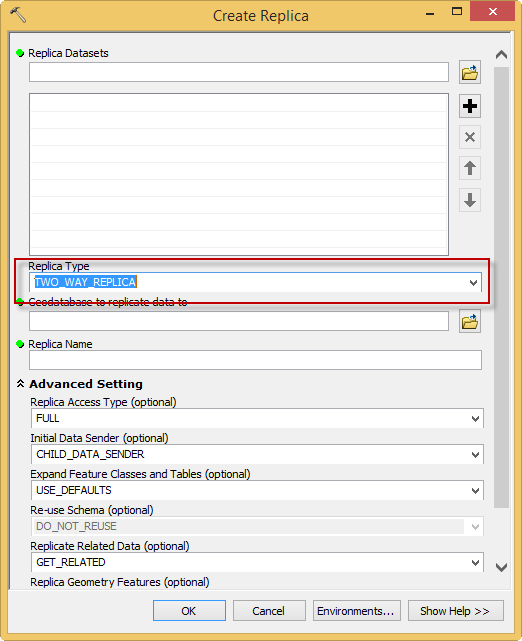
Thanks,
Tope