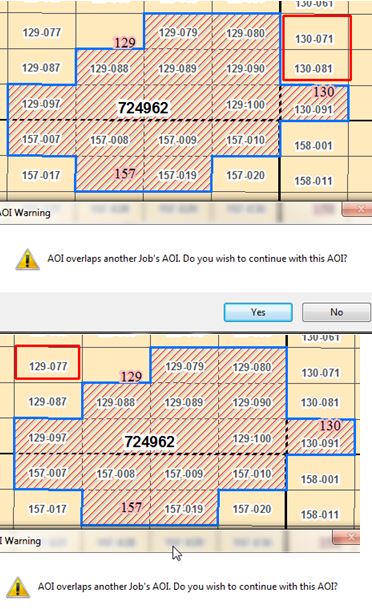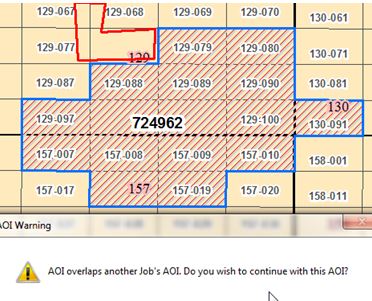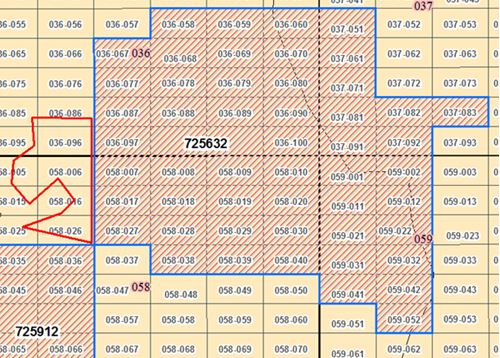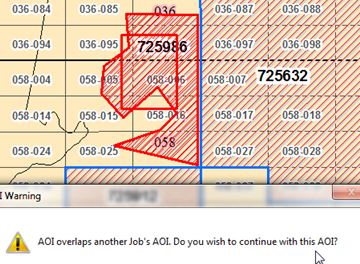Turn on suggestions
Auto-suggest helps you quickly narrow down your search results by suggesting possible matches as you type.
Cancel
- Home
- :
- All Communities
- :
- Products
- :
- ArcGIS Workflow Manager
- :
- ArcGIS Workflow Manager Questions
- :
- Overlaps issues with AOI and Workflow Manager
Options
- Subscribe to RSS Feed
- Mark Topic as New
- Mark Topic as Read
- Float this Topic for Current User
- Bookmark
- Subscribe
- Mute
- Printer Friendly Page
Overlaps issues with AOI and Workflow Manager
Subscribe
4381
0
10-15-2014 02:38 PM
10-15-2014
02:38 PM
- Mark as New
- Bookmark
- Subscribe
- Mute
- Subscribe to RSS Feed
- Permalink
Problem Recap: Overlap warning message when creating an AOI close, but not touching an existing AOI in WMX. AOI overlapping is disallow in settings and users are prevented from selecting features outside job AOI. Warning appears every time a user try to create or recreate an AOI in another area.
Findings:
- Message appears when creating a polygon using any drawing tool close to an existing irregular AOI or creating an irregular new AOI close.
- Apparently the problem resides with the extent of the polygons instead of the explicit boundaries of the areas. If the AOI to be created is out of the extent of any existing AOI, you will be allow to create it.
Additional issue:
- Although users have the privilege to manage AOI, allowing them to modify the area of interest, they cannot modify the same AOI if in the same area. In other words, there is no apparent way to modify the boundaries of the same AOI if it was incorrectly created in the first place (you can’t correct the boundaries), except if having privileges to allow overlapping, which is not desired for general users.
Does anyone experience or can recreate these issues???
Ulises Feliciano Troche
0 Replies