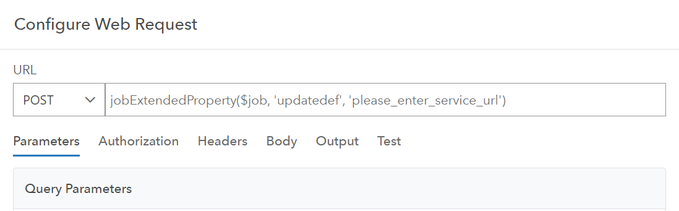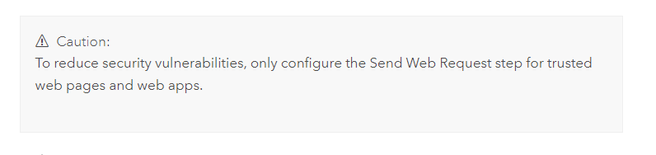- Home
- :
- All Communities
- :
- Products
- :
- ArcGIS Workflow Manager
- :
- ArcGIS Workflow Manager Questions
- :
- jobExtendedProperty() values as dynamic url Send W...
- Subscribe to RSS Feed
- Mark Topic as New
- Mark Topic as Read
- Float this Topic for Current User
- Bookmark
- Subscribe
- Mute
- Printer Friendly Page
jobExtendedProperty() values as dynamic url Send Web Request input
- Mark as New
- Bookmark
- Subscribe
- Mute
- Subscribe to RSS Feed
- Permalink
Has anyone been successful in using a job extended property to populate the url for a send web request step? Doesn't seem to work using it directly as the url:
Use case is a GIS analyst needs to update a definition query on a service. Analyst would use survey123 to enter the url and the new definition query. Using rest api, call remove from definition then add the new definition.
I did notice in the documentation that the step should only be configured to trusted sources.
- Mark as New
- Bookmark
- Subscribe
- Mute
- Subscribe to RSS Feed
- Permalink
Unfortunately the URL field does not seem to allow for Arcade expressions. But if there is a portion of a static URL that you need to populate with a dynamic value, this can be done using a path variable, which allows for Arcade inputs.
This is called by placing a ':' before the variable portion of the URL such as:
https://sample.website.com/api/:dynamicvalue/trigger
In the above example you could set an Arcade expression to populate the 'dynamicvalue' portion of the URL.