- Home
- :
- All Communities
- :
- Products
- :
- ArcGIS Web AppBuilder
- :
- ArcGIS Web AppBuilder Questions
- :
- Working with WebAppBuilder behind a corporative ht...
- Subscribe to RSS Feed
- Mark Topic as New
- Mark Topic as Read
- Float this Topic for Current User
- Bookmark
- Subscribe
- Mute
- Printer Friendly Page
Working with WebAppBuilder behind a corporative http proxy
- Mark as New
- Bookmark
- Subscribe
- Mute
- Subscribe to RSS Feed
- Permalink
As some users before, our team was experiencing problems with WebAppBuilder and ArcGIS Portal login, once nodejs was already initiated and portal url was verified successfully. Our users credentials were never validated and we were unable to login (incorrect username or password message). We recently found out that it was due to some kind of compatibility issue with our corporative http proxy.
Does anyone know how to configure WebAppBuilder to work behind a corporative http proxy? Thanks!
Solved! Go to Solution.
- Mark as New
- Bookmark
- Subscribe
- Mute
- Subscribe to RSS Feed
- Permalink
Hi Alexis, Everyone,
I'm having the same issue now with Web AppBuilder Beta 3, Beta2 still work just fine !!!!
Any idea?
Thank you,
Tarig
- Mark as New
- Bookmark
- Subscribe
- Mute
- Subscribe to RSS Feed
- Permalink
Hi All,
I got the same error when I was using my organization's account to log in, but I was able to log in using a trial account. Any idea why?
Thanks!
- Mark as New
- Bookmark
- Subscribe
- Mute
- Subscribe to RSS Feed
- Permalink
Hi Everyone,
the same Problem occured today with Web AppBuilder 1.0. The solution is similar to Junshan's with one exception.
The steps that solved it for me were:
1. Open server/proxy.js
2. Change the line (Lines 45 and 62)
proxy: args.proxy? args.proxy: undefined,
to
proxy: args.proxy? args.proxy: 'http://proxy.our.Company:Port',
3. restart node server
I hope this is helpful
- Mark as New
- Bookmark
- Subscribe
- Mute
- Subscribe to RSS Feed
- Permalink
Hi All,
I am facing similar problem as above , can one help me out. I am trying this in my office pc.
below is the code of server/proxy.js

I am facing below error :

this how my proxy settings looks like in IE:
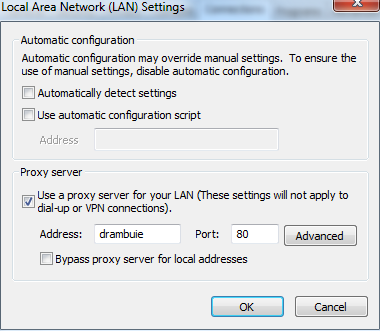
- Mark as New
- Bookmark
- Subscribe
- Mute
- Subscribe to RSS Feed
- Permalink
Hi Donald.
Did you ever find a solution for this ?
I am getting the same error.
Thanks.
- Mark as New
- Bookmark
- Subscribe
- Mute
- Subscribe to RSS Feed
- Permalink
Hi Donald and Bledar,
I have the same error, ¿Could you find a solution?
Thanks
- Mark as New
- Bookmark
- Subscribe
- Mute
- Subscribe to RSS Feed
- Permalink
I followed the solution above and added our corporate proxy to proxy.js
proxy: 'http://ourproxy:8080',
The error I get is:
Error: tunneling socket could not be established, statusCode=407
Status Code 407 = Proxy Authentication Required
How do I provide this authentication?
- Mark as New
- Bookmark
- Subscribe
- Mute
- Subscribe to RSS Feed
- Permalink
| START "Web AppBuilder for ArcGIS" /B %nodeFile% %serverjsFile% -proxy="http://username:password@proxyservername:80" |
Edit start.bat using the string above.
- « Previous
-
- 1
- 2
- Next »
- « Previous
-
- 1
- 2
- Next »