- Home
- :
- All Communities
- :
- Products
- :
- ArcGIS Web AppBuilder
- :
- ArcGIS Web AppBuilder Questions
- :
- WebApp Builder Geocoder/Search Widget Question
- Subscribe to RSS Feed
- Mark Topic as New
- Mark Topic as Read
- Float this Topic for Current User
- Bookmark
- Subscribe
- Mute
- Printer Friendly Page
WebApp Builder Geocoder/Search Widget Question
- Mark as New
- Bookmark
- Subscribe
- Mute
- Subscribe to RSS Feed
- Permalink
Hello,
I'm not sure this is how it has always been but recently the geocoder/search widget does not honor my pop-up configuration on searches. I configure the widget to search on a feature layer, specifically address points, which I have configured the pop-up in the web map. When you search on an address and select the specific address, the map drills down to my location and shows a different pop-up to what I configured in the web map. Has anyone else run into this problem?
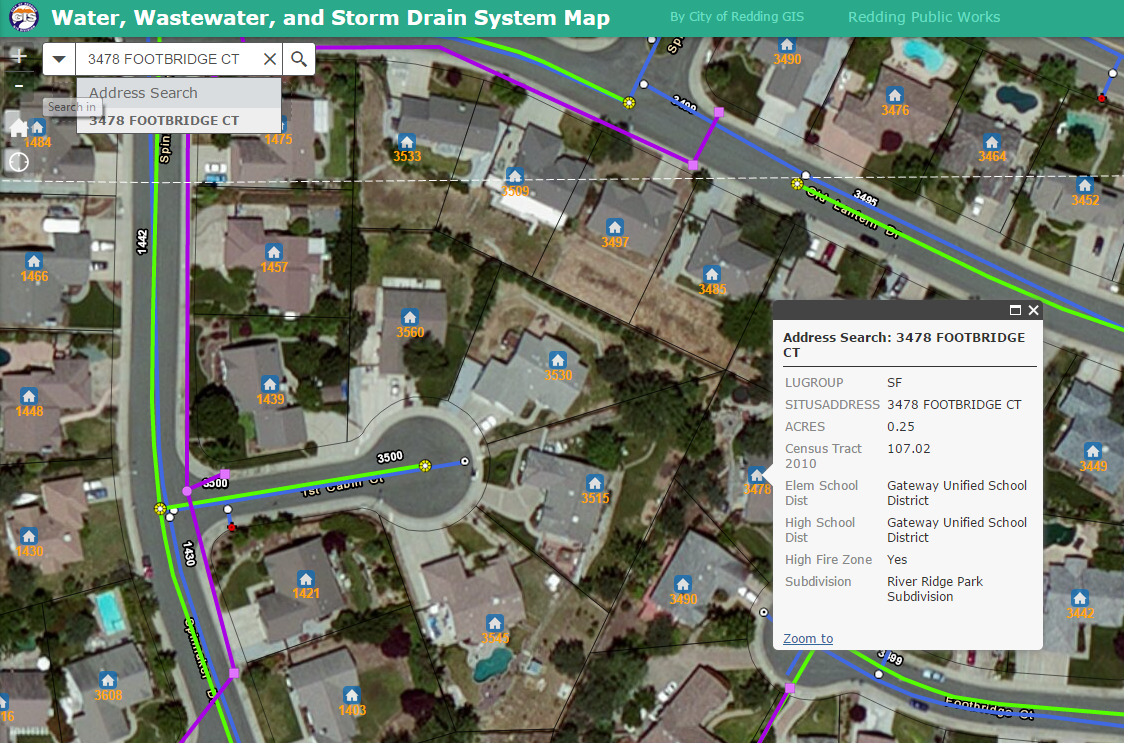
The actual popup configuration below. Notice the search result does not show all the same fields. Additionally some of the field names are not camel case. Also I would rather not repeat the address in the top graphic. I have checked different locations and I can't seem to find a place to configure the fields that show in the search pop-up box?
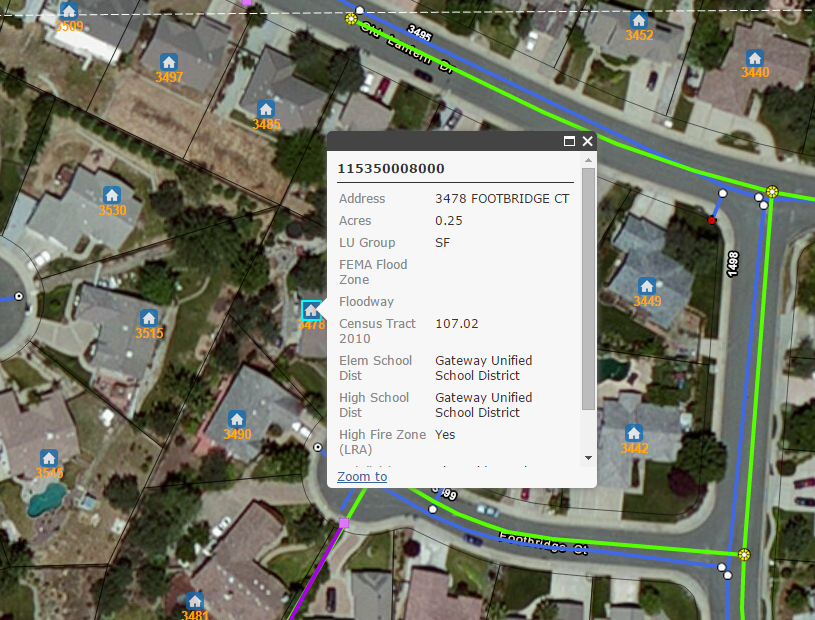
Thank you for any assistance.
Solved! Go to Solution.
Accepted Solutions
- Mark as New
- Bookmark
- Subscribe
- Mute
- Subscribe to RSS Feed
- Permalink
Thank you for the responses.
I think I know what is going on and I feel silly not realizing this sooner. When I perform searches on my stacked address point layer which also contains some generic overlay data, If I have null values for a particular field the pop-up for my search results is being smart and not showing me the field or the null value.
What I need to do, is go back to the feature class in ArcMap and populate the null values with some sort of value whether it be a "No" or "Not Applicable" in order to get consistent pop-ups between what I configured in the web map and what I see from the search results pop-up.
If you would still like to see for yourselves, here is the rest end point to the feature layer.
http://services2.arcgis.com/3cLBYFivUvlzVu0H/arcgis/rest/services/ParcelReport/FeatureServer/0
- Mark as New
- Bookmark
- Subscribe
- Mute
- Subscribe to RSS Feed
- Permalink
I have the same problem, it seems like the popup for search results isn't configurable. Neither is the search result graphic. I think those things were configurable in a previous version of geocoder/search widget, but I'm not sure. I hope it will be configurable in a future release...
- Mark as New
- Bookmark
- Subscribe
- Mute
- Subscribe to RSS Feed
- Permalink
Steven,
1.Search Widget doesn't highlight result in online3.9, I think it need to let users configure this feature in next release.
2.Normally if you configured popup of layers in webmap, `Search Widget` will display the same content with map viewer.
I can not reproduce the issue about different popup you mentioned, so could you give me an sample and the reproduce steps to let me check what's wrong in online3.9?
Thanks
- Mark as New
- Bookmark
- Subscribe
- Mute
- Subscribe to RSS Feed
- Permalink
Thank you for the responses.
I think I know what is going on and I feel silly not realizing this sooner. When I perform searches on my stacked address point layer which also contains some generic overlay data, If I have null values for a particular field the pop-up for my search results is being smart and not showing me the field or the null value.
What I need to do, is go back to the feature class in ArcMap and populate the null values with some sort of value whether it be a "No" or "Not Applicable" in order to get consistent pop-ups between what I configured in the web map and what I see from the search results pop-up.
If you would still like to see for yourselves, here is the rest end point to the feature layer.
http://services2.arcgis.com/3cLBYFivUvlzVu0H/arcgis/rest/services/ParcelReport/FeatureServer/0
- Mark as New
- Bookmark
- Subscribe
- Mute
- Subscribe to RSS Feed
- Permalink
Steven - I too ran into this issue. In Web Application Builder Developer Edition, you have the option of choosing a search layer from an end-point or from the web map. I don't know if that option is available on the standard edition.
Anyway,If you select a search layer from some end-point, the search widget is scraping the json from that end-point and so the search then can't display the configured popup. When you select a search layer from your webmap, the styling is honored.
I'm doing the same thing in my site, where I have a street-by-name search, but I don't want a streets layer in my webmap and I just configured the fields as best I could in my service. Works ok
David
- Mark as New
- Bookmark
- Subscribe
- Mute
- Subscribe to RSS Feed
- Permalink
Hi David,
I'm not sure I completely understand how Developer Edition differs, but essentially my work flow is that I publish a service from ArcMap to be hosted in AGO, then I take that service into a web map to configure things like scale dependencies, pop-up configurations, symbols, and labels. I have never seen a place in the web map to configure searches and that's where Developer Edition may vary. Once I'm done with all the configuration of the web map, I create an application using the Web App Builder (standard). It's in there where I configure the "Geocoder Widget" to search on a feature layer (or my service rest end point). The settings within the Geocoder Widget are pretty basic but I love the fact that it is designed to be fuzzy and it provides suggested search results. From what I can tell from peoples comments and I completely agree with, is that it would be nice if Esri made the search more configurable allowing people to show/choose specific fields and custom symbology for the returned results. Esri was able to do this in the Query Widget which is what I was using before to perform my searches.
Regards,
Steve
- Mark as New
- Bookmark
- Subscribe
- Mute
- Subscribe to RSS Feed
- Permalink
Sure Steven. It sounds like the workflow is the same whether using standard or developer. I just didn't know if the option to pull a layer from an endpoint vs the webmap is an option in standard as I haven't worked with it. I've got the search fairly well configured in version 1.2 with 2 locators and 8 or so feature layers.
In addition to your comments above that I too agree with, It would be nice if esri would write it so that it could still perform suggestions even if the attribute field has a coded value domain asssigned. The search will still work - but not until it has the full value and you don't get suggestions.
Cheers-
David
- Mark as New
- Bookmark
- Subscribe
- Mute
- Subscribe to RSS Feed
- Permalink
Thank you Dave for your insight. Our GIS division will be venturing into the world of WAB developer edition in the next year or so to extend the functionality of our map applications.
Cheers!