- Home
- :
- All Communities
- :
- Products
- :
- ArcGIS Web AppBuilder
- :
- ArcGIS Web AppBuilder Questions
- :
- Re: Web Map does not display in Web AppBuilder
- Subscribe to RSS Feed
- Mark Topic as New
- Mark Topic as Read
- Float this Topic for Current User
- Bookmark
- Subscribe
- Mute
- Printer Friendly Page
- Mark as New
- Bookmark
- Subscribe
- Mute
- Subscribe to RSS Feed
- Permalink
Hello,
I'm encountering a problem where I'm unable to add my web map to Web AppBuilder. I currently am running Web AppBuilder on a remote machine (ie, this is the machine where I'm running the startup batch file). On this remote machine is also where ArcGIS for Server 10.4.1. is installed. I'm hosting several Feature Services on Server. I've created my Web Map in ArcGIS Online, and, at the moment, the only layer I have in my Web Map is one of the Feature Services that is on Server (I added the feature service to my web map by going to my web map in ArcGIS Online, clicking on 'Add', then 'Search for Layers' in 'A GIS Server', then specifying the path to the content within ArcGIS Server and adding the relevant feature service).
The Feature Service is loaded to my Web Map fine and I'm able to click on features to display pop-ups and change symbology, etc. But when I attempt to bring this Web Map into Web AppBuilder, I get the following message: 'The layer, [layer name], cannot be added to the map.' Screen shot below:
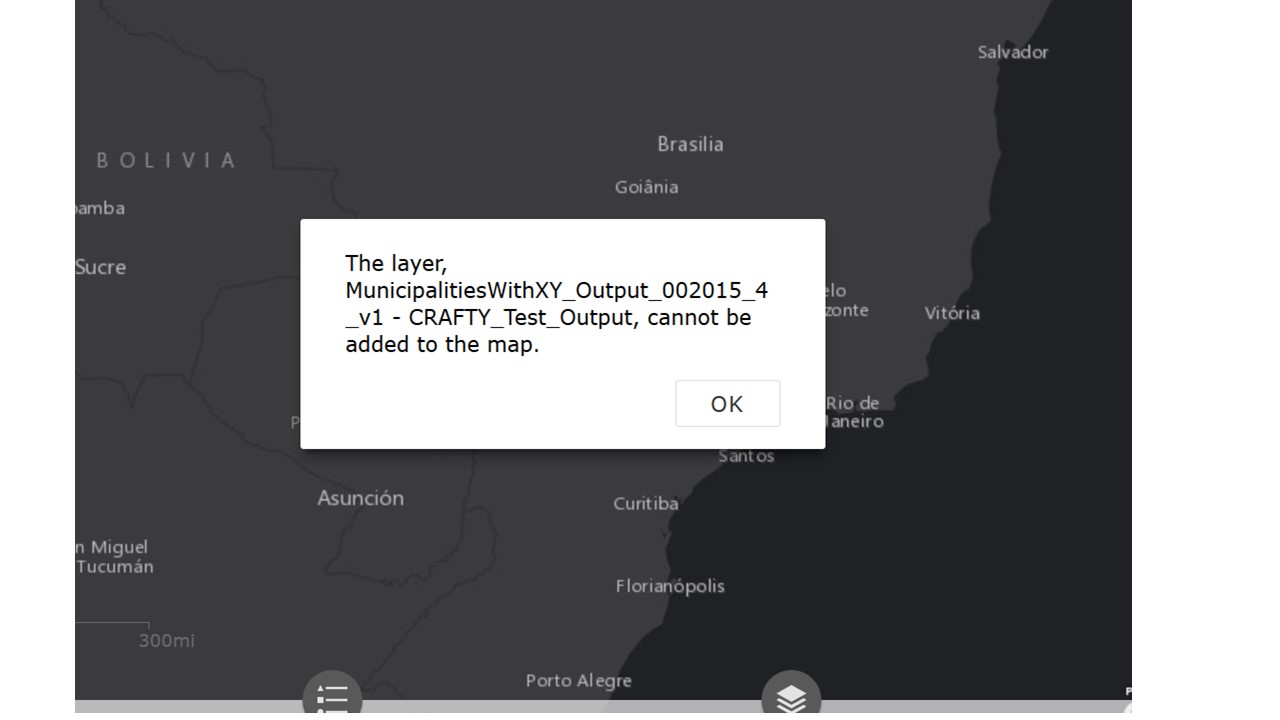
If I click on Ok and try it again, I no longer get the message, but the layer still isn't added:
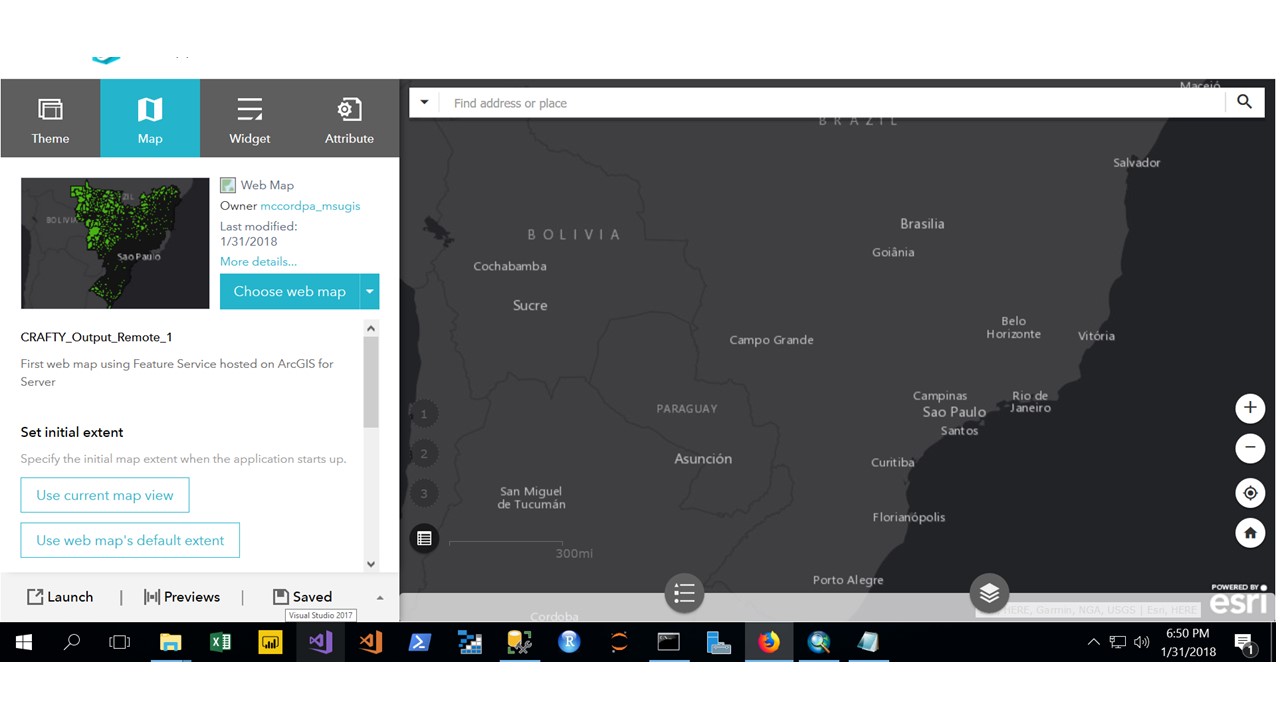
As you can see, the thumbnail in the upper-left is displaying the contents of the Web Map (it's a clip of many Brazilian municipalities).
The Web Map is shared to the public. And I've tried to isolate things to one machine (Server, Web AppBuilder) to avoid permissions problems.
Any help would be greatly appreciated. Thank you.
Solved! Go to Solution.
Accepted Solutions
- Mark as New
- Bookmark
- Subscribe
- Mute
- Subscribe to RSS Feed
- Permalink
Paul,
I Highly discourage the use of IP or LocalHost when configuring a web map. You should use the machine name.
- Mark as New
- Bookmark
- Subscribe
- Mute
- Subscribe to RSS Feed
- Permalink
I believe I've discovered the issue. When I added the feature service to my web map specifying the IP address (ie, http://ipaddress/arcgis/), the layer failed to load in Web AppBuilder. However, when I added the feature service to the web map by specifying 'localhost'(ie, localhost/arcgis), the layer was able to load into Web AppBuilder.
- Mark as New
- Bookmark
- Subscribe
- Mute
- Subscribe to RSS Feed
- Permalink
Paul,
I Highly discourage the use of IP or LocalHost when configuring a web map. You should use the machine name.
- Mark as New
- Bookmark
- Subscribe
- Mute
- Subscribe to RSS Feed
- Permalink
Thank you Robert. I'm now using the machine name and I'm having no issues bringing the web map into Web AppBuilder.
- Mark as New
- Bookmark
- Subscribe
- Mute
- Subscribe to RSS Feed
- Permalink
Great. Don't forget to mark this question as answered by clicking on the "Mark Correct" link on the reply that answered your question.
- Mark as New
- Bookmark
- Subscribe
- Mute
- Subscribe to RSS Feed
- Permalink
I'm having the same issue but changing between IP address and server name doesn't solve the problem...any other thoughts?