- Home
- :
- All Communities
- :
- Products
- :
- ArcGIS Web AppBuilder
- :
- ArcGIS Web AppBuilder Questions
- :
- Re: Web AppBuilder removes widgets when saving app
- Subscribe to RSS Feed
- Mark Topic as New
- Mark Topic as Read
- Float this Topic for Current User
- Bookmark
- Subscribe
- Mute
- Printer Friendly Page
Web AppBuilder removes widgets when saving app
- Mark as New
- Bookmark
- Subscribe
- Mute
- Subscribe to RSS Feed
- Permalink
This doesn't happen all the time, but it's happening more frequently now. Version 2.3
I make a change to an app that requires me to press the Save button for the app to remember the change. At this point, the app forgets what map it is using and removes many (but not all!) of the widgets from the app.
And I don't mean "removes the widgets from the config.json file" when I say "remove". I mean "deletes my custom widgets that I'm developing from the file system." The dos command console the tool is running in clearly shows the list of widgets it is removing.
At this point, I back up every single file in the application to another directory before I make just a change.
Thankfully I only lost half a day's work the first time this happened to me.
Anyone else know what's going on?
- Mark as New
- Bookmark
- Subscribe
- Mute
- Subscribe to RSS Feed
- Permalink
Hi David,
I have not observed this behavior where widgets are removed when saving an app. Do you have specific repro steps?
Also, I suggest you upgrade to the latest Web AppBuilder Developer Edition release v2.4.
Web AppBuilder for ArcGIS (Developer Edition) | ArcGIS for Developers
Hope this helps,
- Mark as New
- Bookmark
- Subscribe
- Mute
- Subscribe to RSS Feed
- Permalink
Specific repro steps are "Press Save" and see what happens. Sometimes it saves and sometimes it throws widget code away, then saves. I don't know why.
I'm guessing that the internal definition of what is supposed to be in the application was corrupted in some manner. Generally, I'm making changes to custom widget code, not the application definition (i.e., what would be stored by the app in the manifest file). Sometimes, if I am leaving the application to go back to the gallery of applications, it will ask if I want to save my changes. The few times I answered yes, despite not remembering making any changes that needed to be saved, it's tossed my widgets. Now I know better.
- Mark as New
- Bookmark
- Subscribe
- Mute
- Subscribe to RSS Feed
- Permalink
David,
I have not seen this either. My suggestion is to go get a clean copy of WAB Dev as yours seems corrupt.
- Mark as New
- Bookmark
- Subscribe
- Mute
- Subscribe to RSS Feed
- Permalink
Hi Robert,
I'm experimenting the same issue with 2.9 ver.
After Saving it happens this:
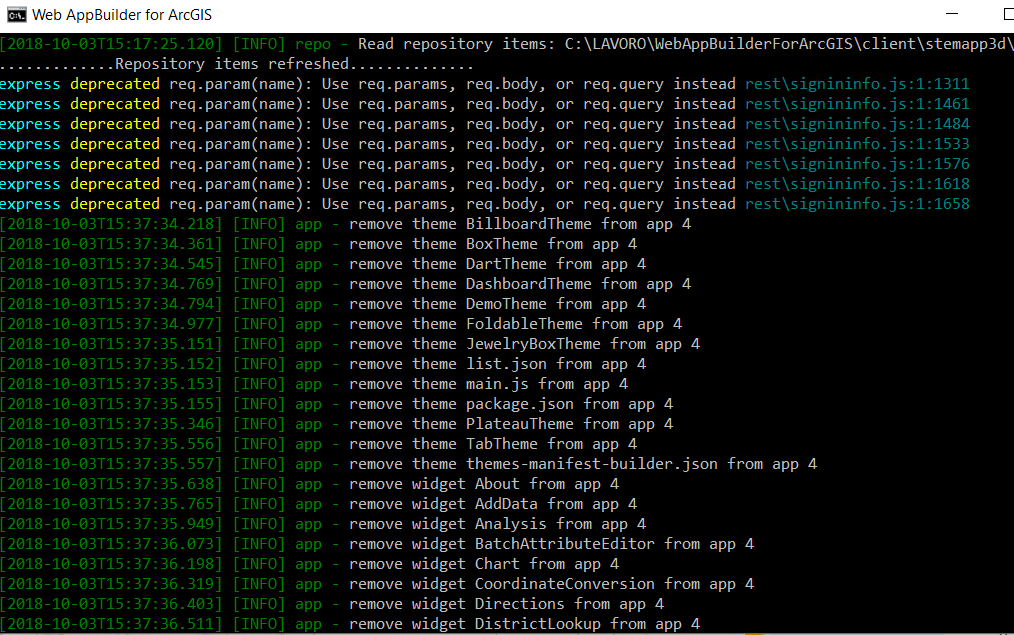
And I'm not able to find widgets.
Thanks
Gianni
- Mark as New
- Bookmark
- Subscribe
- Mute
- Subscribe to RSS Feed
- Permalink
Gianni,
I do not have a suggestion or workaround for what you are seeing. Your only option is to contact esri tech support and report the issue.