- Home
- :
- All Communities
- :
- Products
- :
- ArcGIS Web AppBuilder
- :
- ArcGIS Web AppBuilder Questions
- :
- Re: Web AppBuilder & Github
- Subscribe to RSS Feed
- Mark Topic as New
- Mark Topic as Read
- Float this Topic for Current User
- Bookmark
- Subscribe
- Mute
- Printer Friendly Page
- Mark as New
- Bookmark
- Subscribe
- Mute
- Subscribe to RSS Feed
- Permalink
Hey everybody,
With the Web Appbuilder V1.0 I was able to just grab one of my apps and host them via github, as seen here:
With the Web Appbuilder V1.1 I get an error, as seen here:
Any insight would be great!
Thanks,
Tim
Solved! Go to Solution.
Accepted Solutions
- Mark as New
- Bookmark
- Subscribe
- Mute
- Subscribe to RSS Feed
- Permalink
Tim Witt,
OK here is what I found. By default Github pages do not publish files with certain file name structures. I found this document to explain and give a work around.
Files that start with an underscore are missing - User Documentation
I don't really know what jekyll is, but I put in a .nojekyll file (the .nojekyll file is blank) in the root of the repository. I added it to the gh-pages branch too but for some reason it did not take. I deleted the gh-pages branch and recreated it and it looks to be working now.
-Stan
- Mark as New
- Bookmark
- Subscribe
- Mute
- Subscribe to RSS Feed
- Permalink
Hi Tim,
both links don't work with chrome.
Greetings,
Karsten
- Mark as New
- Bookmark
- Subscribe
- Mute
- Subscribe to RSS Feed
- Permalink
Thanks Karsten,
looking at the developer console, it calls the arcgis_js_library from my local machine. I would have to change that somehow.
Tim
- Mark as New
- Bookmark
- Subscribe
- Mute
- Subscribe to RSS Feed
- Permalink
Now it works!
Karsten
- Mark as New
- Bookmark
- Subscribe
- Mute
- Subscribe to RSS Feed
- Permalink
Tim,
Chrome Developer Tools are showing this:
1. The one that works is getting init.js from http://js.arcgis.com/3.12/init.js
2. The one that isn't working is trying to get init.js from http://timw1984.github.io/http://timw1984.github.io//jsapi/jsapi/init.js and showing a 404 file not found error.
Larry
- Mark as New
- Bookmark
- Subscribe
- Mute
- Subscribe to RSS Feed
- Permalink
Larry,
I fixed that but now other errors pop-up. I guess building it on my own machine, makes it look for all the resources locally instead of the ESRI hosted resources.
Tim
- Mark as New
- Bookmark
- Subscribe
- Mute
- Subscribe to RSS Feed
- Permalink
I got the 2nd link going, but when I open my widget it does't load. I think github has an issue loading files that start with a underscore?
- Mark as New
- Bookmark
- Subscribe
- Mute
- Subscribe to RSS Feed
- Permalink
Could you post the error when loading widget?
- Mark as New
- Bookmark
- Subscribe
- Mute
- Subscribe to RSS Feed
- Permalink
It seems that github has an issue with opening files that are hosted starting with an underscore. This is the error.
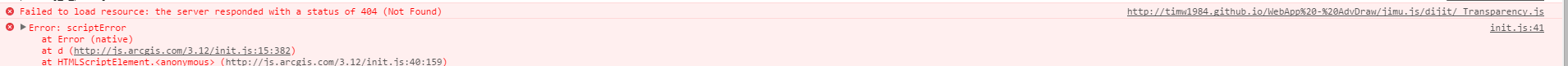
Tim