- Home
- :
- All Communities
- :
- Products
- :
- ArcGIS Web AppBuilder
- :
- ArcGIS Web AppBuilder Questions
- :
- Re: Web AppBuilder (for Developer) failure
- Subscribe to RSS Feed
- Mark Topic as New
- Mark Topic as Read
- Float this Topic for Current User
- Bookmark
- Subscribe
- Mute
- Printer Friendly Page
Web AppBuilder (for Developer) failure
- Mark as New
- Bookmark
- Subscribe
- Mute
- Subscribe to RSS Feed
- Permalink
I am using Web AppBuilder for Developer 2.7 and just set it up on my local machine. I am not able to click on the "OK" button for any of the widgets.
Steps to reproduce:
- Create new web app
- Click on Widget tab
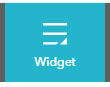
- Add Widget
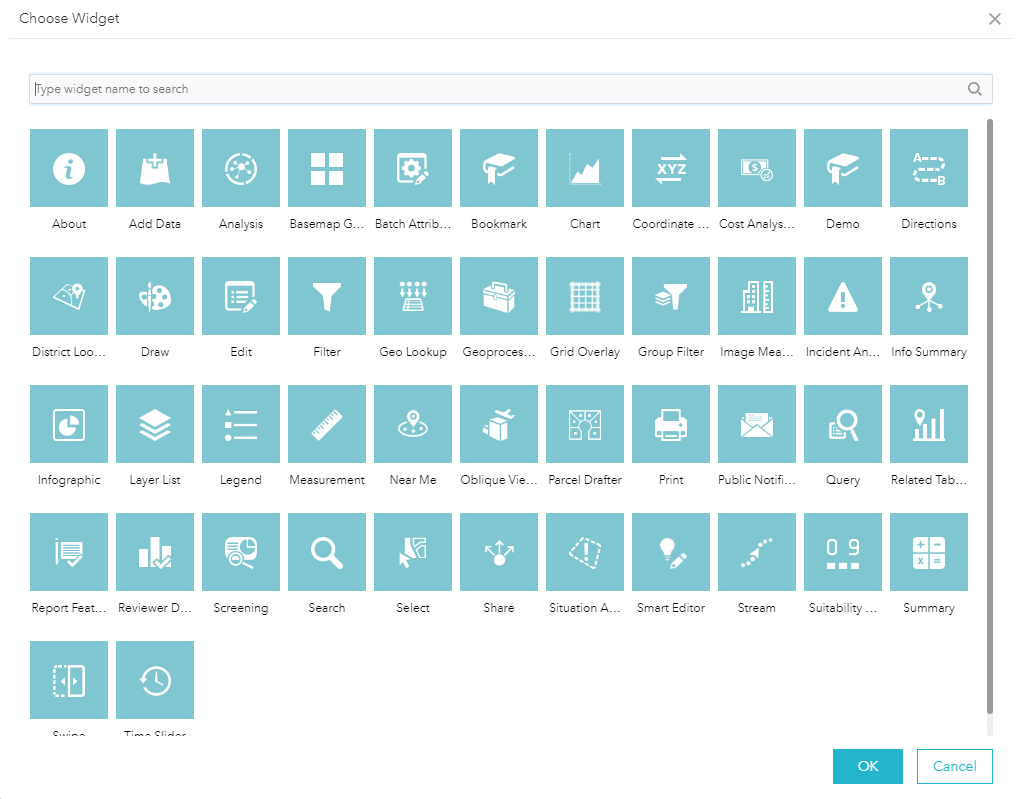
- Select Widget
- Click OK - Error
Below is chrome console output.
FeatureActionManager.js?wab_dv=2.7:174 Uncaught TypeError: Cannot read property 'en-us' of undefined
at Object.<anonymous> (FeatureActionManager.js?wab_dv=2.7:174)
at Object.forEach (init.js:70)
at Object.registerWidgetFeatureActions (FeatureActionManager.js?wab_dv=2.7:162)
at Object.<anonymous> (FeatureActionManager.js?wab_dv=2.7:207)
at init.js:63
at visitBigSection (utils.js?wab_dv=2.7:120)
at Object.visitElement (utils.js?wab_dv=2.7:84)
at Object.c.visitElement (ConfigManager.js?wab_dv=2.7:188)
at Object._reRegisterWidgetActions (FeatureActionManager.js?wab_dv=2.7:204)
at Object._onAppConfigChanged (FeatureActionManager.js?wab_dv=2.7:252)
Seems to be something to do with this line:
label: widgetJson.manifest['i18nLabels_featureAction_' + action.name][window.dojoConfig.locale] ||
widgetJson.manifest['i18nLabels_featureAction_' + action.name].defaultLabel
Have I forgotten to configure something? This is my first time testing this app locally? I need to develop custom widgets..
- Mark as New
- Bookmark
- Subscribe
- Mute
- Subscribe to RSS Feed
- Permalink
Brian,
It probably has something to do with the Demo Widget I see in your widgets list. Can you delete the demo widget from your stemApp widgets folder and test again.
- Mark as New
- Bookmark
- Subscribe
- Mute
- Subscribe to RSS Feed
- Permalink
Thanks. that was it.. Is there something I need to do to get the demo to work? I'm new to Web AppBuilder for developer!!
- Mark as New
- Bookmark
- Subscribe
- Mute
- Subscribe to RSS Feed
- Permalink
Did you make any changes to the Demo widgets files?
- Mark as New
- Bookmark
- Subscribe
- Mute
- Subscribe to RSS Feed
- Permalink
I use the demo widget without any changes. I simply copied the demo widget to the $\arcgis-web-appbuilder-2.7\WebAppBuilderForArcGIS\client\stemapp\widgets\samplewidgets\Demo folder to $\arcgis-web-appbuilder-2.7\WebAppBuilderForArcGIS\client\stemapp\widgets. This added the widget to the Web AppBuilder UI. The widget was able to be selected but could not be saved as part of the app config.
- Mark as New
- Bookmark
- Subscribe
- Mute
- Subscribe to RSS Feed
- Permalink
Brian,
Strange, let me test this and get back to you.
- Mark as New
- Bookmark
- Subscribe
- Mute
- Subscribe to RSS Feed
- Permalink
Brain,
OK, This is odd... I just duplicated your steps and had not issue at all. I wonder if you just have a corrupt download of WAB?
- Mark as New
- Bookmark
- Subscribe
- Mute
- Subscribe to RSS Feed
- Permalink
Hi Robert,
I'm experiencing the exact same problem as initially in this thread. I have used the profile tool with success in the past, but now I get the exact same problem while clicking OK in the widget config.
I have testet it on three different computers and get the same problem each time. I have a clean install of the WAB and the only widget I add is the ElevationProfile widget. I have testet both Chrome and Firefox.
If I cancel to add the Elevation Profile widget and try to add other default widgets, I get the same problem until I refresh the site.
I run WAB 2.12.
Any hints of where the problem might be will be highly appreciated. I like the widget a lot.
Regards,
Robert
Error message in Chrome console:

- Mark as New
- Bookmark
- Subscribe
- Mute
- Subscribe to RSS Feed
- Permalink
Robert,
I have spent a great deal of time on this issue and I have gotten no where. I am sorry to have to say I am stumped on this one.
- Mark as New
- Bookmark
- Subscribe
- Mute
- Subscribe to RSS Feed
- Permalink
OK, sad to hear but thanks for the update