- Home
- :
- All Communities
- :
- Products
- :
- ArcGIS Web AppBuilder
- :
- ArcGIS Web AppBuilder Questions
- :
- Web AppBuilder (Dev Edition) DB/Apps Corrupted
- Subscribe to RSS Feed
- Mark Topic as New
- Mark Topic as Read
- Float this Topic for Current User
- Bookmark
- Subscribe
- Mute
- Printer Friendly Page
Web AppBuilder (Dev Edition) DB/Apps Corrupted
- Mark as New
- Bookmark
- Subscribe
- Mute
- Subscribe to RSS Feed
- Permalink
Hi All,
I'm having issues with WAB now because I accidentally deleted a portion of the text from the Server/DB/apps file. I did make a text copy of it stored in another notepad and when I tried pasting it back and relaunching WAB, it gave me a syntax error (unexpected end of input). I tried very hard to look for mistakes in the code by making sure that the code has the appropriate parenthesis but being unfamiliar with the language used, that is all I could check for. It is really strange since it is the exact same information unless there are hidden characters/hashes that I can't see.
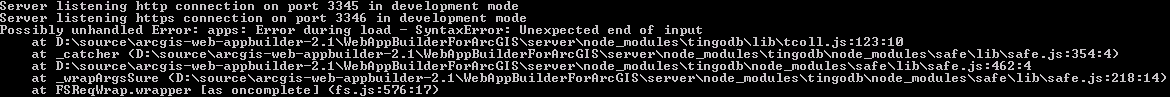
Now, I'm stuck with a broken WAB and I don't really want to recreate the apps from zip because some the apps were created from a different AGOL account and by different users. I don't know if there is a way to recover this information.
Any help is much appreciated !
Thanks,
Weng
- Mark as New
- Bookmark
- Subscribe
- Mute
- Subscribe to RSS Feed
- Permalink
Weng,
Those a Tingo DB files and are not meant to be manually edited. If you edited the apps file sand it is now corrupt then you are in a bad situation. The only workaround I can think of is for you to copy all the apps numbered folders to a different location then to delete the apps file completely and when you startup WAB again it will be like you are starting from scratch. Create new apps only worrying about getting the app name and description correct based on their original app creation order. Some you have these new vanilla apps created the just copy the original apps numbered folders that you backed up earlier to the server/apps folder overwriting the new ones and you are back in business.
- Mark as New
- Bookmark
- Subscribe
- Mute
- Subscribe to RSS Feed
- Permalink
Thanks for your reply,
I was actually messing around with the apps file because I tried to migrate my old apps to a newer version of WAB. It wasn't liking something in particular and I thought I could remove bits of reference to some of the problematic apps. I did make a backup copy of the code but any modifications to the code seems to have corrupted the whole database.
Lesson learned, don't mess around with any of the db files in WAB ![]() . At least it is still recoverable but there isn't a way to assign it back to the AGOL accounts that it was originally created from.
. At least it is still recoverable but there isn't a way to assign it back to the AGOL accounts that it was originally created from.