- Home
- :
- All Communities
- :
- Products
- :
- ArcGIS Web AppBuilder
- :
- ArcGIS Web AppBuilder Questions
- :
- Web AppBuilder Dev Edition 2.4 - Widgets Not Loadi...
- Subscribe to RSS Feed
- Mark Topic as New
- Mark Topic as Read
- Float this Topic for Current User
- Bookmark
- Subscribe
- Mute
- Printer Friendly Page
Web AppBuilder Dev Edition 2.4 - Widgets Not Loading in IE 11
- Mark as New
- Bookmark
- Subscribe
- Mute
- Subscribe to RSS Feed
- Permalink
Web AppBuilder Dev Edition 2.4 - Widgets Not Loading in Internet Explorer 11
Here is a link to the app: ArcGIS Web Application
None of the widget icons display across the top bar? this does not appear to happen with our Esri hosted apps. I tested compatibility mode and it did not resolve the issue.
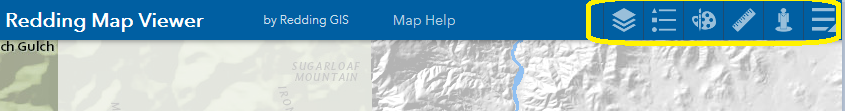
If I shrink the browser window (by minimizing) the widget icons show up.
Regards, Devon
Solved! Go to Solution.
Accepted Solutions
- Mark as New
- Bookmark
- Subscribe
- Mute
- Subscribe to RSS Feed
- Permalink
Devon,
The workarounds has already been mentioned here. In the main config.json replace all the \\ with /. ie.
"icon": "configs\\Medford Land Information\\icon_widgets_Medford Land Information_Widget_37.jpeg",
- Mark as New
- Bookmark
- Subscribe
- Mute
- Subscribe to RSS Feed
- Permalink
Devon,
2.4 had an issue with icon placement. The icons are actually there but just below the header on the map.
- Mark as New
- Bookmark
- Subscribe
- Mute
- Subscribe to RSS Feed
- Permalink
Thanks, Robert.
Is there a possible solution (i.e. republish the app)? I do not see them below the header.
Regards, Devon
- Mark as New
- Bookmark
- Subscribe
- Mute
- Subscribe to RSS Feed
- Permalink
Devon,
OK I just tested your site and this is not the same header controller widget bug I was thinking of. The best beat you have is to upgrade to the latest version.
- Mark as New
- Bookmark
- Subscribe
- Mute
- Subscribe to RSS Feed
- Permalink
Yes something changed with windows updates and IE 11. We are using 2.9 of the WAB and it too is giving a
"Header controller widget error". It works fine in Chrome and Edge but NOT IE.
This is a major issue. What needs fixed? Help
Rich
- Mark as New
- Bookmark
- Subscribe
- Mute
- Subscribe to RSS Feed
- Permalink
Rich,
Strange you are seeing an error in 2.9. What is your url so I can do some testing?
- Mark as New
- Bookmark
- Subscribe
- Mute
- Subscribe to RSS Feed
- Permalink
My URL is:
https://gisapp.mahoningcountyoh.gov/mahgis/
It does have some aspects of older WAB versions.
Thanks for the help
- Mark as New
- Bookmark
- Subscribe
- Mute
- Subscribe to RSS Feed
- Permalink
Rich,
This is what I am seeing...?
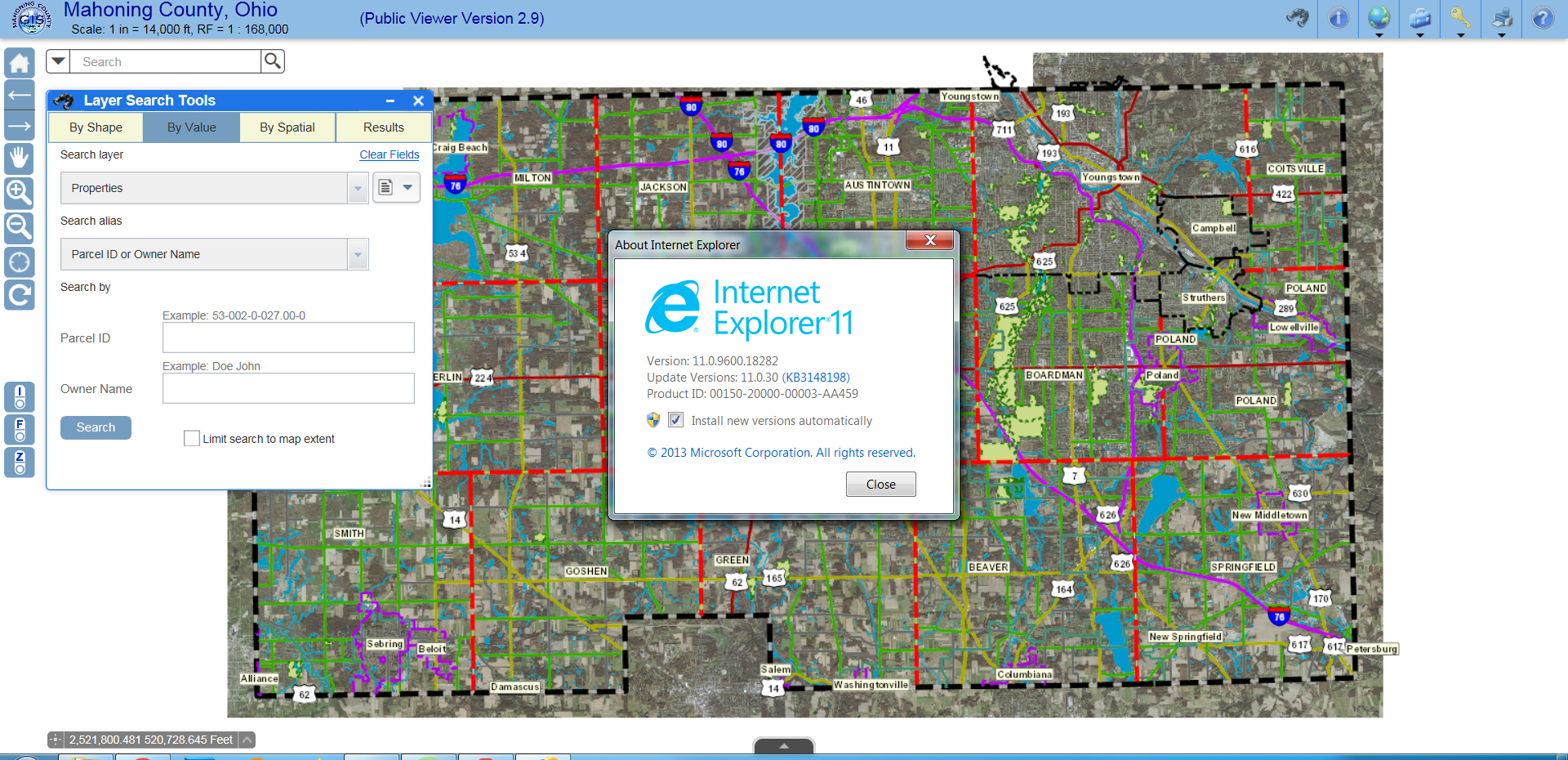
- Mark as New
- Bookmark
- Subscribe
- Mute
- Subscribe to RSS Feed
- Permalink
AH....!!!
You did not apply the latest IE windows update.
The latest is (KB86474)
Search this KB Number. It says there is a bug and to use a forward slash.
Now where in the WAB do we change these slashes until Microsoft fixes this issue?
Thanks
- Mark as New
- Bookmark
- Subscribe
- Mute
- Subscribe to RSS Feed
- Permalink
Strange. I am not getting any results when Googling KB86474