- Home
- :
- All Communities
- :
- Products
- :
- ArcGIS Web AppBuilder
- :
- ArcGIS Web AppBuilder Questions
- :
- Re: Web AppBuilder Attribute Table Widget
- Subscribe to RSS Feed
- Mark Topic as New
- Mark Topic as Read
- Float this Topic for Current User
- Bookmark
- Subscribe
- Mute
- Printer Friendly Page
Web AppBuilder Attribute Table Widget
- Mark as New
- Bookmark
- Subscribe
- Mute
- Subscribe to RSS Feed
- Permalink
Is there more info available on this widget other than the standard help? I have included the Attribute Table widget, and some map layer data appear there while others don't, even though all the services are identical in that they include data and query ability.??
Thanks.
- Mark as New
- Bookmark
- Subscribe
- Mute
- Subscribe to RSS Feed
- Permalink
Mark,
Attribute table supports feature layers from map services, feature services and dynamic services with data/query capability. Keep in mind that tile layer from map services is not supported. To see if the layer is supported, go to ArcGIS server service rest point, make sure the type is feature Layer and supported operations include query/data.
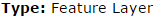
Jianxia
- Mark as New
- Bookmark
- Subscribe
- Mute
- Subscribe to RSS Feed
- Permalink
mark,
If you have configured Attribute Table, the layers be turned off will not display in Attribute Table unless you open it from LayerList.
Zezheng
- Mark as New
- Bookmark
- Subscribe
- Mute
- Subscribe to RSS Feed
- Permalink
I have had this problem for about a month now. I have a single service with 6 individual layers. Some would show up in the attribute table, some would not. I noticed it was the layers with high numbers that would not appear in the attribute table widget. I decided to republish with a higher number under the parameter 'Properties' -> "Maximum number of records returned by the server:'
My highest table is 21000 so I made it 25000, and WALLA. All my layers now show up in the widget.
- Mark as New
- Bookmark
- Subscribe
- Mute
- Subscribe to RSS Feed
- Permalink
GREG,
What's the version of your server?
- « Previous
-
- 1
- 2
- Next »
- « Previous
-
- 1
- 2
- Next »