- Home
- :
- All Communities
- :
- Products
- :
- ArcGIS Web AppBuilder
- :
- ArcGIS Web AppBuilder Questions
- :
- Re: Web App builder Search Widget Not projecting c...
- Subscribe to RSS Feed
- Mark Topic as New
- Mark Topic as Read
- Float this Topic for Current User
- Bookmark
- Subscribe
- Mute
- Printer Friendly Page
Web App builder Search Widget Not projecting correctly
- Mark as New
- Bookmark
- Subscribe
- Mute
- Subscribe to RSS Feed
- Permalink
My base map and my all layers use WKID :4326 (WGS84) projection. Everything is normal but when I search record from search widget using a feature layer... It project to wrong place. I think it is bug and how to correct it?
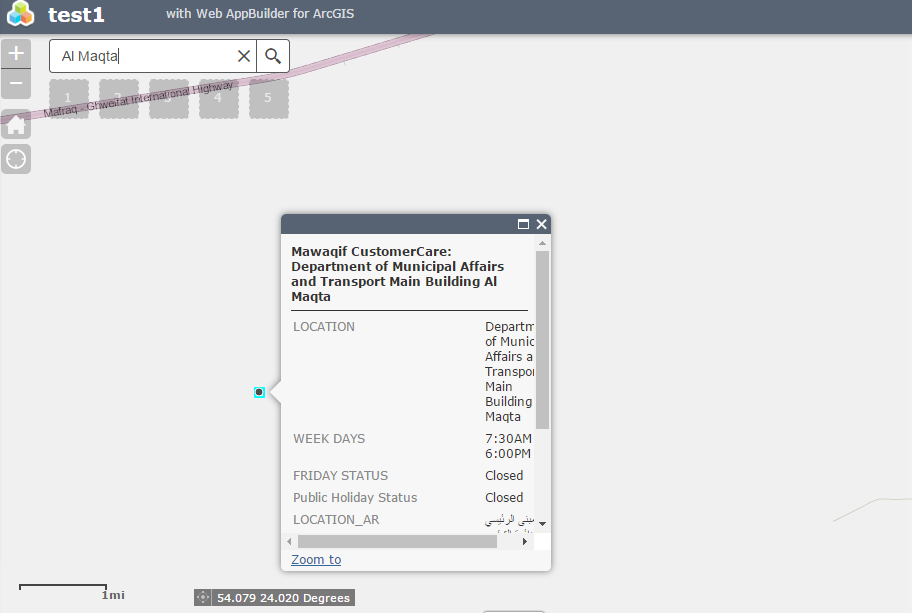
- Mark as New
- Bookmark
- Subscribe
- Mute
- Subscribe to RSS Feed
- Permalink
- Mark as New
- Bookmark
- Subscribe
- Mute
- Subscribe to RSS Feed
- Permalink
Any answers on this
- Mark as New
- Bookmark
- Subscribe
- Mute
- Subscribe to RSS Feed
- Permalink
Hi, Hillary Bjorstrom, Anjitha Senarath
So i kind of debug ESRI js api code and saw that the param maxAllowableOffset do all the damage inside the file Search.js
| Working | Not Working |
|---|---|
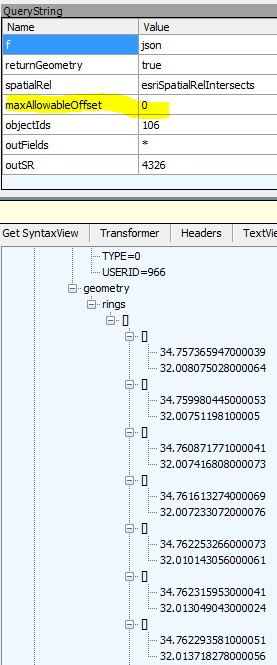 | 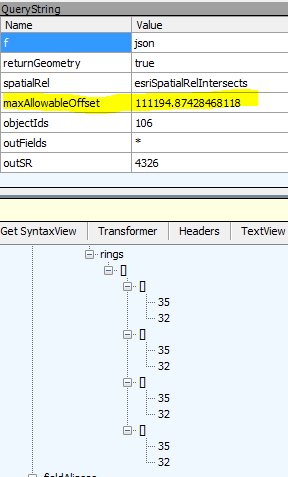 |
The value of maxAllowableOffset was 'n' so i changed it to be 0, and only then it zoomed correctly
I've download the JS API to our IIS server and modify the Search.js [The path is [SERVER_NAME]\js_api\3.18\esri\dijit\]
file now look like this
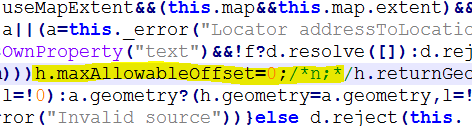
It worked for us.
hope it will help you as well.
Shahar.
- Mark as New
- Bookmark
- Subscribe
- Mute
- Subscribe to RSS Feed
- Permalink
i have also found that i had this issue specifically on features with joins. i had to remove the join.
- Mark as New
- Bookmark
- Subscribe
- Mute
- Subscribe to RSS Feed
- Permalink
I sort of ran into similar problem. My layer was published with Feature access capabilities. The feature layer's projection was off slightly compared to the default mapping layer although they used same mxd's and had same projection. I was going to try Shahar's solution, but found out an easier way to suit my needs. So the simple solution that worked for me was to publish the mxd as mapping(default) and WFS enabled instead of mapping and Feature access. The search widget will work with the layer.