- Home
- :
- All Communities
- :
- Products
- :
- ArcGIS Web AppBuilder
- :
- ArcGIS Web AppBuilder Questions
- :
- Re: Web App Builder Related Tables - Attribute Tab...
- Subscribe to RSS Feed
- Mark Topic as New
- Mark Topic as Read
- Float this Topic for Current User
- Bookmark
- Subscribe
- Mute
- Printer Friendly Page
Web App Builder Related Tables - Attribute Table Field Names?
- Mark as New
- Bookmark
- Subscribe
- Mute
- Subscribe to RSS Feed
- Permalink
Hello,
I'm working with the Web App Builder and have a 2 primary layers with a bunch of related tables. The problem I have is using the attribute table and the related table field names are not visible.
Here is my workflow:
1. Identify a record in the map.
2. Hit Show Related Records.
3. Attribute table opens and the first table is the table on the far right. All of the field names are visible.
4. Click the table to its left and there are no field names.
Because these tables are not spatial, I have no way to configure them in the attribute table widget.
Has anyone else seen this or have a work-around?
Thanks!
Solved! Go to Solution.
Accepted Solutions
- Mark as New
- Bookmark
- Subscribe
- Mute
- Subscribe to RSS Feed
- Permalink
Jarrett,
I have not seen that issue. You need to contact tech support as this seems like a bug that needs to be reported.
- Mark as New
- Bookmark
- Subscribe
- Mute
- Subscribe to RSS Feed
- Permalink
Jarrett,
Because these tables are not spatial, I have no way to configure them in the attribute table widget.
Strange I just tested in WAB 1.1 and 1.2 and with a web map that has two tables (No spatial component) those tables are available in the attribute table widget for configuration.
- Mark as New
- Bookmark
- Subscribe
- Mute
- Subscribe to RSS Feed
- Permalink
Hi Robert,
I created a new test map and app and you are correct, the configuration is there for non-spatial tables.
However, my issue still persists about the field names not being visible. I've attached a screenshot. In the table, if I click the + to hide/unhide fields, the field names will appear and persist throughout the session for that table.
Some more system info: SQL Server 2008R2, AGS 10.3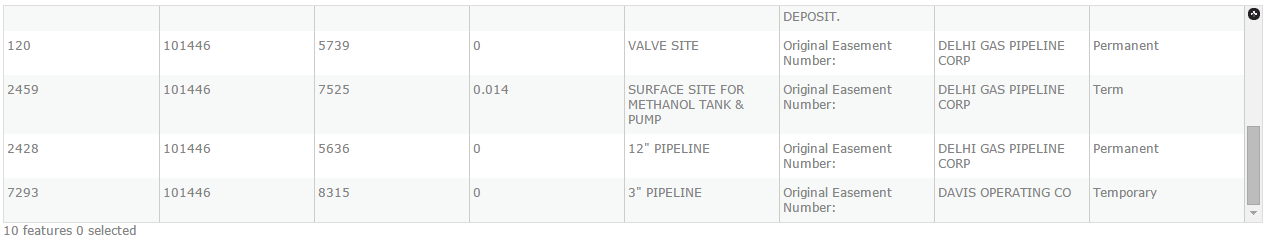
Thanks!
- Mark as New
- Bookmark
- Subscribe
- Mute
- Subscribe to RSS Feed
- Permalink
Jarrett,
I have not seen that issue. You need to contact tech support as this seems like a bug that needs to be reported.
- Mark as New
- Bookmark
- Subscribe
- Mute
- Subscribe to RSS Feed
- Permalink
Reported - Thanks Robert.
- Mark as New
- Bookmark
- Subscribe
- Mute
- Subscribe to RSS Feed
- Permalink
Hi Dan - You may be aware, but Esri released an update to ArcGIS Online a few weeks back. This seemed to resolve the issue I had.
- Mark as New
- Bookmark
- Subscribe
- Mute
- Subscribe to RSS Feed
- Permalink
thanks for taking the time to reply Jarrett. Looks like ours is still not working properly, i am going to create a new map from scratch and see if that helps. otherwise tech support
thanks!