Turn on suggestions
Auto-suggest helps you quickly narrow down your search results by suggesting possible matches as you type.
Cancel
- Home
- :
- All Communities
- :
- Products
- :
- ArcGIS Web AppBuilder
- :
- ArcGIS Web AppBuilder Questions
- :
- Web App Builder 7.4\2.15: How to remove layers add...
Options
- Subscribe to RSS Feed
- Mark Topic as New
- Mark Topic as Read
- Float this Topic for Current User
- Bookmark
- Subscribe
- Mute
- Printer Friendly Page
Web App Builder 7.4\2.15: How to remove layers added to the App?
Subscribe
03-16-2020
02:09 PM
- Mark as New
- Bookmark
- Subscribe
- Mute
- Subscribe to RSS Feed
- Permalink
Web App Builder 7.4\2.15: How to remove layers added to the App?
I couldn’t figure out to remove layers added to the App.
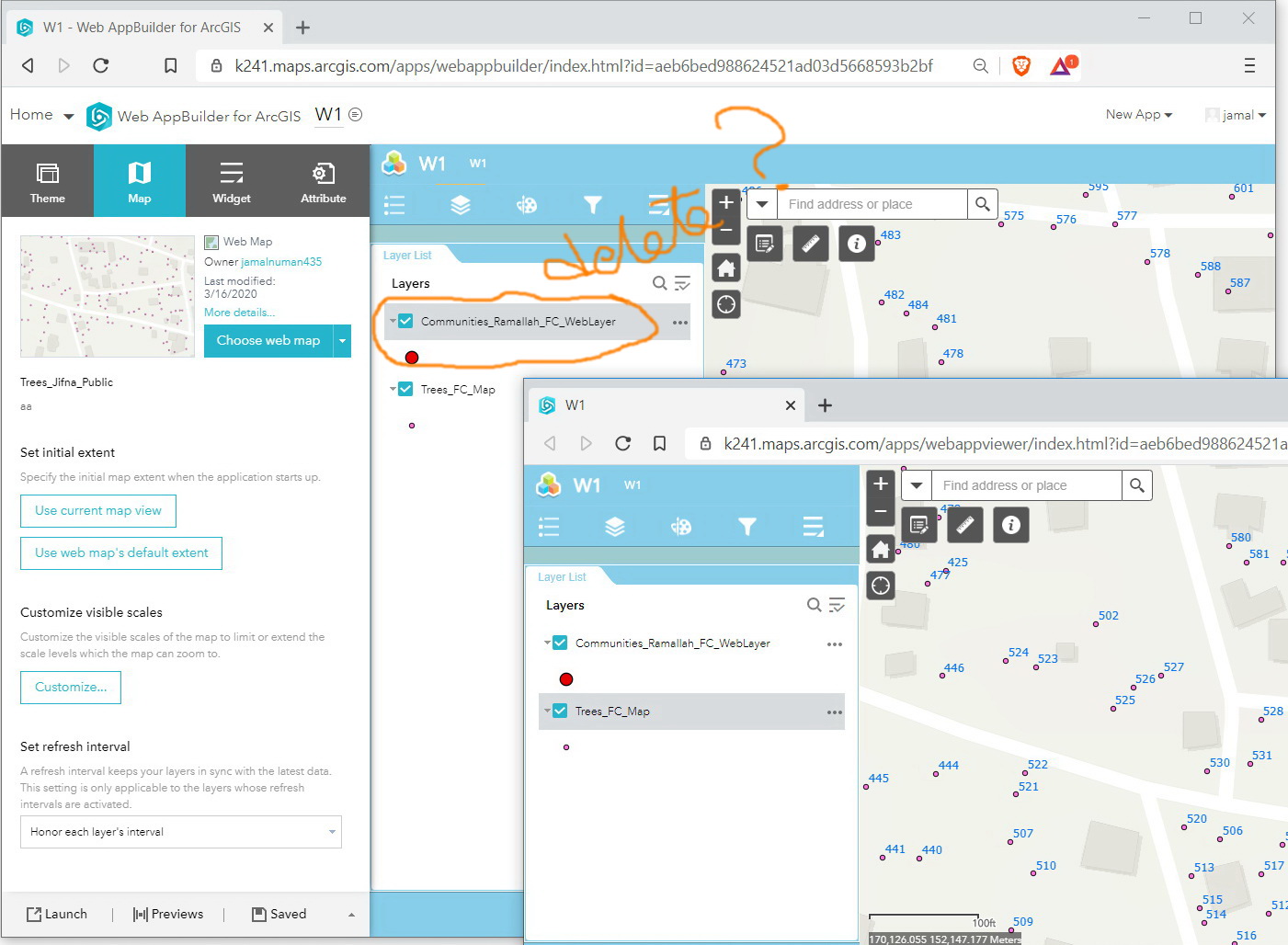
----------------------------------------
Jamal Numan
Geomolg Geoportal for Spatial Information
Ramallah, West Bank, Palestine
Jamal Numan
Geomolg Geoportal for Spatial Information
Ramallah, West Bank, Palestine
Solved! Go to Solution.
1 Solution
Accepted Solutions
03-16-2020
02:30 PM
- Mark as New
- Bookmark
- Subscribe
- Mute
- Subscribe to RSS Feed
- Permalink
Hi Jamal NUMAN,
A layer is not added to an app. A layer is added to a map, and this map is added to app.
So, if you want to remove a layer that is visible in an app, you will have to remove it from the map.
Two options:
- Edit your map in ArcGIS Online (or your Portal)
- Edit your map directly from within the Web AppBuilder for ArcGIS:
- On the Map tab, choose Edit this map
- A separate window will open, where you can actually edit the map directly - see the 2 screen captures below
HTH,
Egge-Jan
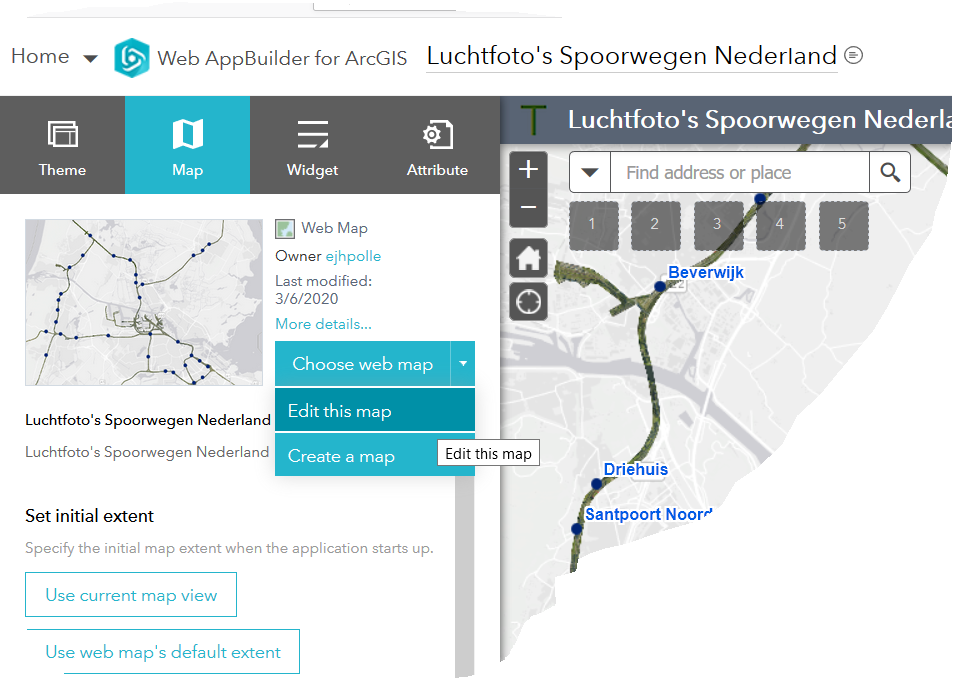

2 Replies
03-16-2020
02:30 PM
- Mark as New
- Bookmark
- Subscribe
- Mute
- Subscribe to RSS Feed
- Permalink
Hi Jamal NUMAN,
A layer is not added to an app. A layer is added to a map, and this map is added to app.
So, if you want to remove a layer that is visible in an app, you will have to remove it from the map.
Two options:
- Edit your map in ArcGIS Online (or your Portal)
- Edit your map directly from within the Web AppBuilder for ArcGIS:
- On the Map tab, choose Edit this map
- A separate window will open, where you can actually edit the map directly - see the 2 screen captures below
HTH,
Egge-Jan
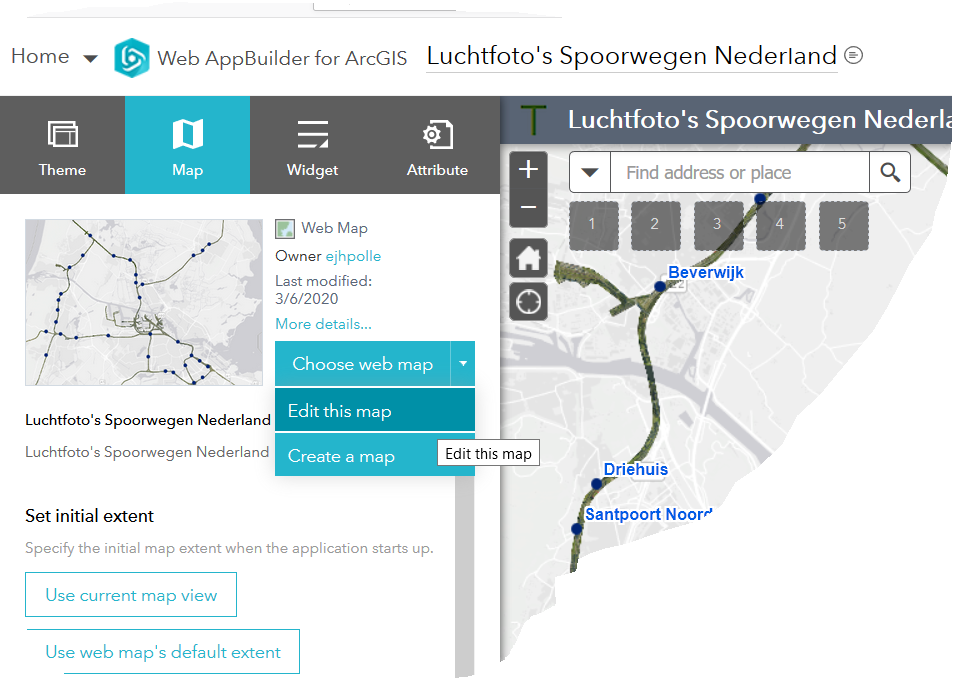

03-16-2020
02:59 PM
- Mark as New
- Bookmark
- Subscribe
- Mute
- Subscribe to RSS Feed
- Permalink
Many thanks Egge-Jan Pollé for the help. It works with me

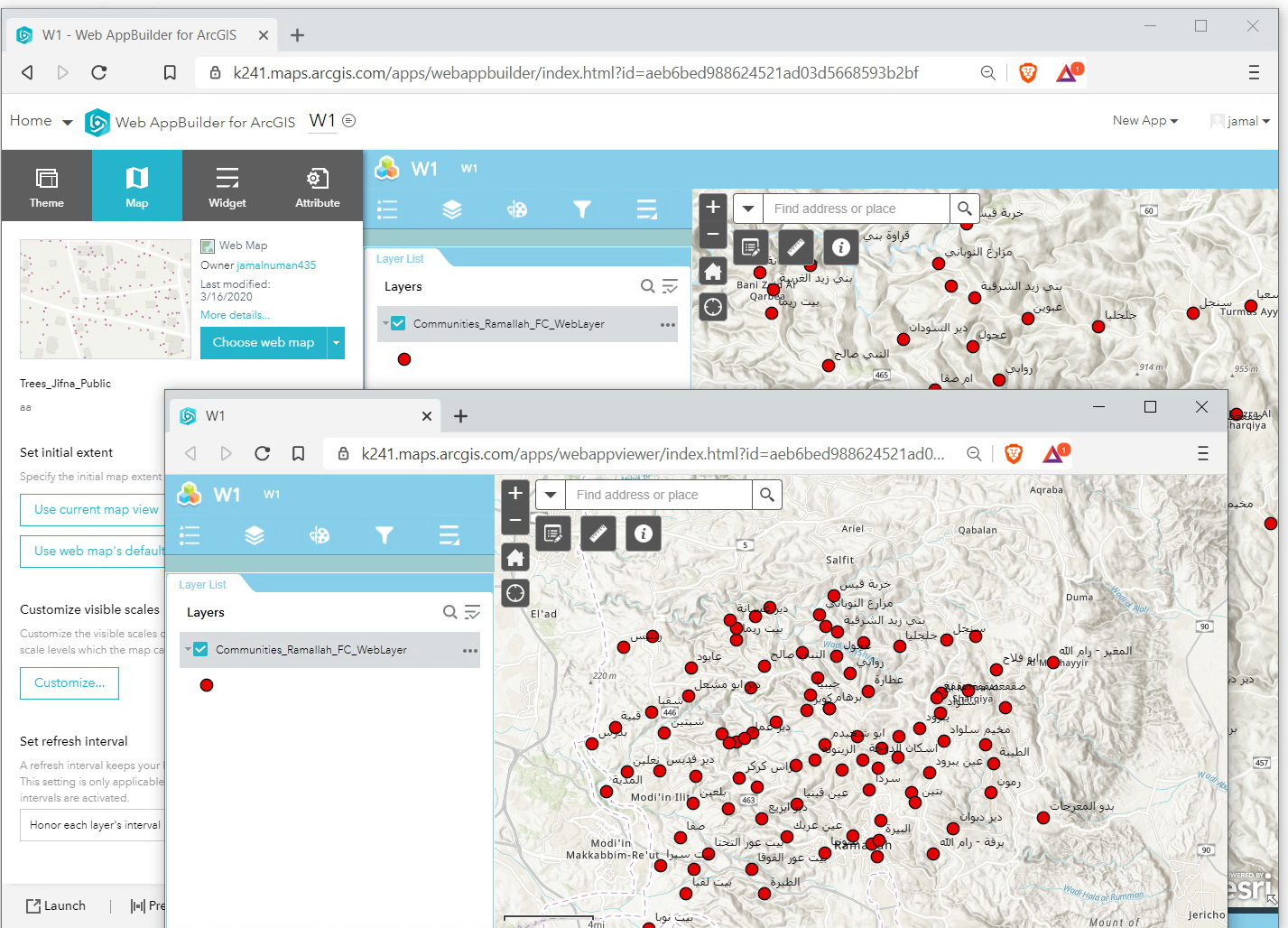
----------------------------------------
Jamal Numan
Geomolg Geoportal for Spatial Information
Ramallah, West Bank, Palestine
Jamal Numan
Geomolg Geoportal for Spatial Information
Ramallah, West Bank, Palestine