- Home
- :
- All Communities
- :
- Products
- :
- ArcGIS Web AppBuilder
- :
- ArcGIS Web AppBuilder Questions
- :
- WAB Themes Missing
- Subscribe to RSS Feed
- Mark Topic as New
- Mark Topic as Read
- Float this Topic for Current User
- Bookmark
- Subscribe
- Mute
- Printer Friendly Page
- Mark as New
- Bookmark
- Subscribe
- Mute
- Subscribe to RSS Feed
- Permalink
Hi everyone!
Since the latest June 2017 WAB update I have been unable to select which type of theme I would like on a new hosted WAB application. The theme tab is just empty:
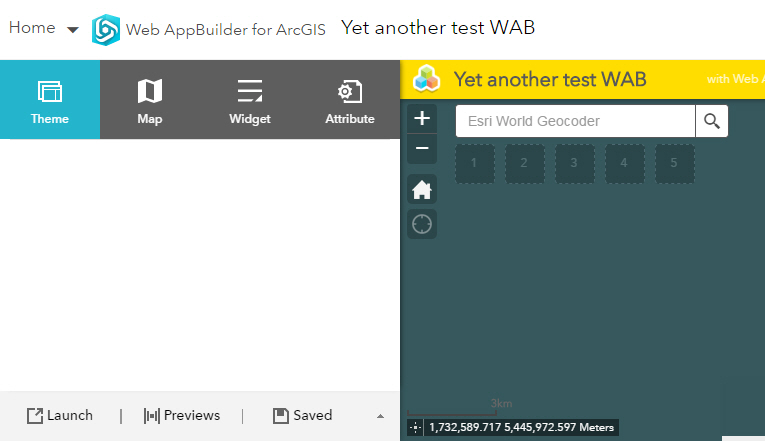
This only appears to be happening with newly created WAB apps. I am able to go into existing WAB apps and select themes.
I did recently setup some organisational "shared theme" colours, could this have something to do with the problem? I looked to see if there was a "reset to default" option or similar for shared theme, but there is nothing.
Does anyone have any suggestions?
Solved! Go to Solution.
Accepted Solutions
- Mark as New
- Bookmark
- Subscribe
- Mute
- Subscribe to RSS Feed
- Permalink
The issue seemingly resolved itself. AGOL works in mysterious ways.
- Mark as New
- Bookmark
- Subscribe
- Mute
- Subscribe to RSS Feed
- Permalink
I have this same problem. Also possibly the same reason as our agol organisation has shared themes set up.
It would be good to know if this will be fixed soon.
- Mark as New
- Bookmark
- Subscribe
- Mute
- Subscribe to RSS Feed
- Permalink
The issue seemingly resolved itself. AGOL works in mysterious ways.