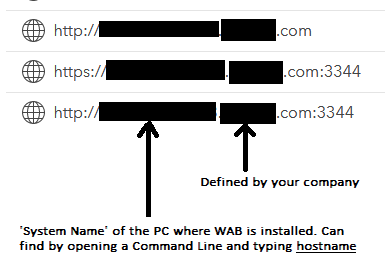- Home
- :
- All Communities
- :
- Products
- :
- ArcGIS Web AppBuilder
- :
- ArcGIS Web AppBuilder Questions
- :
- WAB Login loop
- Subscribe to RSS Feed
- Mark Topic as New
- Mark Topic as Read
- Float this Topic for Current User
- Bookmark
- Subscribe
- Mute
- Printer Friendly Page
- Mark as New
- Bookmark
- Subscribe
- Mute
- Subscribe to RSS Feed
- Permalink
Hello,
I am stuck in a login loop when trying to access the WAB. Everything was working fine until a couple days ago. Since things went wrong two things have changed: 1) Installed Node.js to get WAB as a windows service, and 2) fixed some security holes in portal (Enterprise deployment). I have since reverted those changes, to no avail:
- I have deleted and re-added the application to portal
- I have confirmed that my machine name is correct
- I have added both http and https configurations when registering the app
- In Portaladmin, I have added my machine to "allowedProxyHosts" (http://machinename.domain.com:3344 and https://machinename.domain.com:3344)
- In Portaladmin, I have removed "allowedProxyHosts" line entirely
- In Portal website, I have added my machine to the Allow origins list
- In Portal website, I have cleared the Allow origins list
- I have deleted signininfo.json several times
- I have removed the WAB windows service and uninstalled Node.js and run the bat file manually
- I tried redownloading the SDK and the bat doesn't even run now
Any help on this would be fantastic...
Solved! Go to Solution.
Accepted Solutions
- Mark as New
- Bookmark
- Subscribe
- Mute
- Subscribe to RSS Feed
- Permalink
I think I actually fixed this...
I was on the right track with the security changes (running the bat file rather than the windows service is better for error checking).
Allow origins--configured through the portal website--is the correct place to fix this specific error. In my case, I needed a portal restart to make the changes take effect it seems. I thought a restart happened yesterday as a part of routine server maintenance, but apparently it was actually two days ago.
- Mark as New
- Bookmark
- Subscribe
- Mute
- Subscribe to RSS Feed
- Permalink
I think I actually fixed this...
I was on the right track with the security changes (running the bat file rather than the windows service is better for error checking).
Allow origins--configured through the portal website--is the correct place to fix this specific error. In my case, I needed a portal restart to make the changes take effect it seems. I thought a restart happened yesterday as a part of routine server maintenance, but apparently it was actually two days ago.
- Mark as New
- Bookmark
- Subscribe
- Mute
- Subscribe to RSS Feed
- Permalink
Are you saying the Portal's own URL being added to Allow Origins fixed this or is your deployed WAB app on another server? Mine are on the same machine.
I upgraded Enterprise from 10.7.1 to 10.9.1. I had services published from ArcMap 10.7.1 in a WAB 2.13 application. Following the upgrade, the app worked fine. I then overwrote the services, published from ArcGIS Pro 2.9.
There was an instance that the app loaded and gave me the login prompt for the Web Map item ID. Now I just get the endless login loop.
- Mark as New
- Bookmark
- Subscribe
- Mute
- Subscribe to RSS Feed
- Permalink
No. Sorry for the confusion. I added the PC that WAB was installed on to Allow Origins, but then also had to restart the server that Portal was installed on (not sure why, was likely a bug. This isn't something that should need a server restart).
Pretty sure I went overboard adding the three versions. Believe you just need the http one. But once it started working, I just left it alone.
- Mark as New
- Bookmark
- Subscribe
- Mute
- Subscribe to RSS Feed
- Permalink
This Work for me! Thank you..
- Mark as New
- Bookmark
- Subscribe
- Mute
- Subscribe to RSS Feed
- Permalink
@DavidTreering1
Did you figure this out. I have almost the exact same situation as you.
- Mark as New
- Bookmark
- Subscribe
- Mute
- Subscribe to RSS Feed
- Permalink
We upgraded the apps to WAB 2.24 which fixed the login loop. With custom code, it took a bit to make the big jump, but the login loop was resolved.
Not sure if a WAB version somewhere in between would have resolved it