- Home
- :
- All Communities
- :
- Products
- :
- ArcGIS Web AppBuilder
- :
- ArcGIS Web AppBuilder Questions
- :
- Re: WAB killed by Chrome 51
- Subscribe to RSS Feed
- Mark Topic as New
- Mark Topic as Read
- Float this Topic for Current User
- Bookmark
- Subscribe
- Mute
- Printer Friendly Page
- Mark as New
- Bookmark
- Subscribe
- Mute
- Subscribe to RSS Feed
- Permalink
I just upgraded Chrome to version 51 (51.0.2704.63 x64), and now none of my WAB apps, even AGOL-based apps, will fully load. They partially load and the progress thingy just keeps spinning. On my server, WD 1.2 and 1.3 will load into Chrome and show apps, but none of the apps will load fully when launched. WAB Dev 2.0 will only partially load into Chrome, and no apps are shown. I can see that I am logged in to my organization's Portal, so that is not the issue.
Does anyone else see this? Is there some way I can configure Chrome 51 settings to allow WD 2.0 and apps to load fully?
All is normal with Firefox 46.0.1 and IE11.
My organization's default enterprise browser is Chrome, so if anyone upgrades to current version, they won't be able to use any of my apps. ![]()
Chrome 51 includes many security fixes:
Solved! Go to Solution.
- Mark as New
- Bookmark
- Subscribe
- Mute
- Subscribe to RSS Feed
- Permalink
The same issue exists with Chrome 52.0.2743.82 (x64) when installed on my server.
- Mark as New
- Bookmark
- Subscribe
- Mute
- Subscribe to RSS Feed
- Permalink
The issue is gone with Chrome 57.0.2987.133 (64-bit) and WAB Dev 2.4.
- Mark as New
- Bookmark
- Subscribe
- Mute
- Subscribe to RSS Feed
- Permalink
Hi All I am unsure if this is related but we are using a Mix of Chrome and IE and in Chrome, our Print widget times out. we are on Version 52.0.2743.116 m
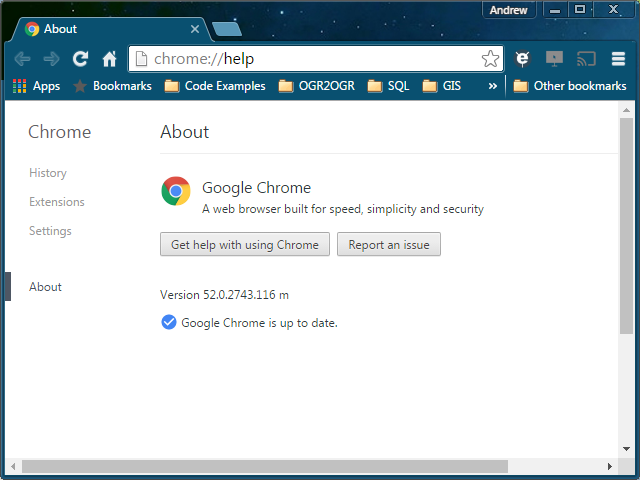
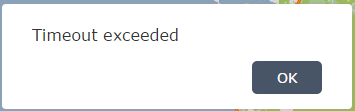 Screen shot message.
Screen shot message.
We have Web App Builder1.3 with the hotfix for Chrome v51.xxx installed.
Is anyone else currently have issues with Chrome?
Cheers
Andrew
- Mark as New
- Bookmark
- Subscribe
- Mute
- Subscribe to RSS Feed
- Permalink
Andrew,
You can look at this thread for the print widget timeout issue with Chrome:
Chrome 52 and WAB 2.0 DE site - Print widget does not show advanced options
- Mark as New
- Bookmark
- Subscribe
- Mute
- Subscribe to RSS Feed
- Permalink
I've noticed that this discussion is related to AGOL, but I came across with this problem as well in my local installation of Portal for ArcGIS and managed to fix it.
So for those who are using the on-premise version, this bug is manually solvable by going to the local library where the JS API is located at (....\arcgis_js_api\library\), there should be a library called xstyle and there should be a file there named css.js
In that file, search for the following text -
a&&"none"!=a
and replace it with -
a&&"none"!=a&&"normal"!=a
in the api library, there might be a second version of this file, so it's just best to run a texet search on all files under that api location.
Hope that helps anyone.
Cheers,
Shay.
- « Previous
- Next »
- « Previous
- Next »