- Home
- :
- All Communities
- :
- Products
- :
- ArcGIS Web AppBuilder
- :
- ArcGIS Web AppBuilder Questions
- :
- WAB cannot display the digital places & comma sepa...
- Subscribe to RSS Feed
- Mark Topic as New
- Mark Topic as Read
- Float this Topic for Current User
- Bookmark
- Subscribe
- Mute
- Printer Friendly Page
WAB cannot display the digital places & comma separator as ArcGIS/desktop+Server
- Mark as New
- Bookmark
- Subscribe
- Mute
- Subscribe to RSS Feed
- Permalink
Hi All,
The digital places can be set in ArcGIS desktop/Server as shown in the screenshots.
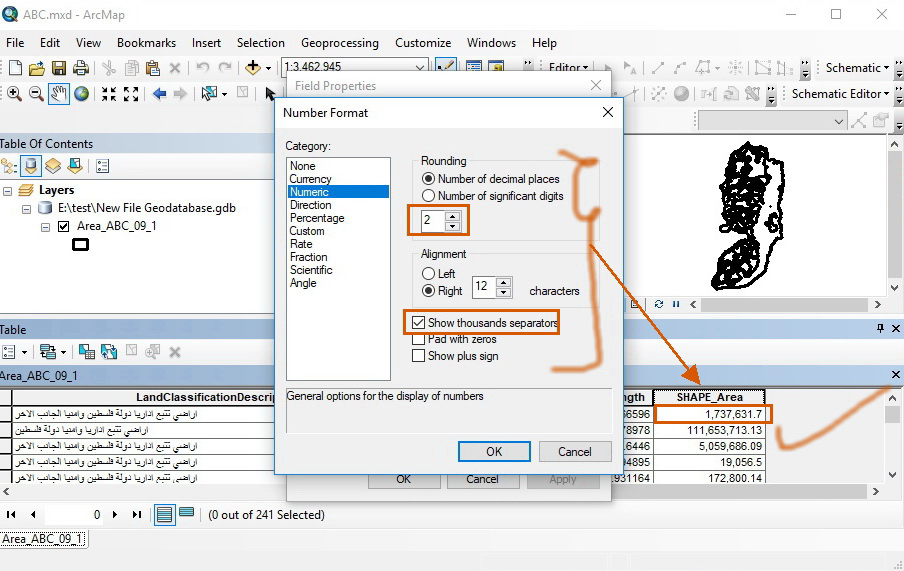
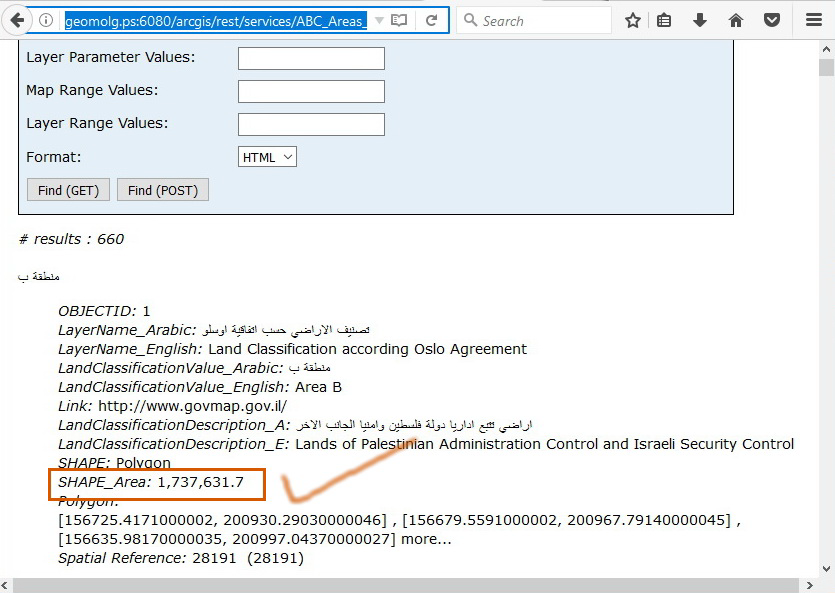
However, WAB fails to do this.

What could be the issue here? How can I reflect the displayed digital places from the desktop/server to the WAB?
Thank you in advance.
Best,
Fatin
Solved! Go to Solution.
Accepted Solutions
- Mark as New
- Bookmark
- Subscribe
- Mute
- Subscribe to RSS Feed
- Permalink
Since WAB is linked with AGOL/Portal for ArcGIS, you need to configure pop-ups in web map.
Did you check Configure pop-ups—ArcGIS Online Help | ArcGIS .
To configure the attributes within the field or fields you want to display, click the Configure Attributes link. Select which fields you want to display. You can also select a field to change its alias, order it, and format it. For number fields (such as population), select the number of decimal places to display and whether to use a 1,000 separator.
Think Location
- Mark as New
- Bookmark
- Subscribe
- Mute
- Subscribe to RSS Feed
- Permalink
Since WAB is linked with AGOL/Portal for ArcGIS, you need to configure pop-ups in web map.
Did you check Configure pop-ups—ArcGIS Online Help | ArcGIS .
To configure the attributes within the field or fields you want to display, click the Configure Attributes link. Select which fields you want to display. You can also select a field to change its alias, order it, and format it. For number fields (such as population), select the number of decimal places to display and whether to use a 1,000 separator.
Think Location