- Home
- :
- All Communities
- :
- Products
- :
- ArcGIS Web AppBuilder
- :
- ArcGIS Web AppBuilder Questions
- :
- Re: WAB 2.6 to 2.7
- Subscribe to RSS Feed
- Mark Topic as New
- Mark Topic as Read
- Float this Topic for Current User
- Bookmark
- Subscribe
- Mute
- Printer Friendly Page
- Mark as New
- Bookmark
- Subscribe
- Mute
- Subscribe to RSS Feed
- Permalink
Downloaded WAB 2.7, trying to import all my apps from 2.6 into 2.7 but keep getting, i know there is a simple fix but cannot find it.
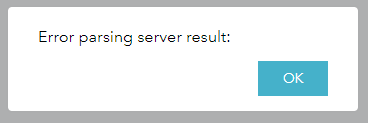
Solved! Go to Solution.
Accepted Solutions
- Mark as New
- Bookmark
- Subscribe
- Mute
- Subscribe to RSS Feed
- Permalink
George,
Are you using the CMD prompt window and doing the upgrade command?
Upgrade apps—Web AppBuilder for ArcGIS (Developer Edition) | ArcGIS for Developers
- Mark as New
- Bookmark
- Subscribe
- Mute
- Subscribe to RSS Feed
- Permalink
George,
Are you using the CMD prompt window and doing the upgrade command?
Upgrade apps—Web AppBuilder for ArcGIS (Developer Edition) | ArcGIS for Developers
- Mark as New
- Bookmark
- Subscribe
- Mute
- Subscribe to RSS Feed
- Permalink
Now I was importing the apps, when I go to command window I cannot get to C directory for some reason, I think the root dir is not accessible within our organization so i need to figure out how to change the path to the C directory where wab is
- Mark as New
- Bookmark
- Subscribe
- Mute
- Subscribe to RSS Feed
- Permalink
hmm... So you can't just your basic command prompt command like "cd" for change directory?
- Mark as New
- Bookmark
- Subscribe
- Mute
- Subscribe to RSS Feed
- Permalink
CD C:\WAB\arcgis-web-appbuilder-2.7\server it will not take me there? CD C: just for some reason connects me to a network drive?
- Mark as New
- Bookmark
- Subscribe
- Mute
- Subscribe to RSS Feed
- Permalink
Strange... Maybe you should move WAB off your c drive then.
- Mark as New
- Bookmark
- Subscribe
- Mute
- Subscribe to RSS Feed
- Permalink
it seems my command prompt and node command windows are pointing to same drive?
- Mark as New
- Bookmark
- Subscribe
- Mute
- Subscribe to RSS Feed
- Permalink
Correct the command prompt window will always be on the drive where windows is installed but that does not mean you can not have WAB on another drive. I actually have it on the f: drive in my case. You just have to switch drives in the command prompt window (i.e. "f:")
- Mark as New
- Bookmark
- Subscribe
- Mute
- Subscribe to RSS Feed
- Permalink
Can you access the WAB folder through windows explorer? If so navigate to C:\WAB\arcgis-web-appbuilder-2.7\server and then in the address bar at the top, highlight all of it and input "cmd" and press enter. This will open the command window to the server folder.
- Mark as New
- Bookmark
- Subscribe
- Mute
- Subscribe to RSS Feed
- Permalink
Good tip Kimberly Graham . I didn't know you could use cmd and the path in windows explorer. Always good to learn a new trick. (and I'm old enough to feel comfortable using DOS...i.e. the cmd window!)