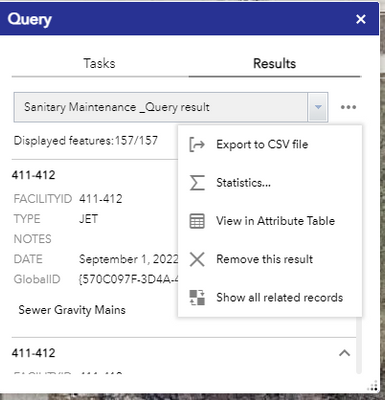- Home
- :
- All Communities
- :
- Products
- :
- ArcGIS Web AppBuilder
- :
- ArcGIS Web AppBuilder Questions
- :
- Re: Using Related Tables For The Query Widget?
- Subscribe to RSS Feed
- Mark Topic as New
- Mark Topic as Read
- Float this Topic for Current User
- Bookmark
- Subscribe
- Mute
- Printer Friendly Page
Using Related Tables For The Query Widget?
- Mark as New
- Bookmark
- Subscribe
- Mute
- Subscribe to RSS Feed
- Permalink
I am trying to create a simple parcel finder application using the Query widget in Web AppBuilder. I would like the user to search by Block, Lot, and Municipality to find a parcel (EX: Block - 10, Lot - 23, Municipality - Leonardville). The parcel layer being used is set up with Block, Lot, and Municipality Code columns but the user does not know the codes, only the names of the Municipalities. The tables are related and I can see that within the Web Map being used for the application. When creating a new query expression for the widget I do not see the related table as an option to search from. Is using a related table for this widget possible? Adding the municipality name column to the parcel layer is not a possibility.
Thanks.
- Mark as New
- Bookmark
- Subscribe
- Mute
- Subscribe to RSS Feed
- Permalink
Dave,
Querying a layer based on a related attribute is not something that is supported.
- Mark as New
- Bookmark
- Subscribe
- Mute
- Subscribe to RSS Feed
- Permalink
Is there any update on the possibility of being able to do this? I have the same question.
I am able to set up a query on the related table only, or the fc only. Either query results does not show the entire relationship.
- Mark as New
- Bookmark
- Subscribe
- Mute
- Subscribe to RSS Feed
- Permalink
I have been wanting this also and now just today I found a Show all related records button on the Query widget in a AGOL App (not a map but an app). Not perfect but at least mostly does it.
- Mark as New
- Bookmark
- Subscribe
- Mute
- Subscribe to RSS Feed
- Permalink
Thanks for pointing this out Doug. I'm been scratching my head for hours trying to figure this out from with the Query widget. I was about to throw in the towel when I clicked on that icon.
FWIW, not an ideal way to get there, however it get's the job done which at this point is all I need.
- Mark as New
- Bookmark
- Subscribe
- Mute
- Subscribe to RSS Feed
- Permalink
I realize this is a 4 year old thread. Wondering if any of you have been able to see the entire relationship between a related table and a feature?
My results from a Query on the table below... My goal is to create a "report" of the monthly query on the sewer mains. I'd like to be able to use the TYPE field below (on the related table) to sum up the length (on the feature) of sewer main.