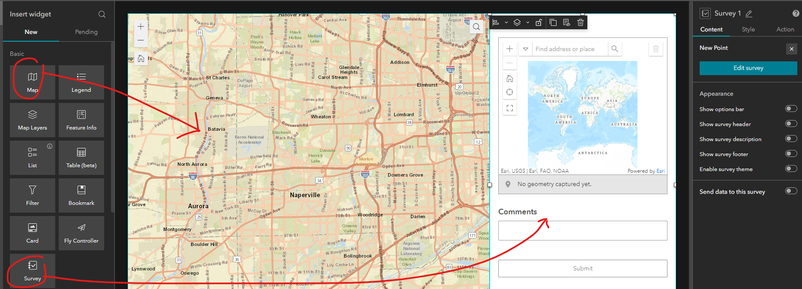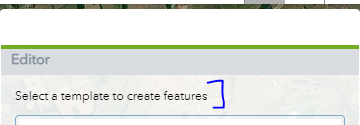- Home
- :
- All Communities
- :
- Products
- :
- ArcGIS Web AppBuilder
- :
- ArcGIS Web AppBuilder Questions
- :
- Re: Start and Stop Smart Edit widget
- Subscribe to RSS Feed
- Mark Topic as New
- Mark Topic as Read
- Float this Topic for Current User
- Bookmark
- Subscribe
- Mute
- Printer Friendly Page
- Mark as New
- Bookmark
- Subscribe
- Mute
- Subscribe to RSS Feed
- Permalink
I have the smart editor widget enabled in my WAB app. I want the "edit session" to stop after a user has created and saved a point. Right now, if they make an edit and save, then click on another point, they are prompted to edit that point.
Is there a way to make the smart editor widget automatically turn off when a user saves an edit?
Solved! Go to Solution.
Accepted Solutions
- Mark as New
- Bookmark
- Subscribe
- Mute
- Subscribe to RSS Feed
- Permalink
Hi,
The option to close the widget on save will not be added at this stage - the Smart Editor widget is meant to be used as a focused editing tool and we are only planning new capabilities for the next generation editor in Experience Builder. However, some configuration options available in the General Settings, including "Remove feature from selection on save", will return to the main widget pain after a feature is saved. The (X) at the top of the widget panel, available with most Web AppBuilder themes, will close the widget.
Otherwise, if your workflow mainly requires the public to create new point features and view them on a map, I suggest exploring the option of creating a simple app with a form in Experience Builder. The builder allows you to add an existing survey from Survey123 or to create a new one, and you can also add your web map to the side that reflects the points layer with the points being collected in the survey.
This may require a little more configuration time from your end, but may be more user-friendly based on your user's needs?
- Mark as New
- Bookmark
- Subscribe
- Mute
- Subscribe to RSS Feed
- Permalink
Hello!
There is currently no option provided to "close" or "disable" the widget on save. Please are you able to provide more details on your use case and why you would need this specific capability? Thank you!
- Mark as New
- Bookmark
- Subscribe
- Mute
- Subscribe to RSS Feed
- Permalink
We have a web map designed for the public to drop points and add comments. We'd prefer if once they create a point and hit save, the edit session is stopped so if they click on another point after that, the normal popup comes up. It can be a little confusing for non GIS folks to figure out how to stop editing once the smart editor is invoked. Thanks
- Mark as New
- Bookmark
- Subscribe
- Mute
- Subscribe to RSS Feed
- Permalink
Hi,
The option to close the widget on save will not be added at this stage - the Smart Editor widget is meant to be used as a focused editing tool and we are only planning new capabilities for the next generation editor in Experience Builder. However, some configuration options available in the General Settings, including "Remove feature from selection on save", will return to the main widget pain after a feature is saved. The (X) at the top of the widget panel, available with most Web AppBuilder themes, will close the widget.
Otherwise, if your workflow mainly requires the public to create new point features and view them on a map, I suggest exploring the option of creating a simple app with a form in Experience Builder. The builder allows you to add an existing survey from Survey123 or to create a new one, and you can also add your web map to the side that reflects the points layer with the points being collected in the survey.
This may require a little more configuration time from your end, but may be more user-friendly based on your user's needs?
- Mark as New
- Bookmark
- Subscribe
- Mute
- Subscribe to RSS Feed
- Permalink
Thanks I will check out the "Remove feature from selection on save" setting. For Experience Builder, are we able to download this as a zip file and host it on our IIS? This is what we are doing for the WAB app and need to do this for our client.
Currently we use WAB through ArcGIS Portal 10.7.1. We will get 10.8.1 set up this month and I think this should have Experience Builder as an application in the Portal.
- Mark as New
- Bookmark
- Subscribe
- Mute
- Subscribe to RSS Feed
- Permalink
Experience Builder is available in Portal and is also available as a developer edition, so you should be able to host it in the same way as you were with Web AppBuilder.
- Mark as New
- Bookmark
- Subscribe
- Mute
- Subscribe to RSS Feed
- Permalink
Thank you. I do not see an option to download my experience builder app in 10.8.1 Portal like we can with Web AppBuilder. Do you know if this is in the product plan? Or is the download ability only available in the Developer Edition.
- Mark as New
- Bookmark
- Subscribe
- Mute
- Subscribe to RSS Feed
- Permalink
The download ability is currently only available in the Developer Edition, but this is under consideration for ArcGIS Online / Portal editions.
- Mark as New
- Bookmark
- Subscribe
- Mute
- Subscribe to RSS Feed
- Permalink
Hi Tiger, I have the exact same issue right now. What solution did you end us using? Did you find one better that the one Alix mentions below?
Mike
- Mark as New
- Bookmark
- Subscribe
- Mute
- Subscribe to RSS Feed
- Permalink
Unfortunately, no direct solution. We did end up revising this text here with descriptive instructions on how to use the widget. You should be able to edit this text from the Portal/AGO Web AppBuilder without needing the developer edition.