- Home
- :
- All Communities
- :
- Products
- :
- ArcGIS Web AppBuilder
- :
- ArcGIS Web AppBuilder Questions
- :
- Splash - Remove text background color
- Subscribe to RSS Feed
- Mark Topic as New
- Mark Topic as Read
- Float this Topic for Current User
- Bookmark
- Subscribe
- Mute
- Printer Friendly Page
- Mark as New
- Bookmark
- Subscribe
- Mute
- Subscribe to RSS Feed
- Permalink
Hi,
I'm trying to clear the text background color of the splash windows and even if I put white, I still have problem with it.
Does anyone else have this problem and solved it ?
Thanks you
Solved! Go to Solution.
Accepted Solutions
- Mark as New
- Bookmark
- Subscribe
- Mute
- Subscribe to RSS Feed
- Permalink
As the others have said you can fix this by using the developers edition of the web app builder. But if you don't want to mess with that and you have a image editor like paintshop pro, capable of producing a png image (with transparency)with your text and no background. I have others who are asking me to create these web apps for them because of little issues like these. So I did find this work around and it works. When you go to insert your PNG image containing the text you have to set the filter to show all file types because they don't have PNG on their filter list (but it works). I have a disclaimer that I am keeping in an psimage file that I created for my users to edit to change the text to whatever they want and then they just export that file to a PNG. Now they can do it themselves until this problem gets fixed. The following is a PNG file with the background transparent.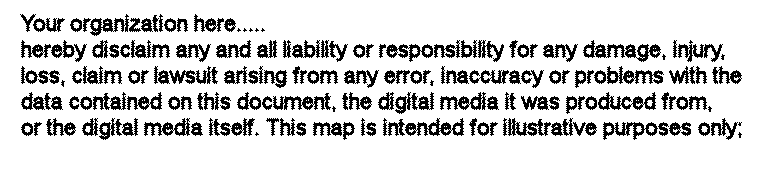
- Mark as New
- Bookmark
- Subscribe
- Mute
- Subscribe to RSS Feed
- Permalink
Pierre-Luc,
Once you have set the text background color there is no way in the UI to remove it, but you can open the config_Splash.json and remove it there:
i.e [install dir]\server\apps\[app #]\configs\Splash\config_Splash.json
{
"splash": {
"splashContent": "<div style=\"text-align: left;\">\n\t<span style=\"background-color: rgb(255, 255, 255);\">Blah, blah, blah, blah, blah, blah, blah, blah, blah, blah, blah, blah, blah,<br /> blah, blah, blah, blah, blah, blah, blah, blah, blah, blah, blah, blah,<br /> blah, blah, blah, blah, blah, blah, blah, blah, blah, blah, blah, blah,\n</span></div>",
"requireConfirm": true,
"confirmText": "I agree to the above terms and conditions",
"showOption": true
}
}Just delete style=\"background-color: rgb(255, 255, 255);\" from the span element.
- Mark as New
- Bookmark
- Subscribe
- Mute
- Subscribe to RSS Feed
- Permalink
I'm not using any ArcGIS Server for the moment so I guess, the only option is to disable it for now.
Thanks for your answer
- Mark as New
- Bookmark
- Subscribe
- Mute
- Subscribe to RSS Feed
- Permalink
Robert's response is a change in the Web App Builder developer edition, not ArcGIS Server. But my guess is that you are just using the online version of the WAB, and not the dev edition? Unfortunately, this Geonet group catches all versions of the Web AppBuilder (Online, dev edition and Portal).....or course that can be a good thing since they all have things in common.
- Mark as New
- Bookmark
- Subscribe
- Mute
- Subscribe to RSS Feed
- Permalink
As the others have said you can fix this by using the developers edition of the web app builder. But if you don't want to mess with that and you have a image editor like paintshop pro, capable of producing a png image (with transparency)with your text and no background. I have others who are asking me to create these web apps for them because of little issues like these. So I did find this work around and it works. When you go to insert your PNG image containing the text you have to set the filter to show all file types because they don't have PNG on their filter list (but it works). I have a disclaimer that I am keeping in an psimage file that I created for my users to edit to change the text to whatever they want and then they just export that file to a PNG. Now they can do it themselves until this problem gets fixed. The following is a PNG file with the background transparent.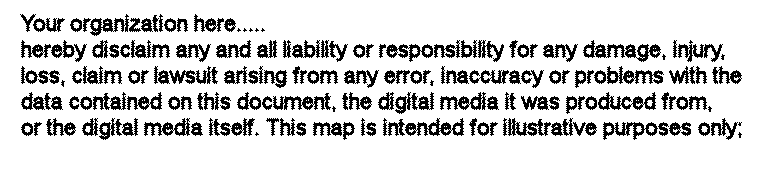
- Mark as New
- Bookmark
- Subscribe
- Mute
- Subscribe to RSS Feed
- Permalink
Pierre-Luc,
If one of the replies answered your question then please mark it as the Correct Answer.
To do this you have to open the thread (you can not see the correct answer link from inside your inbox) and then you will see the green star with correct answer link. Just click that link on the thread that answered your question.