- Home
- :
- All Communities
- :
- Products
- :
- ArcGIS Web AppBuilder
- :
- ArcGIS Web AppBuilder Questions
- :
- Smart Editor Widget- current date as a preset
- Subscribe to RSS Feed
- Mark Topic as New
- Mark Topic as Read
- Float this Topic for Current User
- Bookmark
- Subscribe
- Mute
- Printer Friendly Page
Smart Editor Widget- current date as a preset
- Mark as New
- Bookmark
- Subscribe
- Mute
- Subscribe to RSS Feed
- Permalink
Is there a way to make it so that when a user wants to edit a date attribute for a selected feature, the current date automatically shows as a preset. I tried setting this in the attribute actions (preset) and smart actions tabs using an expression to have the date equal the current date but it keeps showing what is already in the attribute (previous dates).
Another option is to make it so the user is forced to change a particular attribute in the form.
Any help is greatly appreciated!
- Mark as New
- Bookmark
- Subscribe
- Mute
- Subscribe to RSS Feed
- Permalink
Hi Marques Munson,
This has been implemented in one of our latest releases.
Check out the Preset Attribute Actions in our documentation.

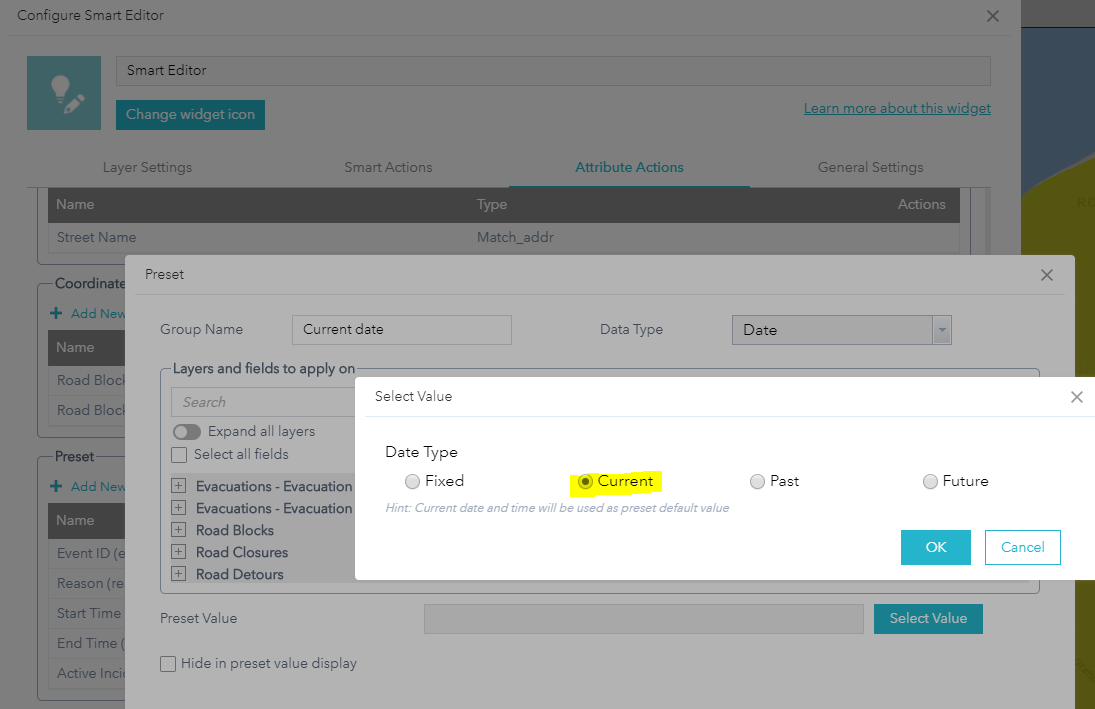
- Mark as New
- Bookmark
- Subscribe
- Mute
- Subscribe to RSS Feed
- Permalink
Thank you Alix! This is something that I have tried and it didn't work. I will try it again!
- Mark as New
- Bookmark
- Subscribe
- Mute
- Subscribe to RSS Feed
- Permalink
Good morning Alix! I see why it did not work...
The preset values are only applicable to new feature creation. Presets do not apply when updating existing features.
I need something to be able to force the user to update the date when updating a feature, since I cannot automatically populate an existing one with the current date.
- Mark as New
- Bookmark
- Subscribe
- Mute
- Subscribe to RSS Feed
- Permalink
Thank you, I understand what you are trying to do. The Smart Editor widget does not currently provide this capability. I will keep you posted if this comes up for a release.
- Mark as New
- Bookmark
- Subscribe
- Mute
- Subscribe to RSS Feed
- Permalink
Also, while it is not currently possible to trigger an update on a Preset Attribute Actions in Smart Editor, you may be able to use the following workaround for what you are trying to do: keep track of created and updated features, see the associated documentation here.
By enabling this capability on your layer from the item settings, fields are added to your layer with the last edited date and the editor's username.
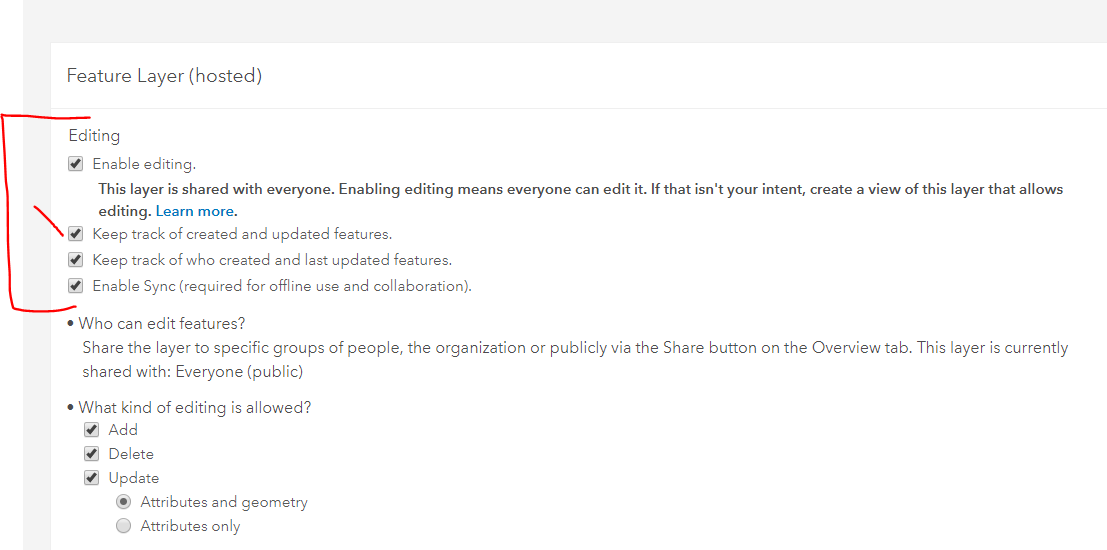
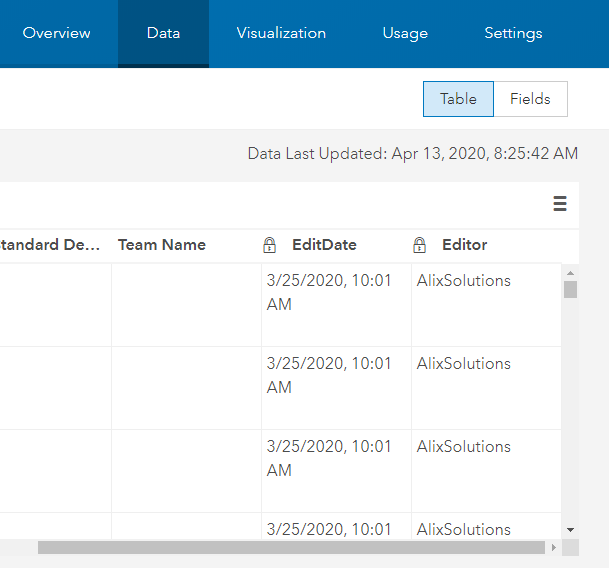
- Mark as New
- Bookmark
- Subscribe
- Mute
- Subscribe to RSS Feed
- Permalink
I'm having the same issue, I need to fix the date to current day and Preset doesn't work because of The preset values are only applicable to new feature creation. Presets do not apply when updating existing features already mentioned here. Is there some way to bring this setting from ArcGIS Pro and make it work on Enterprise Portal?