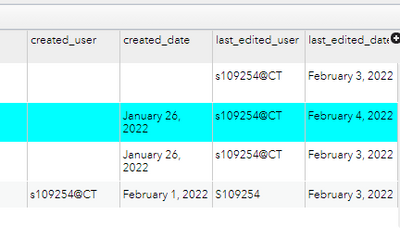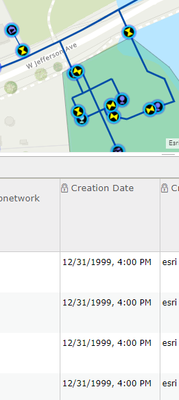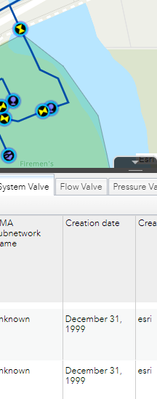- Home
- :
- All Communities
- :
- Products
- :
- ArcGIS Web AppBuilder
- :
- ArcGIS Web AppBuilder Questions
- :
- Re: Smart Editor time tracking.
- Subscribe to RSS Feed
- Mark Topic as New
- Mark Topic as Read
- Float this Topic for Current User
- Bookmark
- Subscribe
- Mute
- Printer Friendly Page
Smart Editor time tracking.
- Mark as New
- Bookmark
- Subscribe
- Mute
- Subscribe to RSS Feed
- Permalink
I am using WAB 2.23.
I noticed that the web map is tracking the time in addition to the user's login and date. However, in the Smart Editor widget, when you look at the attribute table (AT) it displays only the user's login and date. How can we get the time to be displayed as well like the web map's AT?
- Mark as New
- Bookmark
- Subscribe
- Mute
- Subscribe to RSS Feed
- Permalink
Hi @LefterisKoumis , please could you share some screenshots to illustrate what you are looking for? Thank you!
- Mark as New
- Bookmark
- Subscribe
- Mute
- Subscribe to RSS Feed
- Permalink
Sure. Here you go. Thanks.
This is from the AT in WAB
This is the AT from the web map with the timestamp as well.
- Mark as New
- Bookmark
- Subscribe
- Mute
- Subscribe to RSS Feed
- Permalink
@LefterisKoumis I am trying to see if I can reproduce this, a few more questions:
- Are you in ArcGIS Online or Portal (what version?)
- How was the feature service created and published?
- Where does the Smart Editor widget fit into your workflow and how do you see it affecting the timestamp?
Thank you!
- Mark as New
- Bookmark
- Subscribe
- Mute
- Subscribe to RSS Feed
- Permalink
Hello Alix.
Here are my responses:
- Are you in ArcGIS Online or Portal (what version?)
Portal, version 10.8.1
- How was the feature service created and published?
Used ArcGIS Pro (2.8.4) and enable data editor, Created Offline Service Definition file, then in ArcGIS Server Manager used the file to publish map service with enabled feature service. Then, I created a web map and added the feature layer.
- Where does the Smart Editor widget fit into your workflow and how do you see it affecting the timestamp?
I created a WAB with the web map using the developers version, added the Smart editor and authentication. Users after they login to the Organization they can edit features on the feature service. Everything works great, except the AT does not display the timestamp (see screenshots attached in previous posting). However, if I access the web map I can see the timestamp of the editing done on the WAB.
Thank you.
- Mark as New
- Bookmark
- Subscribe
- Mute
- Subscribe to RSS Feed
- Permalink
I have compared the attribute tables for one of the feature services I've published to my own Portal, and I am also seeing the same thing:
In the web map classic, in the table for a given layer, I can see the timestamps:
But when I look at the attribute table from the Attribute Table widget for that same layer in Web AppBuilder, the timestamp is missing and the date format is different.
@Wei_Ying Do you know if this is a known limitation for the Attribute Table widget?
- Mark as New
- Bookmark
- Subscribe
- Mute
- Subscribe to RSS Feed
- Permalink
@WeiYing1 Can you explain the discrepancy between the AT of the portal and WAB? Thanks.
- Mark as New
- Bookmark
- Subscribe
- Mute
- Subscribe to RSS Feed
- Permalink
Hi @LefterisKoumis , this is a bug in Attribute Table of WAB, and we will try to fix that as early as we can.
The fix will come to new release of ArcGIS Online/ Dev edition or Portal 11+ . But for any released portal in your case 10.8.1, if you would like a fix, you can request a hot fix.
- Mark as New
- Bookmark
- Subscribe
- Mute
- Subscribe to RSS Feed
- Permalink
Thank you. How do I request a hot fix?
- Mark as New
- Bookmark
- Subscribe
- Mute
- Subscribe to RSS Feed
- Permalink
I believe you can contact Esri support or talk to your account manager.