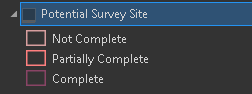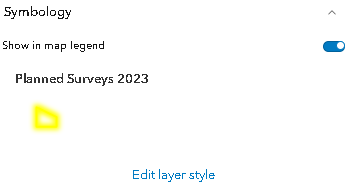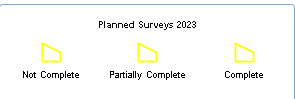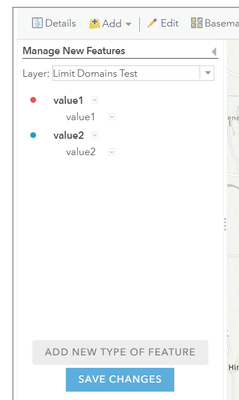- Home
- :
- All Communities
- :
- Products
- :
- ArcGIS Web AppBuilder
- :
- ArcGIS Web AppBuilder Questions
- :
- Re: Smart Editing Widget - remove different option...
- Subscribe to RSS Feed
- Mark Topic as New
- Mark Topic as Read
- Float this Topic for Current User
- Bookmark
- Subscribe
- Mute
- Printer Friendly Page
Smart Editing Widget - remove different options in feature template
- Mark as New
- Bookmark
- Subscribe
- Mute
- Subscribe to RSS Feed
- Permalink
I'm building a web app that allows users to input their planned field survey areas for the upcoming season. It is built from a feature service that displays the completion status of all potential survey areas, like this:
I do not want all of these options to show in the legend or smart editor widget in the web application. I changed the symbology in the web map to be single symbol and it looks like this:
However, when I bring this into the Smart Editor widget or when I open the edit tab in the web map, all three options come back:
Is there a way to change this so it only shows one feature without the options WITHOUT editing the symbology of the feature service?
- Mark as New
- Bookmark
- Subscribe
- Mute
- Subscribe to RSS Feed
- Permalink
Hi @MollyMoore ,
Thanks for your post. As you're specifying, "WITHOUT editing the symbology of the feature service" is a key element to your request: this means you can't simply edit the feature templates in the map as I would normally suggest below (this updates the layer's JSON):
Also, your options for doing this will depend on if you're using ArcGIS Online or ArcGIS Enterprise (version?).
In ArcGIS Online, Layer Views can be used to achieve this.
In Enterprise, there are no Layer Views for feature services unless the service is hosted (data is copied). If it's referenced to a data store, perhaps you could publish a new feature service from the same Enterprise Geodatabase and symbolize it differently?