- Home
- :
- All Communities
- :
- Products
- :
- ArcGIS Web AppBuilder
- :
- ArcGIS Web AppBuilder Questions
- :
- Search
- Subscribe to RSS Feed
- Mark Topic as New
- Mark Topic as Read
- Float this Topic for Current User
- Bookmark
- Subscribe
- Mute
- Printer Friendly Page
Search
- Mark as New
- Bookmark
- Subscribe
- Mute
- Subscribe to RSS Feed
- Permalink
A colleague has put together a web app using Web AppBuilder and is simply configuring options (no coding.) His app has uses a bunch of hosted feature layers that are public. However, the Search widget is acting oddly. If the user is signed into AGOL, the widget shows up. If they aren't, the widget does not appear on the map. I've tried this in various browsers and that doesn't seem to matter. I can't find anything online suggesting a user needs to log into an account to use this tool. And the tool works fine (and appears) when logged into AGOL. Not sure what's what...
- Mark as New
- Bookmark
- Subscribe
- Mute
- Subscribe to RSS Feed
- Permalink
Matt,
Can you take a screenshot of the errors that are likely present in the browsers web console and share here.
- Mark as New
- Bookmark
- Subscribe
- Mute
- Subscribe to RSS Feed
- Permalink
Absolutely. Keep in mind...this isn't my app. I didn't configure it. I see there's an error here specific to the search widget but at first glance, I'm not sure what is the issue.
WebApp link (in dev). Try it logged in and logged out of AGOL.
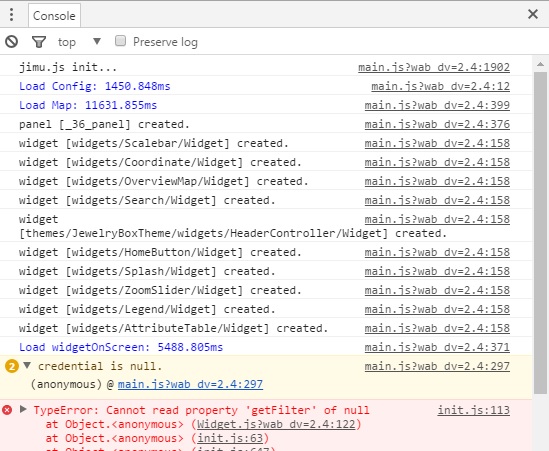
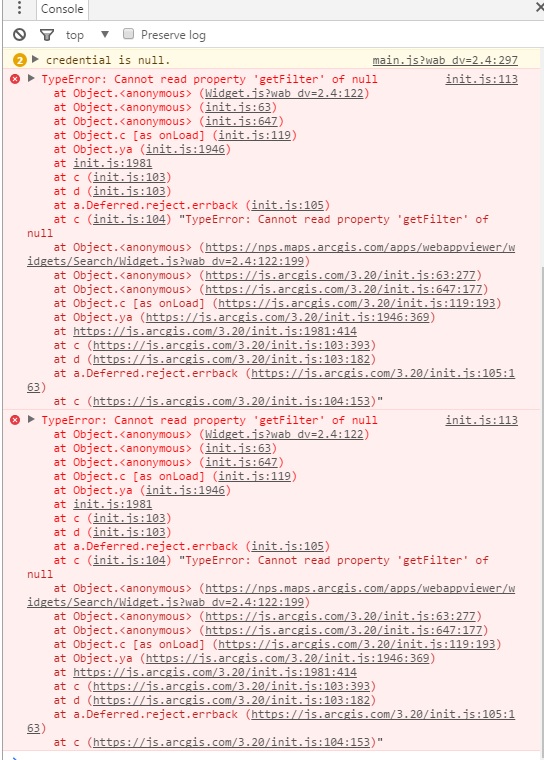
- Mark as New
- Bookmark
- Subscribe
- Mute
- Subscribe to RSS Feed
- Permalink
Matt,
So based on that error the Search Widget is not getting access to one or more featurelayer sources that were configured in the search widget. So you need to look at the config_Search.json and see what featurelayers they configured and then determine why those are inaccessible.
- Mark as New
- Bookmark
- Subscribe
- Mute
- Subscribe to RSS Feed
- Permalink
Is that what the 'null' is referring to? yeah, I'll see if he'll let me have edit access to his app to go through it.... Thanks for your feedback and I'll write again after I inspect it closer.
- Mark as New
- Bookmark
- Subscribe
- Mute
- Subscribe to RSS Feed
- Permalink
Matt,
Is that what the 'null' is referring to?
Yes, some featurelayer source they added.
- Mark as New
- Bookmark
- Subscribe
- Mute
- Subscribe to RSS Feed
- Permalink
Yeah, so it looks like under the Search Widget's layer source for one of his layers, it's set to a service URL that isn't actually part of the underlying web map. I'm going to ask him to set it to the service URL that his web map actually points to and we'll see if that fixes it.
I probably should have mentioned earlier that this is all hosted by AGOL. He's not using the developer edition or hosting locally. I'm not a full-time developer but given that, I'm not sure how I can browse config_search.json.