- Home
- :
- All Communities
- :
- Products
- :
- ArcGIS Web AppBuilder
- :
- ArcGIS Web AppBuilder Questions
- :
- Re: Error with print widget/service in Web AppBuil...
- Subscribe to RSS Feed
- Mark Topic as New
- Mark Topic as Read
- Float this Topic for Current User
- Bookmark
- Subscribe
- Mute
- Printer Friendly Page
Resolved: Error with print widget/service in Web AppBuilder
- Mark as New
- Bookmark
- Subscribe
- Mute
- Subscribe to RSS Feed
- Permalink
Hi,
I built a simple Web AppBuilder application in ArcGIS Online (with all data coming from hosted feature services), but I'm getting strange behavior from Esri's default print service. When trying to use any other layout than MAP_ONLY, it either foes nothing and instantly returns only an "Error, try again" warning as shown below. When I hover over the error, a tooltip says "Cannot read property renderer of undefined". Oddly, MAP_ONLY works fine. Also odd is that I checked several other apps I've previously built, and the print service works fine on those.
I've tried rebuilding the app from scratch to no avail, and tried a different browser. Any insight or workaround is appreciated. Below is a screenshot of the app as well as the developer console in Chrome.
Solved! Go to Solution.
Accepted Solutions
- Mark as New
- Bookmark
- Subscribe
- Mute
- Subscribe to RSS Feed
- Permalink
Have you tried using a different symbology or not clustering the map? I had an issue with wab printing that did not print with certain symbology
- Mark as New
- Bookmark
- Subscribe
- Mute
- Subscribe to RSS Feed
- Permalink
The app that you have linked above does not have a print widget.
- Mark as New
- Bookmark
- Subscribe
- Mute
- Subscribe to RSS Feed
- Permalink
Thanks Rickey...I forgot I had removed it. I added it back just now.
- Mark as New
- Bookmark
- Subscribe
- Mute
- Subscribe to RSS Feed
- Permalink
Joseph Rhodes Whose print service are you using? Yours or ESRI?
- Mark as New
- Bookmark
- Subscribe
- Mute
- Subscribe to RSS Feed
- Permalink
I was able to get map_only to print. I had to try another print type first that failed.
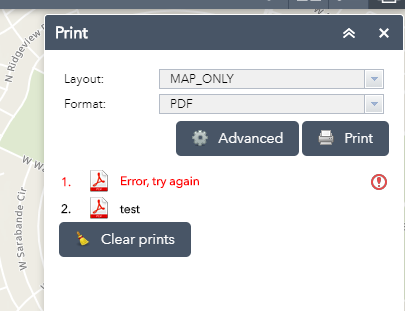
Here is the map only print.
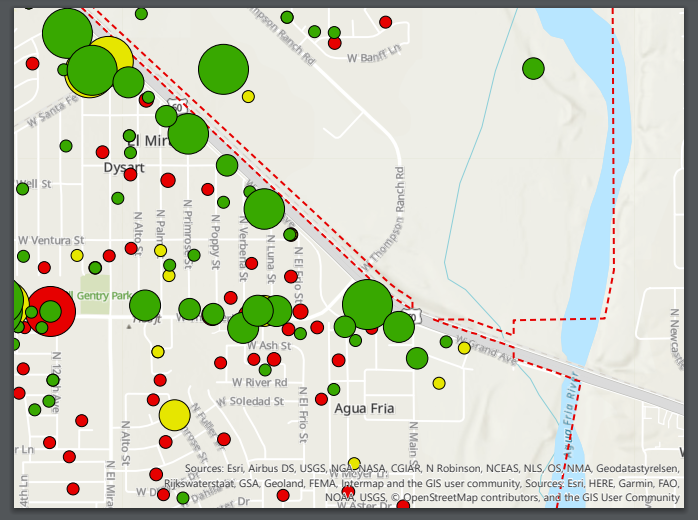
- Mark as New
- Bookmark
- Subscribe
- Mute
- Subscribe to RSS Feed
- Permalink
After more testing, If you go to another template add a title then go back to map_only, it will print a map.
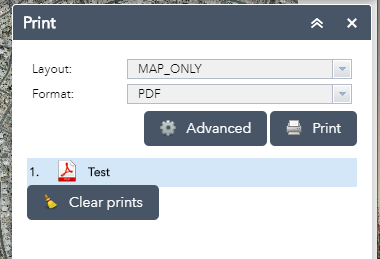
- Mark as New
- Bookmark
- Subscribe
- Mute
- Subscribe to RSS Feed
- Permalink
Thanks Rickey - as I mentioned in the original post, MAP_ONLY is working. In any case, I need my users to just be able to print a map without having to know a workaround or being limited to MAP_ONLY. This will be public-facing.
- Mark as New
- Bookmark
- Subscribe
- Mute
- Subscribe to RSS Feed
- Permalink
Is this your export web map service? If soRepublishe it with info level warnings and make sure its synchronous and you have added the get map template info result. Completely remove the widget, save, exit. Restart web editor and add the widget again.
- Mark as New
- Bookmark
- Subscribe
- Mute
- Subscribe to RSS Feed
- Permalink
Hi David, I am using Esri's default print service. I edited my post to make this clearer. Thanks.
- Mark as New
- Bookmark
- Subscribe
- Mute
- Subscribe to RSS Feed
- Permalink
Have you tried using a different symbology or not clustering the map? I had an issue with wab printing that did not print with certain symbology