- Home
- :
- All Communities
- :
- Products
- :
- ArcGIS Web AppBuilder
- :
- ArcGIS Web AppBuilder Questions
- :
- Re: "Define the template" step in widget developme...
- Subscribe to RSS Feed
- Mark Topic as New
- Mark Topic as Read
- Float this Topic for Current User
- Bookmark
- Subscribe
- Mute
- Printer Friendly Page
"Define the template" step in widget development not displaying in browser
- Mark as New
- Bookmark
- Subscribe
- Mute
- Subscribe to RSS Feed
- Permalink
I'm trying to go through the steps in Widget Development in the Web AppBuilder for ArcGIS (Developer Edition), and in the "Define the template" step (Define the template—Web AppBuilder for ArcGIS (Developer Edition) | ArcGIS for Developers ), I can't get the last part to show up.
It says:
Start the app through http://[your host]/webappviewer/?config=sample-configs/config-demo.json, and click the icon. The widget appears like the following:

When I do this, however, nothing shows up. The blue loading screen comes on, but once it loads it's just blank. I have followed all the steps to the letter, so I don't think it's that I'm missing any of the files. I am typing in "http://glados:3344/webappviewer/?config=sample-configs/config-demo.json " for the link (my computer name is glados). When I use Web AppBuilder, it runs from the link: http://glados:3344/webappbuilder/ .
Has anyone else had this problem, or have any idea what could be going wrong?
Solved! Go to Solution.
Accepted Solutions
- Mark as New
- Bookmark
- Subscribe
- Mute
- Subscribe to RSS Feed
- Permalink
Okay I got it to work now! The problem was a missing manifest.json file. Once I copied the manifest.json file from C:\[install dir]\client\stemapp\widgets\samplewidgets\Demo\manifest.json into my new "demo2" folder (in "samplewidgets"), the web appViewer worked.
Thank you everyone for all your help!
- Mark as New
- Bookmark
- Subscribe
- Mute
- Subscribe to RSS Feed
- Permalink
Andrew,
I have seen this issue before. Here is something t try.
Use the base url for the viewer app first (i.e. "http://gislap183:3344/webappviewer/") and make sure you can bring up just the webappviewer. When the view app successfully appears then try the full url. Hope this helps.
- Mark as New
- Bookmark
- Subscribe
- Mute
- Subscribe to RSS Feed
- Permalink
Thank you for your reply, Robert.
I just tried it, and the basic viewer did work, but the full link still did not. Any idea what it might be in that case?
- Mark as New
- Bookmark
- Subscribe
- Mute
- Subscribe to RSS Feed
- Permalink
Andrew,
Do you have a C:\[install dir]\client\stemapp\sample-configs folder on your machine and does it have a config-demo.json file in it?
- Mark as New
- Bookmark
- Subscribe
- Mute
- Subscribe to RSS Feed
- Permalink
Yes I do, here's a screenshot:
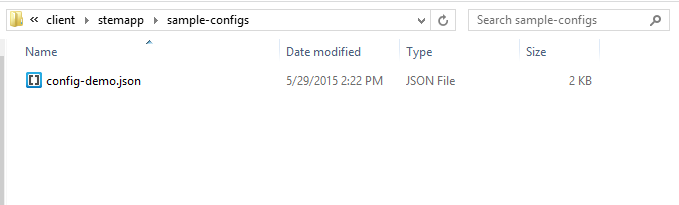
- Mark as New
- Bookmark
- Subscribe
- Mute
- Subscribe to RSS Feed
- Permalink
Andrew,
Strange... I have no issue bring up the page using : "http://gislap183:3344/webappviewer/?config=sample-configs/config-demo.json". Can you check your browser web console to see if there are any error when you attempt to bring your url up in a browser?
- Mark as New
- Bookmark
- Subscribe
- Mute
- Subscribe to RSS Feed
- Permalink
oh good idea! Yes there is this error:
TypeError: e.manifest is undefined
e.version = e.manifest.version; |
- Mark as New
- Bookmark
- Subscribe
- Mute
- Subscribe to RSS Feed
- Permalink
Andrew,
So can you show me the contents of your:
C:\[install dir]\client\stemapp\widgets\samplewidgets\Demo\manifest.json
- Mark as New
- Bookmark
- Subscribe
- Mute
- Subscribe to RSS Feed
- Permalink
Here it is:
{
"name": "Demo",
"platform": "HTML",
"version": "1.2",
"wabVersion": "1.2",
"author": "Esri R&D Center Beijing",
"description": "This is the widget used in developer guide",
"copyright": "",
"license": "http://www.apache.org/licenses/LICENSE-2.0"
}
I will note, however, that I made a "demo2" widget to start with these instructions from scratch, and it doesn't have a manifest.json file, because it wasn't listed under the "Required Files" step (Required files—Web AppBuilder for ArcGIS (Developer Edition) | ArcGIS for Developers )
- Mark as New
- Bookmark
- Subscribe
- Mute
- Subscribe to RSS Feed
- Permalink
Andrew,
Also, do you get any errors in your node.js console?
-Stan