- Home
- :
- All Communities
- :
- Products
- :
- ArcGIS Web AppBuilder
- :
- ArcGIS Web AppBuilder Questions
- :
- Re: Proxy problem
- Subscribe to RSS Feed
- Mark Topic as New
- Mark Topic as Read
- Float this Topic for Current User
- Bookmark
- Subscribe
- Mute
- Printer Friendly Page
Proxy problem
- Mark as New
- Bookmark
- Subscribe
- Mute
- Subscribe to RSS Feed
- Permalink
Hello,
I deployed a WebApp application on my server and I use a proxy to access a secure webmap in my arcgis online organization.
Everything works fine and users don’t need registered user/password. But sometimes, for no reason, I have a connection popup. By clicking on Cancel and refreshing the page, all reloads correctly.
By checking with Fiddler , I can see that the call to webmap is well with the proxy
How can I disable this popup ?
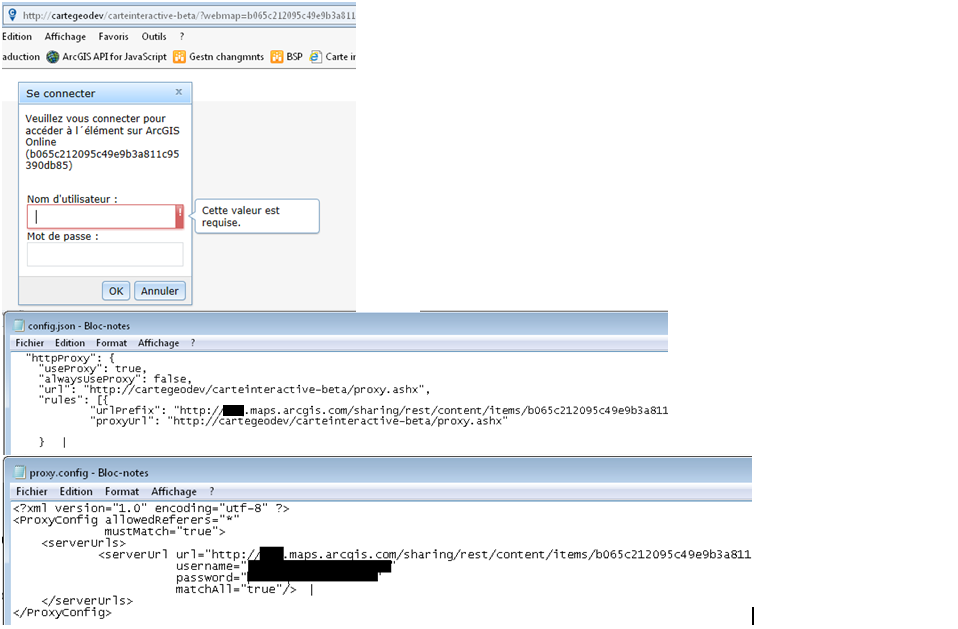
- Mark as New
- Bookmark
- Subscribe
- Mute
- Subscribe to RSS Feed
- Permalink
Sebastian,
I would recommend you be less specific with your serverUrl in your proxy.config file.
I.e. <serverUrl url="http://___.maps.arcgis.com", username="x", password="y", matchAll="true" />
- Mark as New
- Bookmark
- Subscribe
- Mute
- Subscribe to RSS Feed
- Permalink
Thanks Robert,
Unfortunately I had already tried and I had the same problem
- Mark as New
- Bookmark
- Subscribe
- Mute
- Subscribe to RSS Feed
- Permalink
I'm not sure if this will resolve your issue, but we alter the tokenUtils.js file (located in the \jimu.js folder) and do the following before we deploy:
Replace:
def = esriNS.id.getCredential(sharingUrl);
With:
def = esriNS.id.getCredential(sharingUrl,{oAuthPopupConfirmation:false});
Also, set the popup to false in the registerOAuthInfo: function in the same file;
popup: false;
- Mark as New
- Bookmark
- Subscribe
- Mute
- Subscribe to RSS Feed
- Permalink
IThank you James,
tried the suggestion, I thought it had solved my problem because I had to access the site multiple times on different computers without problems until the popup back. Here is a detail of the error: