- Home
- :
- All Communities
- :
- Products
- :
- ArcGIS Web AppBuilder
- :
- ArcGIS Web AppBuilder Questions
- :
- Re: Print Widget Error Out
- Subscribe to RSS Feed
- Mark Topic as New
- Mark Topic as Read
- Float this Topic for Current User
- Bookmark
- Subscribe
- Mute
- Printer Friendly Page
- Mark as New
- Bookmark
- Subscribe
- Mute
- Subscribe to RSS Feed
- Permalink
I have the Default Print Widget loaded in my Web App Builder Application and it Errors out when trying to Print while in Web App Builder Developer and when I have it downloaded to my server. It is saying it can't connect to my map server. I can access the rest points of my services, and I can view and search them using other widgets within the same application. I can also access the Print Utility rest point without issues also at https://gis.adamscounty.org/arcgis/rest/services/Utilities/PrintingTools/GPServer/Export%20Web%20Map... . I do not have my server locked down at all, so everything should be open. I am using ArcServer and Portal 10.3.1.
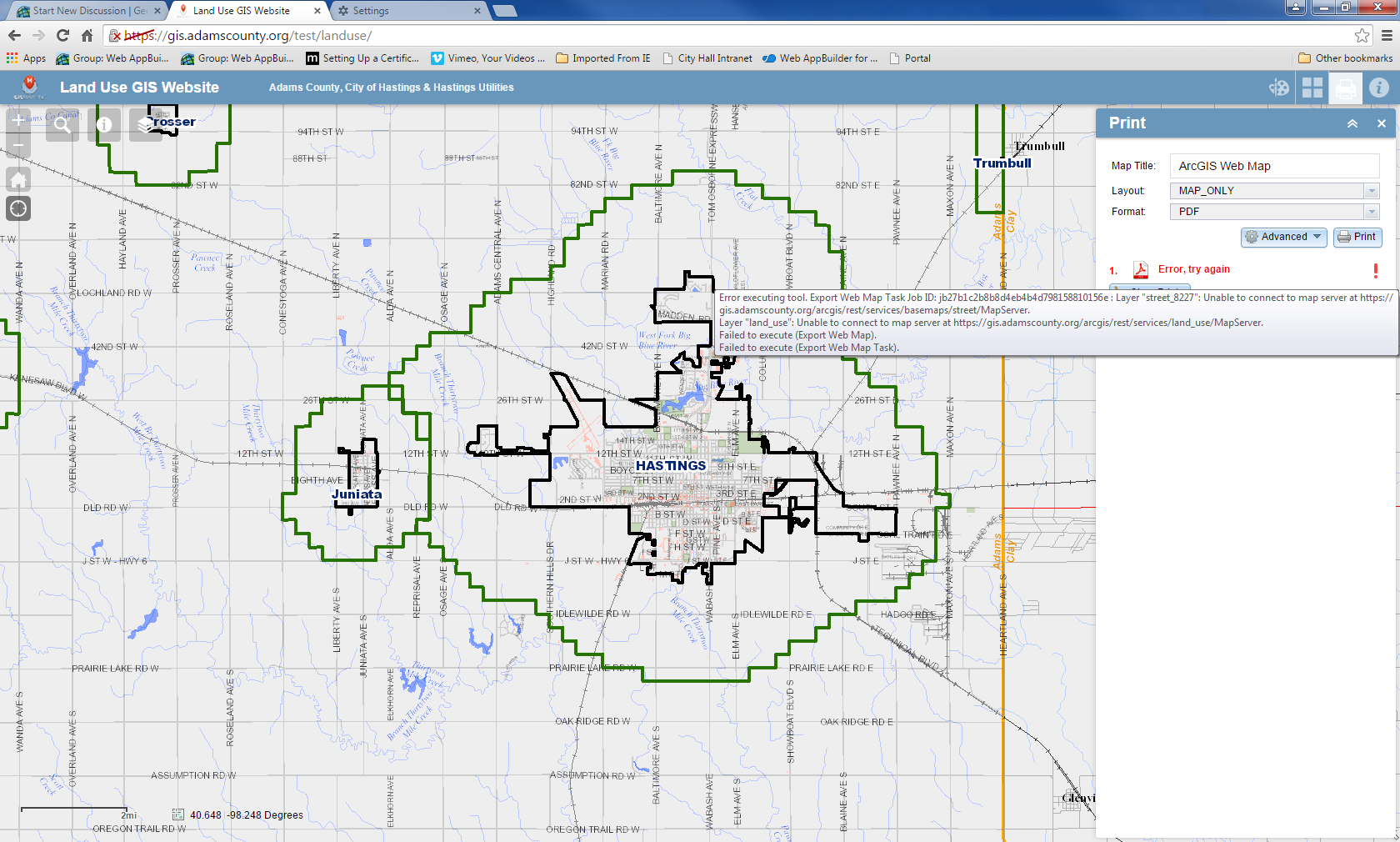
I have contacted ESRI support but they have yet to figure out why, and I think they are just grasping at anything with the suggestions they are making me try.
Solved! Go to Solution.
Accepted Solutions
- Mark as New
- Bookmark
- Subscribe
- Mute
- Subscribe to RSS Feed
- Permalink
I now have this resolved. It was a two part fix. First my DNS was not resolving my external domain name on the server and second my certificate was not working. Once I had IT fix both, it started working right away.
- Mark as New
- Bookmark
- Subscribe
- Mute
- Subscribe to RSS Feed
- Permalink
I know for us, when we wanted to use our print services on our production machine, which is on a different server than our AGS, we had to use a proxy....the proxy file itself was actually empty (that is, it didn't need any tokens or anything, just needed to be there and referenced). I cant' seem to find a sample of the proxy file right now, but mention this to ESRI tech support to see if they can help.
BTW - the proxy I use it the version .9 or 1.0 ....they have a newer one, but that version works for us.
- Mark as New
- Bookmark
- Subscribe
- Mute
- Subscribe to RSS Feed
- Permalink
When you print a webmap, the user running the ArcGIS Server service actually makes outbound requests to the services you're trying to print, regardless if those services exist on the same machine. You'll need to capture those requests, so what you can try to do is sign into the Server machine as the user running the ArcGIS Server Windows service, install Fiddler, run Fiddler as the ArcGIS Server user, and then try to print from your webmap. Fiddler should capture all of the requests that the ArcGIS Server service is making. Once you can capture a failed request, try to open that URL in your browser and see if it goes through. It sounds like your ArcGIS Server user can't connect to the service URL you're trying to print, a problem better handled by your IT staff.
- Mark as New
- Bookmark
- Subscribe
- Mute
- Subscribe to RSS Feed
- Permalink
I ran fidler under the ArcGIS Server user and got a couple blocks. It says the connection to gis.adamscounty.org failed. System Net.Sockets.SocketException No connection could be made because the target machine actively refused it xx.xxx.xx:443. The Xs are the static IP of the server firewall. It cannot find anything packets being blocked on Port 443. So I am curious if it still possibly be a firewall issue, or a setting within my ArcServer. I have my protocol for server configured to HTTP & HTTPS.
- Mark as New
- Bookmark
- Subscribe
- Mute
- Subscribe to RSS Feed
- Permalink
I now have this resolved. It was a two part fix. First my DNS was not resolving my external domain name on the server and second my certificate was not working. Once I had IT fix both, it started working right away.
- Mark as New
- Bookmark
- Subscribe
- Mute
- Subscribe to RSS Feed
- Permalink
Hi Lindsey,
How did your IT department fix this? Is there a step by step guide or did you just hand it over to them to resolve? I have the same problem.
Finbar