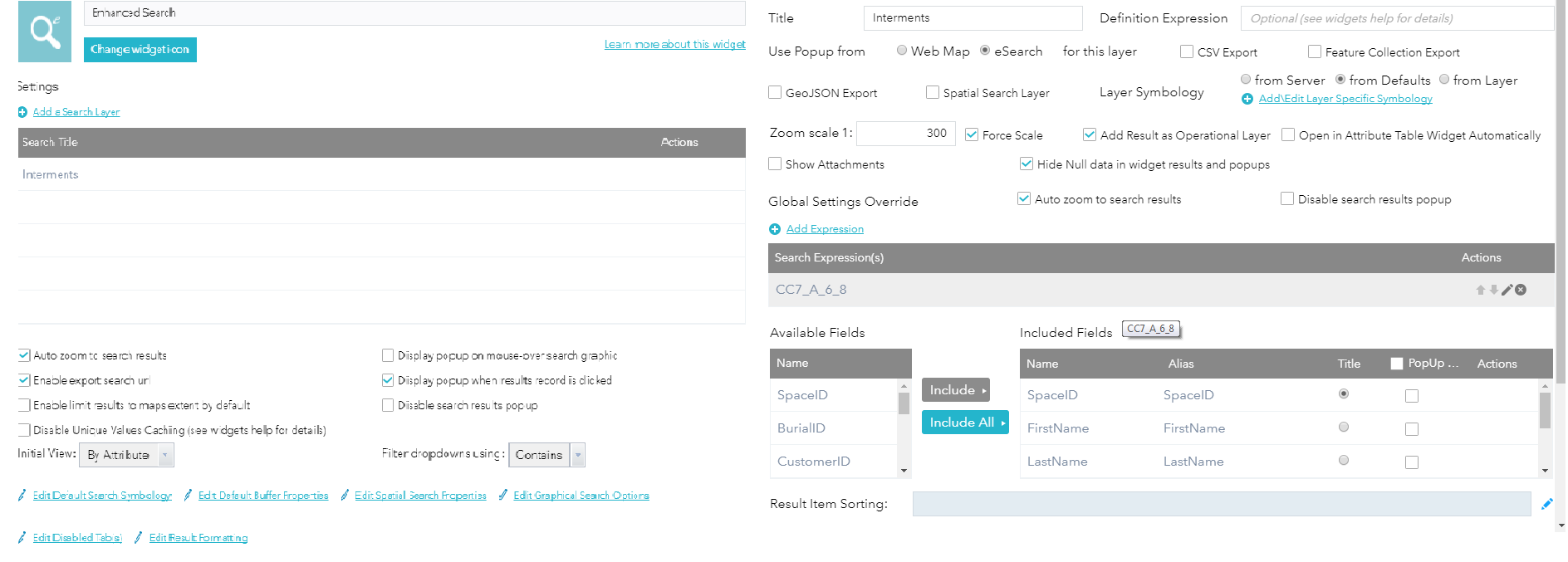- Home
- :
- All Communities
- :
- Products
- :
- ArcGIS Web AppBuilder
- :
- ArcGIS Web AppBuilder Questions
- :
- Re: Pass Search Parameter in URL
- Subscribe to RSS Feed
- Mark Topic as New
- Mark Topic as Read
- Float this Topic for Current User
- Bookmark
- Subscribe
- Mute
- Printer Friendly Page
Pass Search Parameter in URL
- Mark as New
- Bookmark
- Subscribe
- Mute
- Subscribe to RSS Feed
- Permalink
I have downloaded and placed an app built with the web app builder beta 3 on our web server. The app works fine, but I have been asked if it's possible to pass a search parameter in the URL...something like http://gis.linncounty.org.../?gpn=1234567890 ... where the app would zoom to the parcel with an id of 1234567890.
I don't know much of anything about JavaScript so I was wondering if this is possible, and if so, what it would take to implement?
Thanks!
- Mark as New
- Bookmark
- Subscribe
- Mute
- Subscribe to RSS Feed
- Permalink
Matthew,
This will be part of the next beta release of my Enhanced Search Widget for WAB. It is possible but quite involved.
- Mark as New
- Bookmark
- Subscribe
- Mute
- Subscribe to RSS Feed
- Permalink
Robert,
A couple questions:
1) Is your Enhanced Search Widget for WAB available for download or implementation into WAB?
2) Is it possible to call an existing widget within the URL, like the Filter/Query widget and pass the search?
- Mark as New
- Bookmark
- Subscribe
- Mute
- Subscribe to RSS Feed
- Permalink
Matt,
- Sure find it here Enhanced Search Widget Beta 3
- No it is custom code in my widget (to be released soon).
- Mark as New
- Bookmark
- Subscribe
- Mute
- Subscribe to RSS Feed
- Permalink
Matt,
To be able to configure the widget to work with your data you are going to need the UI in WAB. So get the widget and copy it into the WAB\client\stemapp\widgets folder and then launch WAB developer edition and add the eSearch widget to an app.
- Mark as New
- Bookmark
- Subscribe
- Mute
- Subscribe to RSS Feed
- Permalink
Thank you sir! I will check it out.
- Mark as New
- Bookmark
- Subscribe
- Mute
- Subscribe to RSS Feed
- Permalink
hi Robert
I was reading this thread and realized I have been loading your widget incorrectly.
I have been placing the code in the server\apps\5\widgets folder and manually adding a location for the icon in the server\apps\5\ config.json file.
could you please detail the correct process.
also
I see in the \client\stemapp\sample-configs and \test-configs many optional files. have you experimented with any of these? and/or know of any documentation regarding what they do?
and
there are a few widgets in the \client\stemapp\widgets\samplewidgets folder. again, have you any experience with these or know how to enable them so they can be explored?
thanks again for all your hard work to build a truly useful query tool.
Glenn Hazelton
- Mark as New
- Bookmark
- Subscribe
- Mute
- Subscribe to RSS Feed
- Permalink
Glenn,
Sure that is covered in the docs that you got when you downloaded the developer version.
Make sure that you setup a virtual directory in your web server to the docs folder and then you can browse the docs like this:
http://gislap183/docs/#/Deploy_custom_widgets_and_themes/03w30000004w000000/
Sure to use any of the test-configs all you need to do is setup an application to your WAB developer edition file location (at least this is the way I did it).
In IIS I add an Application and set the path to "C:\webappbuilder3\" then I can use a url like:
http://gislap183/WABTestApp/client/stemapp/index.html?config=config-dev.json
When I want to use one of the other configs I just change the ?config= to something like ?config=test-configs/config-dockablepanel-bottom-1.json
Those sample widget are a part of some of those sample configs.
- Mark as New
- Bookmark
- Subscribe
- Mute
- Subscribe to RSS Feed
- Permalink
Hi Robert,
I am having an issue where the search url does not immediately zoom to the result(s) like your demo (ArcGIS Web Application). I am using the export url to zoom specifically to a grave site. The url works opening the application and then nothing. It does not display that a site was passed into it, until I click the widget. I have a attached my settings. Did I miss something? Does it not like custom map titles/projections?