Turn on suggestions
Auto-suggest helps you quickly narrow down your search results by suggesting possible matches as you type.
Cancel
- Home
- :
- All Communities
- :
- Products
- :
- ArcGIS Web AppBuilder
- :
- ArcGIS Web AppBuilder Questions
- :
- Re: Parcel Notification Widget Questions
Options
- Subscribe to RSS Feed
- Mark Topic as New
- Mark Topic as Read
- Float this Topic for Current User
- Bookmark
- Subscribe
- Mute
- Printer Friendly Page
04-20-2018
09:25 AM
- Mark as New
- Bookmark
- Subscribe
- Mute
- Subscribe to RSS Feed
- Permalink
Does anyone know how to change the drawing tools, selected parcel(s) and buffer default colors on the Parcel Notification Widget?
Solved! Go to Solution.
1 Solution
Accepted Solutions
04-20-2018
09:38 AM
- Mark as New
- Bookmark
- Subscribe
- Mute
- Subscribe to RSS Feed
- Permalink
Jason,
In the Public Notification Widget js file you will find the colors hard coded:
_outlineFillColor: new Color([0, 255, 255, 0]),
_fillHiliteColor: new Color([0, 255, 255, 0.1]),
_lineHiliteColor: new Color("aqua"),
3 Replies
04-20-2018
09:38 AM
- Mark as New
- Bookmark
- Subscribe
- Mute
- Subscribe to RSS Feed
- Permalink
Jason,
In the Public Notification Widget js file you will find the colors hard coded:
_outlineFillColor: new Color([0, 255, 255, 0]),
_fillHiliteColor: new Color([0, 255, 255, 0.1]),
_lineHiliteColor: new Color("aqua"),
10-23-2019
10:36 AM
- Mark as New
- Bookmark
- Subscribe
- Mute
- Subscribe to RSS Feed
- Permalink
Robert,
In v2.13 I have found where to change the _SearchResultSymbology. I don't want there to be any fill color on a polygon so I set the opacity to 0, but there is always a semi-transparent orange color. Do you know how to get rid of this?
Jason
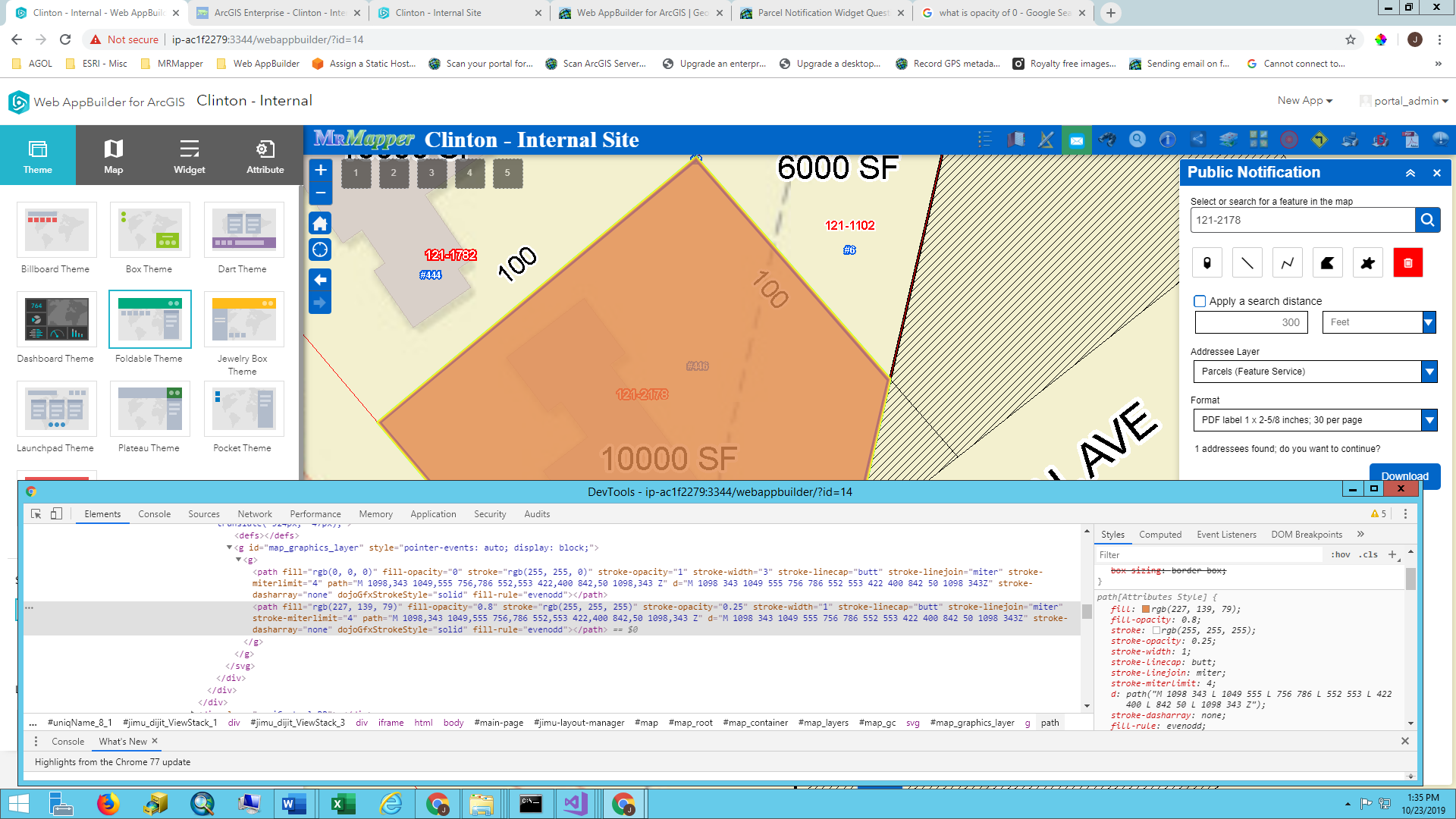
04-20-2018
09:52 AM
- Mark as New
- Bookmark
- Subscribe
- Mute
- Subscribe to RSS Feed
- Permalink
Thanks!