- Home
- :
- All Communities
- :
- Products
- :
- ArcGIS Web AppBuilder
- :
- ArcGIS Web AppBuilder Questions
- :
- off panel widget
- Subscribe to RSS Feed
- Mark Topic as New
- Mark Topic as Read
- Float this Topic for Current User
- Bookmark
- Subscribe
- Mute
- Printer Friendly Page
- Mark as New
- Bookmark
- Subscribe
- Mute
- Subscribe to RSS Feed
- Permalink
Trying to create my first off panel widget, it would have no ui template just configuration, settings ui etc...
From what i read on this forum (yes the api documentation meantions nothing about this) you need to add your widget to the \client\stemap\predefined-apps\default\config.json
but in what format and to which element
According to the forum I
1. copied Scalebar widget (which is off panel widget), renamed it and changed name in manifest
2. went to config.json (mentioned above) and added a copy of scalebar widget items i found in this json
under
1.
widgetOnScreen.widgets
{
"uri": "widgets/Something/Widget",
"position": {
"left": 17,
"bottom": 25
},
"version": "0.01"
},
2. mobileLayout.widgetOnScreen.widgets
"widgets/Something/Widget": {
"position": {
"left": 7,
"bottom": 40
},
"version": "1.4"
},
I am left without any idea how to add off panel widget now.
Also when you want to deploy this to IIS for portal admins to use on their Portals will they have to write into these configuration files as well?
Best regards
Solved! Go to Solution.
- Mark as New
- Bookmark
- Subscribe
- Mute
- Subscribe to RSS Feed
- Permalink
Hello Robert I see, i deleted it but still same result, on the left its the original Scalebar and in the inpanel widgets i see the new "scalebar", and i have no idea why it is called scalebar still. Thought i changed the name 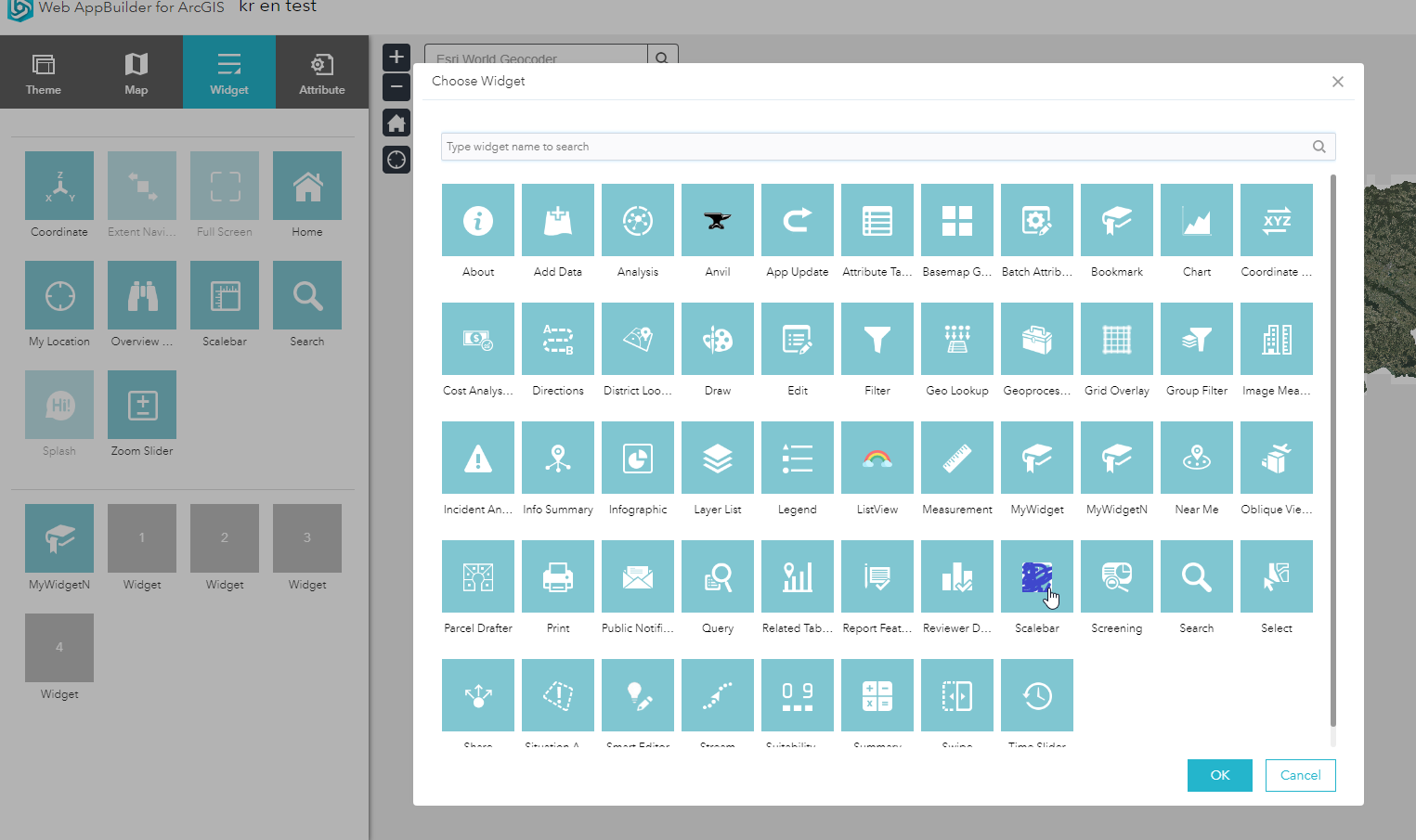
- Mark as New
- Bookmark
- Subscribe
- Mute
- Subscribe to RSS Feed
- Permalink
Matej,
The label still being Scalebar is simple you like did not do the step I outlined about changing the _widgetLabel in the strings.js. Have you tried to start new app? The issue with setting the widget in the predefined-apps\default\config.json is that it only takes affect when creating a new app, and does NOT affect existing apps.
- Mark as New
- Bookmark
- Subscribe
- Mute
- Subscribe to RSS Feed
- Permalink
found the string just as i read this:)
Oh so i have to make another app in order for it to work ...I'll try that and report back as soon as i get VPN going..its bugging out. Thanks!
- Mark as New
- Bookmark
- Subscribe
- Mute
- Subscribe to RSS Feed
- Permalink
Hello mr. Robert
I've added another app and the widget was still in the inpanel section.
This is the entire widget ExpireBox | GDiGisPluginWidget.7z its not done yet but it should start without a prob. Its located in the \client\stemapp\widgets. And this Pastiebin.com 5ad978fa2fe76
is the \client\stemapp\predefined-apps\default\config.json
Cannot find the reason why wont it appear in the off panel
p.s it did work if i complete the steps in the application itself
- Mark as New
- Bookmark
- Subscribe
- Mute
- Subscribe to RSS Feed
- Permalink
Mr. Robert,
After I've done second new application it worked...dont ask me how that happened but in the 2nd new app its where it belongs. Thank you for your help, I'm really grateful
- « Previous
-
- 1
- 2
- Next »
- « Previous
-
- 1
- 2
- Next »