- Home
- :
- All Communities
- :
- Products
- :
- ArcGIS Web AppBuilder
- :
- ArcGIS Web AppBuilder Questions
- :
- Re: No Web Map Available in WAB Developer Edition
- Subscribe to RSS Feed
- Mark Topic as New
- Mark Topic as Read
- Float this Topic for Current User
- Bookmark
- Subscribe
- Mute
- Printer Friendly Page
No Web Map Available in WAB Developer Edition
- Mark as New
- Bookmark
- Subscribe
- Mute
- Subscribe to RSS Feed
- Permalink
After reading and trying many of the installation tips & how-to's I'm still continuing to have issues with my WAB installation. Everything works fine, but there is no basemap and no web maps available are available to select in the Map tab. I've registered my server with the AGO ID and tried every little different configuration I could think of for the URL (domain, no domain, http, https, etc). I'm stumped! Has anyone else had this issue? It has to be some permissions issue I'm missing, but it correctly logs into my AGO account when firing up WAB. I've tried it on multiple machines within the network and the same issue keeps happening.
Any thoughts are appreciated!
-Steve
- Mark as New
- Bookmark
- Subscribe
- Mute
- Subscribe to RSS Feed
- Permalink
Steve,
Bring up your browsers web console and see what the error message there is.
- Mark as New
- Bookmark
- Subscribe
- Mute
- Subscribe to RSS Feed
- Permalink
Thanks Robert, I'm getting this: "Error: Item does not exist or is inaccessible." Unfortunately I don't know the mechanics to know where it's failing. WAB did ask my permission for my AGO account and it's showing I'm logged in in the upper right.
My machine is located inside my firewall, but has full internet access. Does that matter?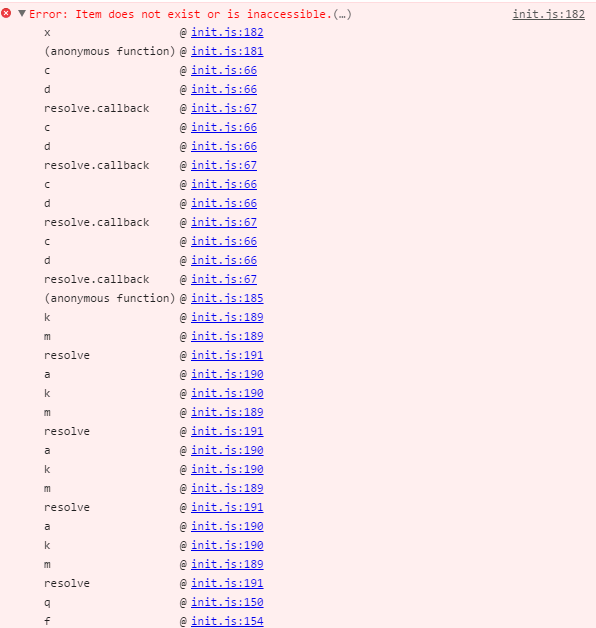
- Mark as New
- Bookmark
- Subscribe
- Mute
- Subscribe to RSS Feed
- Permalink
Steve,
Open the signininfo.json file located in your [install dir]\server folder and copy the context (except the appId make sure to remove that text) and paste them here.
- Mark as New
- Bookmark
- Subscribe
- Mute
- Subscribe to RSS Feed
- Permalink
Here it is:
[
{
"portalUrl": "http://tacoma.maps.arcgis.com",
"appId": "some random sequence",
"supportsOAuth": true,
"isWebTier": false
}
]
- Mark as New
- Bookmark
- Subscribe
- Mute
- Subscribe to RSS Feed
- Permalink
Steve,
when you try and access the portalUrl using that address in a web browser it brings up your orgs AGOL site right?
- Mark as New
- Bookmark
- Subscribe
- Mute
- Subscribe to RSS Feed
- Permalink
Yes, it goes to our AGOL site.
- Mark as New
- Bookmark
- Subscribe
- Mute
- Subscribe to RSS Feed
- Permalink
Steve,
I only have two pieces of advice then. Delete your whole WAB install directory and re-download and setup again. If that fails then it's time to call tech support.
- Mark as New
- Bookmark
- Subscribe
- Mute
- Subscribe to RSS Feed
- Permalink
Thanks Robert, that's what I was afraid of. I had rebuilt the directory earlier based on a suggestion on another thread... I'll be contacting Esri and will post a follow up here when it's resolved.
- Mark as New
- Bookmark
- Subscribe
- Mute
- Subscribe to RSS Feed
- Permalink
So after having Esri tech support help me, it seems to be working correctly now in both Windows Server and Windows 7 environments after doing the following:
- Download new copy of the 1.2 Web AppBuilder for Developers
- Clear browser cache (the part I forgot to do earlier)
- Register new AppIDs unique to each machine and configure with the application
Still couldn't pinpoint exactly what was happening, but the steps above solved it.