- Home
- :
- All Communities
- :
- Products
- :
- ArcGIS Web AppBuilder
- :
- ArcGIS Web AppBuilder Questions
- :
- Map data not available yet- Web App issue
- Subscribe to RSS Feed
- Mark Topic as New
- Mark Topic as Read
- Float this Topic for Current User
- Bookmark
- Subscribe
- Mute
- Printer Friendly Page
Map data not available yet- Web App issue
- Mark as New
- Bookmark
- Subscribe
- Mute
- Subscribe to RSS Feed
- Permalink
Hello,
I've made a fairly stable web mapapp on ArcGIS online, but many of the basemaps don't load. I've changed the maximum zoom level so that it doesn't zoom in beyond the basemap's draw limit level. Yet still, this problem keeps occuring:
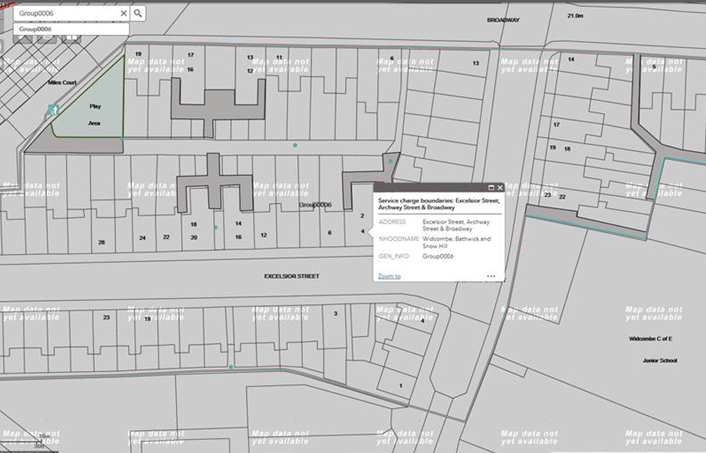
If I switch to another basemap, then back again, it works! But I'm not expecting our clients to do this everytime. Help?
Thanks
- Mark as New
- Bookmark
- Subscribe
- Mute
- Subscribe to RSS Feed
- Permalink
It's a bit slow (office network). High interent speed though.
Am I right in thinking it's a timeout issue?
I re-published the map from ArcMap as a feature service and increased the max. records returned by server from 1000 to 2000. Will see if it helps.
- Mark as New
- Bookmark
- Subscribe
- Mute
- Subscribe to RSS Feed
- Permalink
Theo,
Neither of those will help. A FeatureServer Service is for editing (not much else). And the max returned records will not help speed you map service.
If you add a layer to your web map using a base map service url (i.e. http: //<YourServerName>/ArcGIS/rest/services/<YourServiceName> and no /# at the end)
Then the layer is added as a Dynamic map service layer and will be quicker than a FeatureLayer (i.e. http: //<YourServerName>/ArcGIS/rest/services/<YourServiceName>/0).
Also you can make sure that you are no overtaxing your ArcGIS Server by limiting the number of individual map services you have published.
Optimizing map content for performance—Help | ArcGIS for Desktop
Tuning and configuring services—Documentation (10.3 and 10.3.1) | ArcGIS for Server
- Mark as New
- Bookmark
- Subscribe
- Mute
- Subscribe to RSS Feed
- Permalink
I upload the mapping layers (a few polygon and line shapefile layers) from my MXD to My Content on ArcGIS Online by clicking File>Share As>Service. This is what I mean by publishing my map from ArcMap as a feature service. Perhaps my terminology is wrong?
Regarding the basemap, we do possess a Raster Catalog made of 100+ .Tif files. Can I convert this into a 'base map service'? How do I go about this? Is it something I'd do in Catalog?
Thanks
- Mark as New
- Bookmark
- Subscribe
- Mute
- Subscribe to RSS Feed
- Permalink
Theo,
So you do not have ArcGIS Server then? Your shapefiles you uploaded what projection are they in? I am not a big user of AGOL for hosting services so I am not sure about using a raster catalog as a basemap when using AGOL to host services.
- Mark as New
- Bookmark
- Subscribe
- Mute
- Subscribe to RSS Feed
- Permalink
Hi Rob, thanks again for assisting me here.
We do have ArcGIS for Server 10.4 installed on it's own network drive.
I have no idea how to use it as I'm more a geographer than an IT whiz! ![]()
Am I right in saying I can host my shapefiles using the server software rather than using AGOL to host?
All the shapefiles used are in British National Grid, Transverse_Mercator.
- Mark as New
- Bookmark
- Subscribe
- Mute
- Subscribe to RSS Feed
- Permalink
Theo,
Am I right in saying I can host my shapefiles using the server software rather than using AGOL to host?
Yes
Next you need to get away from using shapefiles. File Geo Databases outperform shapefiles and are what you should be using now a days.
The general steps are to create a MXD that has your data and then publish the mxd to your ArcGIS Server using the "Share As" > "Service" menu item on the file menu in ArcMap. Then when you are done you will have a REST service url from your server that you can use.
Tutorial: Publishing a map service—Documentation | ArcGIS Enterprise
- Mark as New
- Bookmark
- Subscribe
- Mute
- Subscribe to RSS Feed
- Permalink
Same error again when broswing to another area of my map:
.cache["dojo/_base/xhr"]/</w() init.js:89
.cache["dojo/_base/xhr"]/</b._ioSetArgs/<() init.js:88
c() init.js:103
d() init.js:103
.cache["dojo/_base/Deferred"]/</b.Deferred/this.callback() init.js:105
c() init.js:104
d() init.js:103
.cache["dojo/_base/Deferred"]/</b.Deferred/this.errback() init.js:105
c() init.js:104
d() init.js:103
.cache["dojo/_base/Deferred"]/</b.Deferred/this.errback() init.js:105
c() init.js:104
d() init.js:103
.cache["dojo/_base/Deferred"]/</b.Deferred/this.errback() init.js:105
.cache["dojo/_base/xhr"]/</b.xhr/<() init.js:92
.cache["dojo/Deferred"]/</h() init.js:107
.cache["dojo/Deferred"]/</k() init.js:107
.cache["dojo/Deferred"]/</g/this.reject() init.js:109
.cache["dojo/Deferred"]/</a() init.js:108
.cache["dojo/Deferred"]/</h() init.js:107
.cache["dojo/Deferred"]/</k() init.js:107
.cache["dojo/Deferred"]/</g/this.reject() init.js:109
.cache["dojo/Deferred"]/</a() init.js:108
.cache["dojo/Deferred"]/</h() init.js:107
.cache["dojo/Deferred"]/</k() init.js:107
.cache["dojo/Deferred"]/</g/this.reject() init.js:109
.cache["dojo/Deferred"]/</a() init.js:108
.cache["dojo/Deferred"]/</h() init.js:107
.cache["dojo/Deferred"]/</k() init.js:107
.cache["dojo/Deferred"]/</g/this.reject() init.js:109
.cache["dojo/Deferred"]/</a() init.js:108
.cache["dojo/Deferred"]/</h() init.js:107
.cache["dojo/Deferred"]/</k() init.js:107
.cache["dojo/Deferred"]/</g/this.reject() init.js:109
.cache["dojo/Deferred"]/</g/c.cancel() init.js:110
k()
Any help would be appreicated.
- Mark as New
- Bookmark
- Subscribe
- Mute
- Subscribe to RSS Feed
- Permalink
Anyone? I'm starting to believe it's because ArcGIS online is just plain slow.
- « Previous
-
- 1
- 2
- Next »
- « Previous
-
- 1
- 2
- Next »