- Home
- :
- All Communities
- :
- Products
- :
- ArcGIS Web AppBuilder
- :
- ArcGIS Web AppBuilder Questions
- :
- ListView Widget Help
- Subscribe to RSS Feed
- Mark Topic as New
- Mark Topic as Read
- Float this Topic for Current User
- Bookmark
- Subscribe
- Mute
- Printer Friendly Page
ListView Widget Help
- Mark as New
- Bookmark
- Subscribe
- Mute
- Subscribe to RSS Feed
- Permalink
I am going through this tutorial and I keep getting this error:
Tutorial: Create a ListView widget—Web AppBuilder for ArcGIS (Developer Edition) | ArcGIS for Developers
Attached is the code.
- Mark as New
- Bookmark
- Subscribe
- Mute
- Subscribe to RSS Feed
- Permalink
When I hover over my this.config is shows undefined.
- Mark as New
- Bookmark
- Subscribe
- Mute
- Subscribe to RSS Feed
- Permalink
Can you post the entire directory so I can take a look at it?
- Mark as New
- Bookmark
- Subscribe
- Mute
- Subscribe to RSS Feed
- Permalink
I'm sorry, I meant post the zipped widget files so I can open and run it.
- Mark as New
- Bookmark
- Subscribe
- Mute
- Subscribe to RSS Feed
- Permalink
No icon to upload zip file.
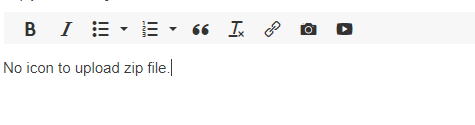
- Mark as New
- Bookmark
- Subscribe
- Mute
- Subscribe to RSS Feed
- Permalink
You have to use the reply from the discussion itself, not from the Inbox. You'll see the "Use advanced editor" link in the upper right.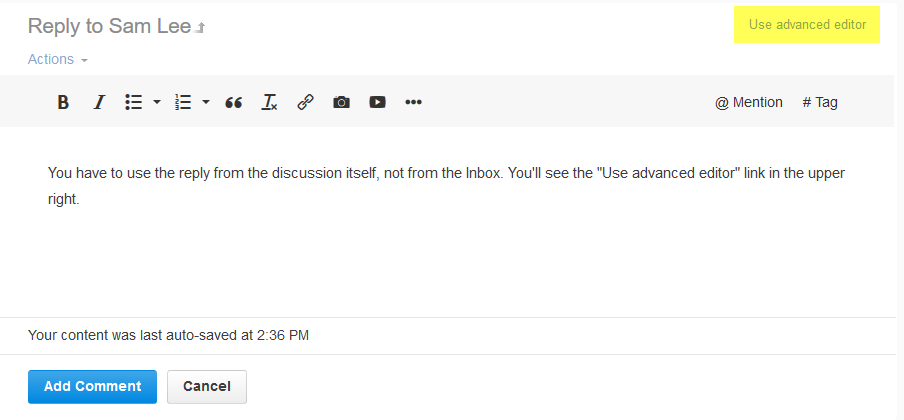
- Mark as New
- Bookmark
- Subscribe
- Mute
- Subscribe to RSS Feed
- Permalink
The widget works properly for me, with this.config getting populated properly and the layer instantiated.

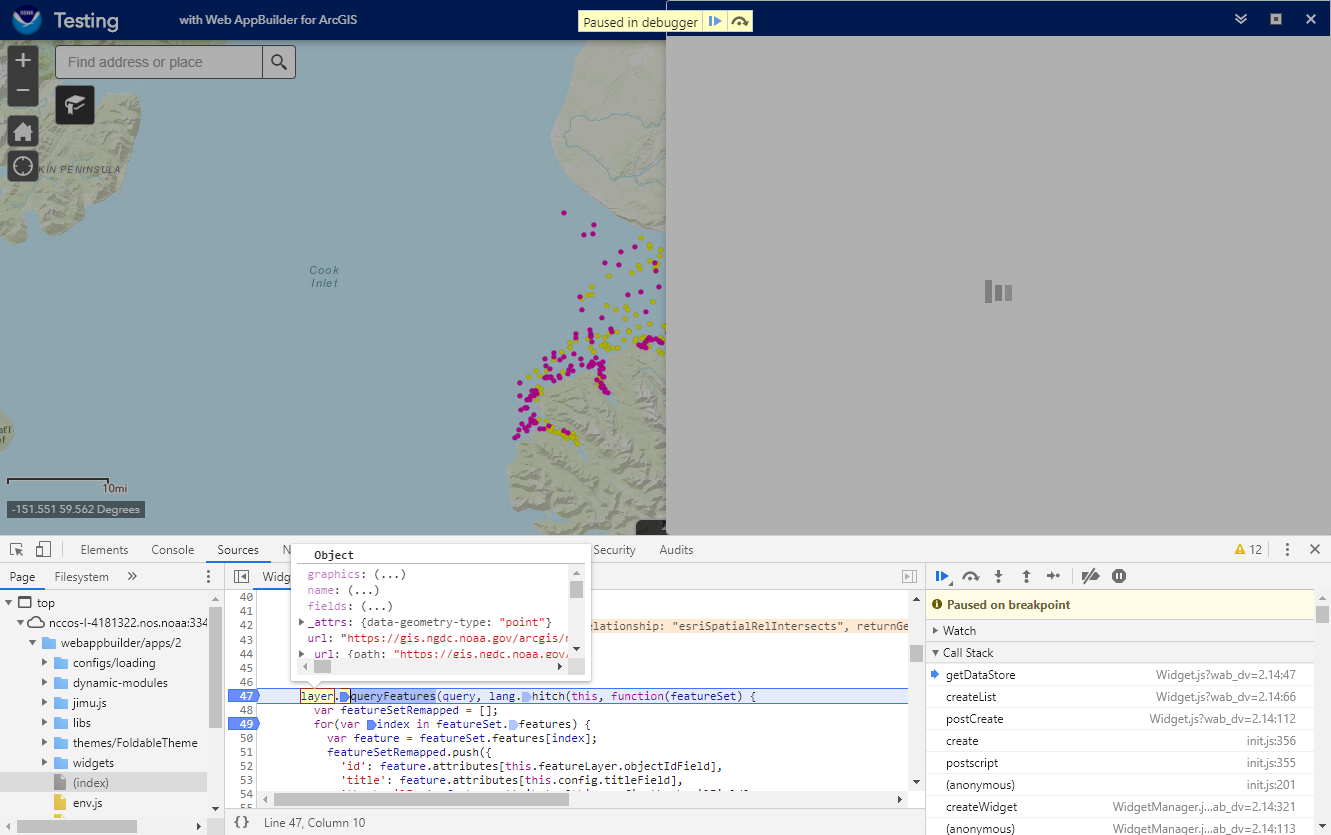
In your app, have you added a map and selected a layer in the widget settings?
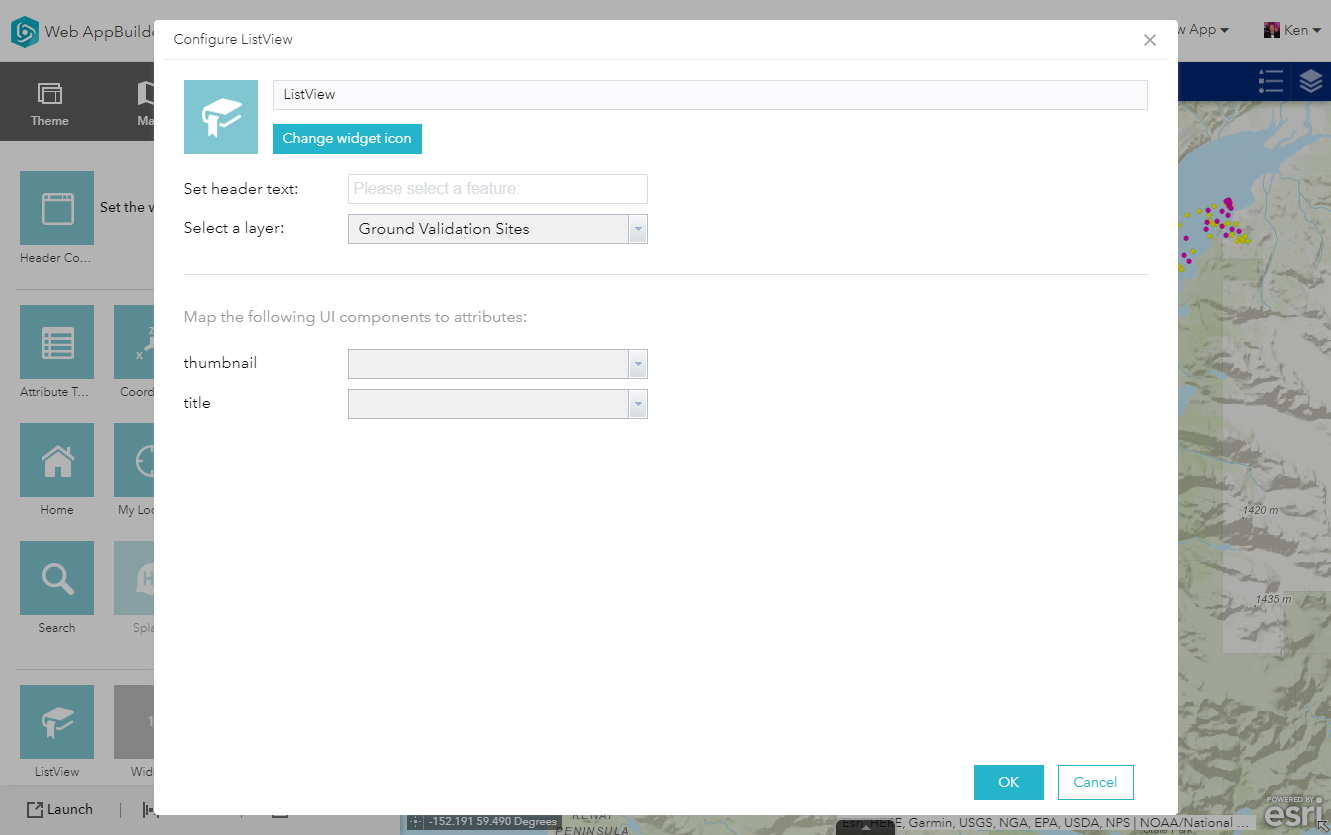
- Mark as New
- Bookmark
- Subscribe
- Mute
- Subscribe to RSS Feed
- Permalink
Yes I used the default map and layer. Is there a specific one that you used?
How did you get to the Configure ListView window?
I just realized that you are on the server not the client.
This is what I get:
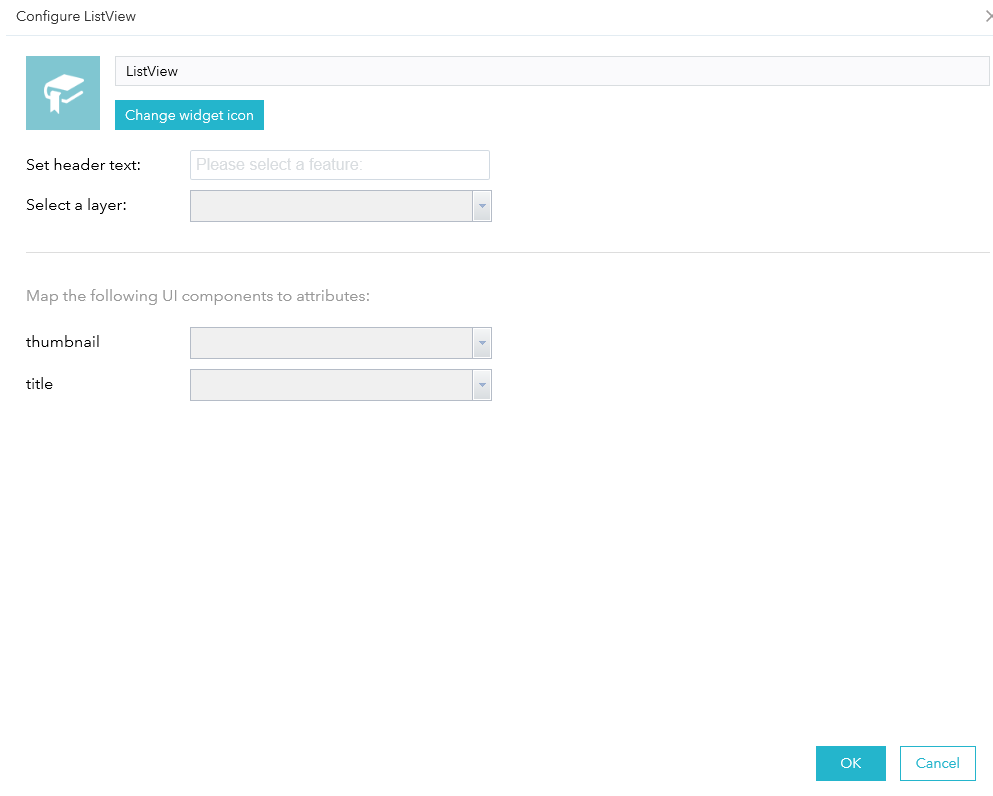
But after I click okay and the widget this happens:
- Mark as New
- Bookmark
- Subscribe
- Mute
- Subscribe to RSS Feed
- Permalink
Your problem is that your map doesn't have any layers. It needs at least one layer to properly make "this.config". I tested with an empty map and got that same error.
Your remedy would be to check to see if there are layers in your map. You could add line 10-15 to your Settings.js file (adding in the module and argument for Message)
define([
...
"jimu/dijit/Message"
],
function(..., Message) [
LayerInfos.getInstance(this.map, this.map.itemInfo).then(
lang.hitch(this, function (layerInfosObj) {
var infos = layerInfosObj.getLayerInfoArray();
if (infos.length == 0) {
new Message({
type: "error",
message: "Your map must have at least one layer!"
});
}.png)